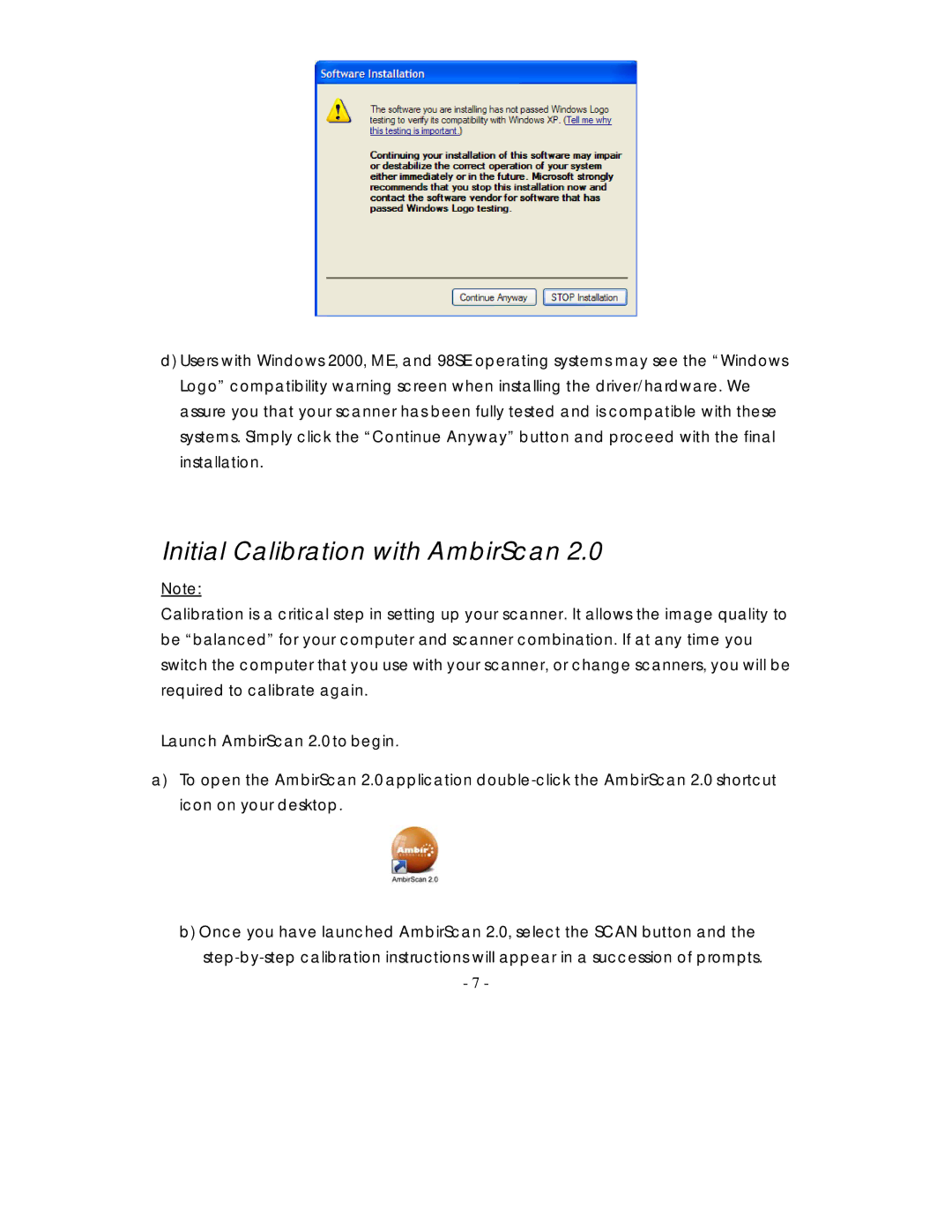d)Users with Windows 2000, ME, and 98SE operating systems may see the “Windows Logo” compatibility warning screen when installing the driver/hardware. We assure you that your scanner has been fully tested and is compatible with these systems. Simply click the “Continue Anyway” button and proceed with the final installation.
Initial Calibration with AmbirScan 2.0
Note:
Calibration is a critical step in setting up your scanner. It allows the image quality to be “balanced” for your computer and scanner combination. If at any time you switch the computer that you use with your scanner, or change scanners, you will be required to calibrate again.
Launch AmbirScan 2.0 to begin.
a)To open the AmbirScan 2.0 application
b)Once you have launched AmbirScan 2.0, select the SCAN button and the
-7 -