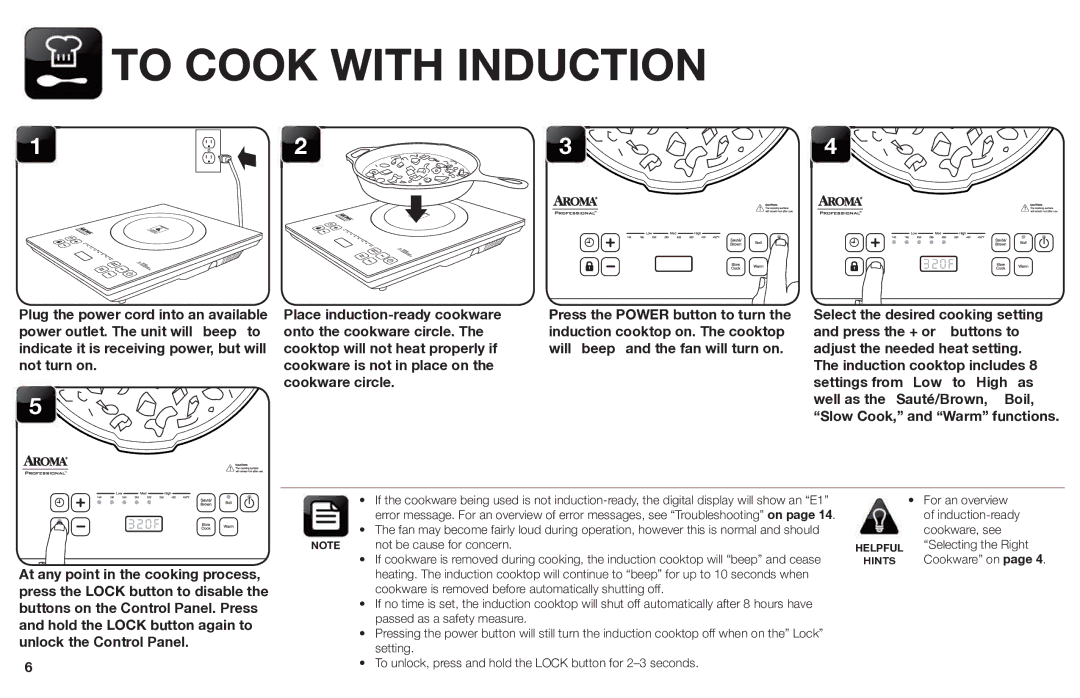TO COOK WITH INDUCTION
TO COOK WITH INDUCTION
1 | 2 | 3 | 4 |
Plug the power cord into an available power outlet. The unit will “beep” to indicate it is receiving power, but will not turn on.
![]() 5
5![]()
![]()
![]()
![]()
![]()
![]()
![]()
![]()
![]()
![]()
Place
Press the POWER button to turn the induction cooktop on. The cooktop will “beep” and the fan will turn on.
3 2 0 F
Select the desired cooking setting and press the + or – buttons to adjust the needed heat setting. The induction cooktop includes 8 settings from “Low” to “High” as well as the “Sauté/Brown,” “Boil,” “Slow Cook,” and “Warm” functions.
| • If the cookware being used is not | |
3 2 0 F | error message. For an overview of error messages, see “Troubleshooting” on page 14. | |
• The fan may become fairly loud during operation, however this is normal and should | ||
NOTE | not be cause for concern. | |
At any point in the cooking process, | • If cookware is removed during cooking, the induction cooktop will “beep” and cease | |
heating. The induction cooktop will continue to “beep” for up to 10 seconds when | ||
press the LOCK button to disable the | cookware is removed before automatically shutting off. | |
buttons on the Control Panel. Press | • If no time is set, the induction cooktop will shut off automatically after 8 hours have | |
and hold the LOCK button again to | passed as a safety measure. | |
• Pressing the power button will still turn the induction cooktop off when on the” Lock” | ||
unlock the Control Panel. | ||
setting. | ||
6 | • To unlock, press and hold the LOCK button for |
HELPFUL
HINTS
•For an overview of