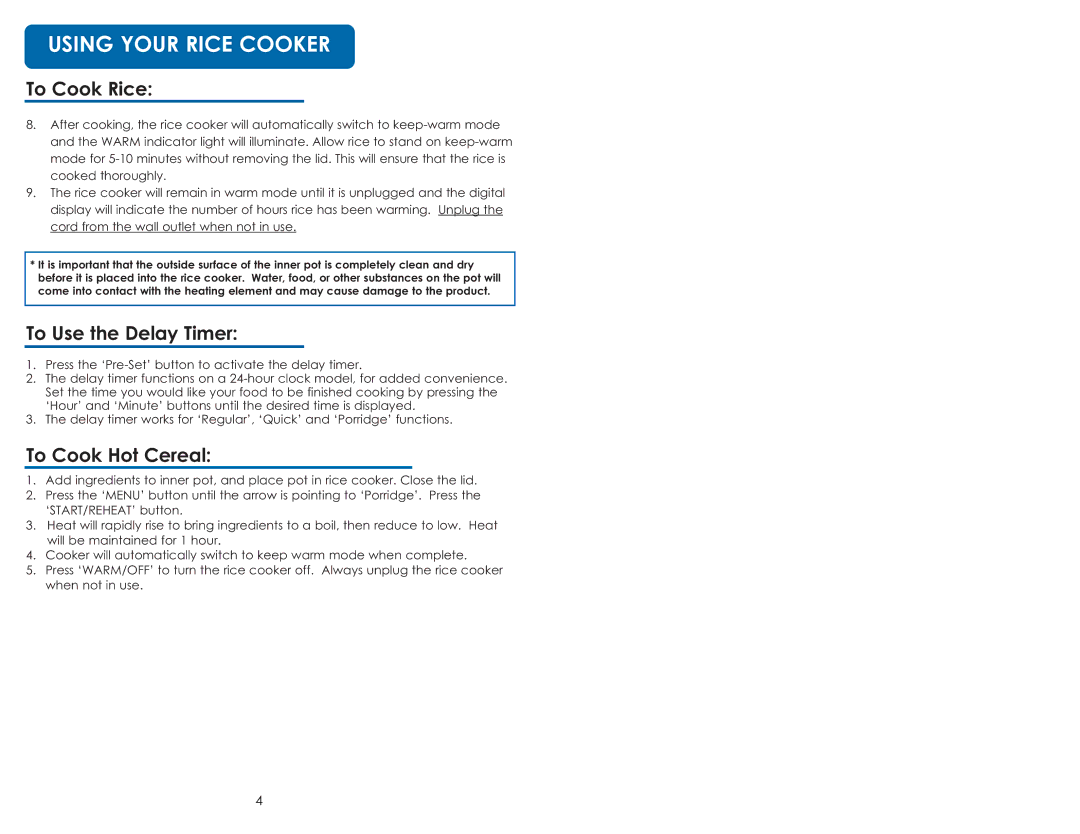USING YOUR RICE COOKER
To Cook Rice:
8.After cooking, the rice cooker will automatically switch to
9.The rice cooker will remain in warm mode until it is unplugged and the digital display will indicate the number of hours rice has been warming. Unplug the cord from the wall outlet when not in use.
*It is important that the outside surface of the inner pot is completely clean and dry before it is placed into the rice cooker. Water, food, or other substances on the pot will come into contact with the heating element and may cause damage to the product.
To Use the Delay Timer:
1. Press the
2. The delay timer functions on a
3. The delay timer works for ‘Regular’, ‘Quick’ and ‘Porridge’ functions.
To Cook Hot Cereal:
1. Add ingredients to inner pot, and place pot in rice cooker. Close the lid.
2. Press the ‘MENU’ button until the arrow is pointing to ‘Porridge’. Press the ‘START/REHEAT’ button.
3. Heat will rapidly rise to bring ingredients to a boil, then reduce to low. Heat will be maintained for 1 hour.
4. Cooker will automatically switch to keep warm mode when complete.
5. Press ‘WARM/OFF’ to turn the rice cooker off. Always unplug the rice cooker when not in use.
4