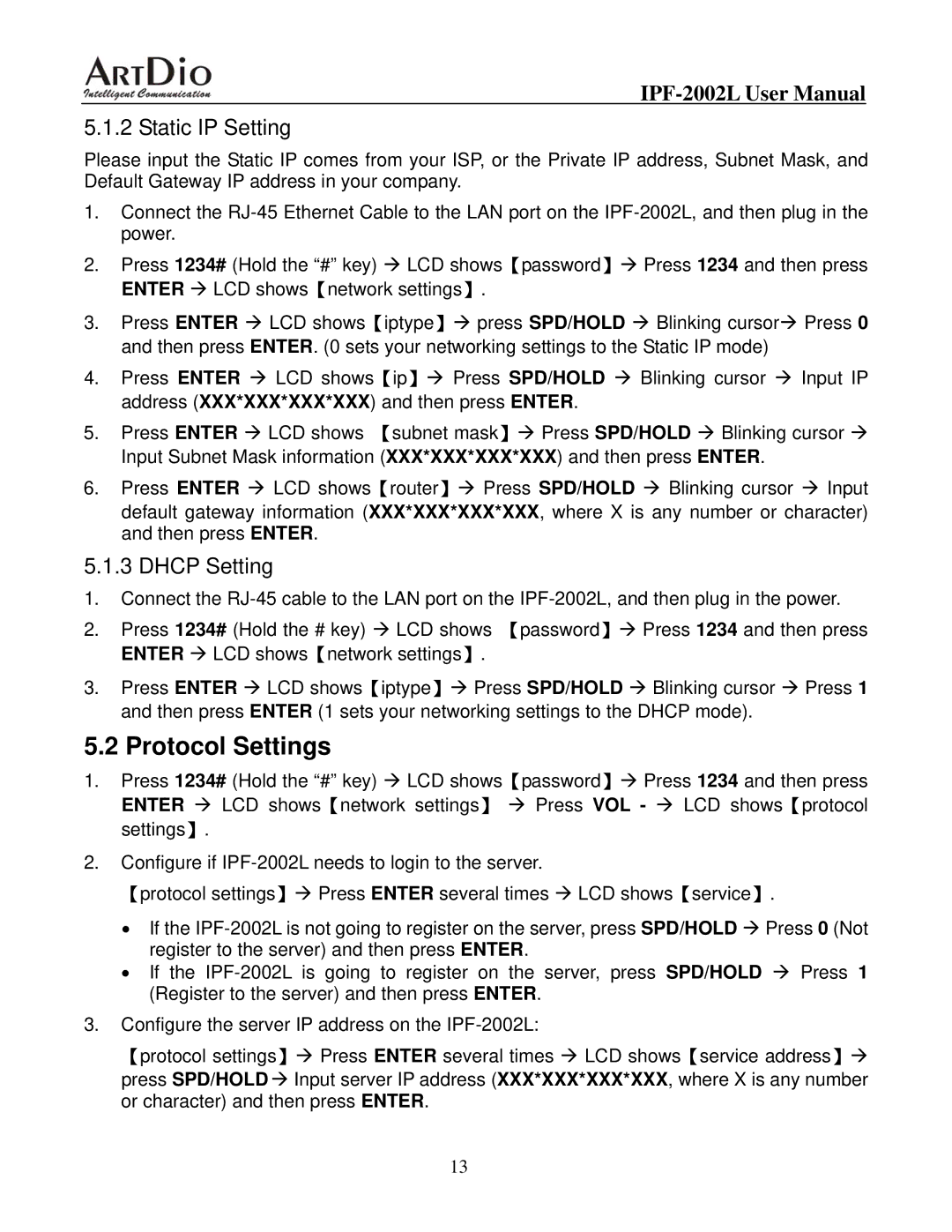5.1.2 Static IP Setting
Please input the Static IP comes from your ISP, or the Private IP address, Subnet Mask, and Default Gateway IP address in your company.
1.Connect the
2.Press 1234# (Hold the “#” key) Æ LCD shows【password】Æ Press 1234 and then press ENTER Æ LCD shows【network settings】.
3.Press ENTER Æ LCD shows【iptype】Æ press SPD/HOLD Æ Blinking cursorÆ Press 0 and then press ENTER. (0 sets your networking settings to the Static IP mode)
4.Press ENTER Æ LCD shows【ip】Æ Press SPD/HOLD Æ Blinking cursor Æ Input IP address (XXX*XXX*XXX*XXX) and then press ENTER.
5.Press ENTER Æ LCD shows 【subnet mask】Æ Press SPD/HOLD Æ Blinking cursor Æ Input Subnet Mask information (XXX*XXX*XXX*XXX) and then press ENTER.
6.Press ENTER Æ LCD shows【router】Æ Press SPD/HOLD Æ Blinking cursor Æ Input default gateway information (XXX*XXX*XXX*XXX, where X is any number or character) and then press ENTER.
5.1.3 DHCP Setting
1.Connect the
2.Press 1234# (Hold the # key) Æ LCD shows 【password】Æ Press 1234 and then press ENTER Æ LCD shows【network settings】.
3.Press ENTER Æ LCD shows【iptype】Æ Press SPD/HOLD Æ Blinking cursor Æ Press 1 and then press ENTER (1 sets your networking settings to the DHCP mode).
5.2 Protocol Settings
1.Press 1234# (Hold the “#” key) Æ LCD shows【password】Æ Press 1234 and then press ENTER Æ LCD shows【network settings】 Æ Press VOL - Æ LCD shows【protocol settings】.
2.Configure if
【protocol settings】Æ Press ENTER several times Æ LCD shows【service】.
•If the
•If the
3.Configure the server IP address on the
【protocol settings】Æ Press ENTER several times Æ LCD shows【service address】Æ press SPD/HOLD Æ Input server IP address (XXX*XXX*XXX*XXX, where X is any number or character) and then press ENTER.
13