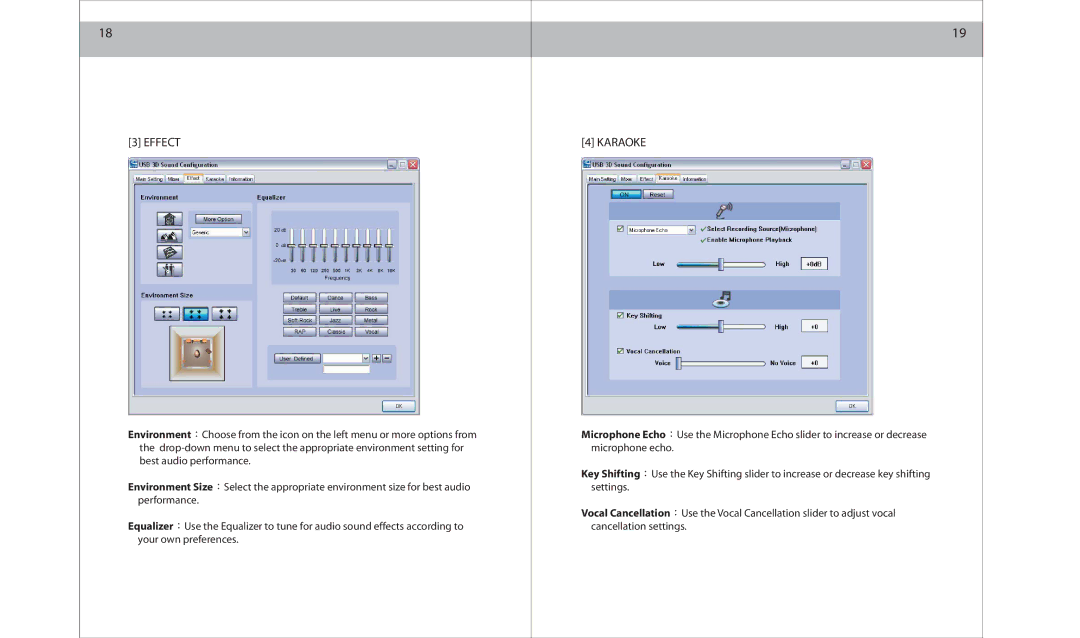18
[3] EFFECT
Environment Choose from the icon on the left menu or more options from the
Environment Size Select the appropriate environment size for best audio performance.
Equalizer Use the Equalizer to tune for audio sound effects according to your own preferences.
19
[4] KARAOKE
Microphone Echo Use the Microphone Echo slider to increase or decrease microphone echo.
Key Shifting Use the Key Shifting slider to increase or decrease key shifting settings.
Vocal Cancellation Use the Vocal Cancellation slider to adjust vocal cancellation settings.