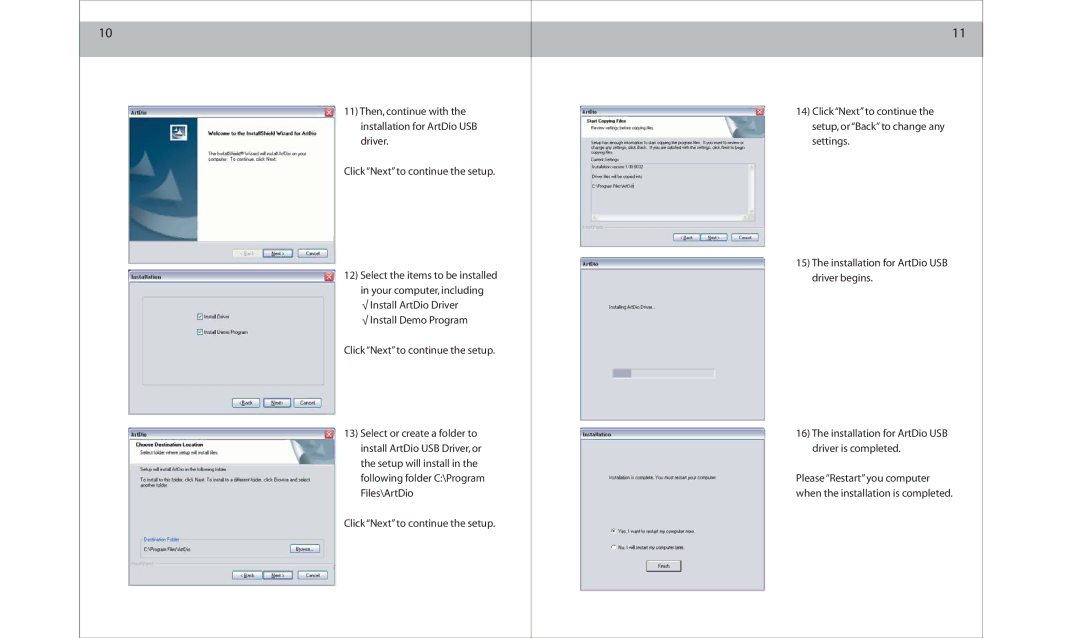10
11) Then, continue with the installation for ArtDio USB driver.
Click “Next” to continue the setup.
12) Select the items to be installed in your computer, including
√ Install ArtDio Driver √ Install Demo Program
Click “Next” to continue the setup.
13) Select or create a folder to install ArtDio USB Driver, or the setup will install in the following folder C:\Program Files\ArtDio
Click “Next” to continue the setup.
11
14)Click “Next” to continue the setup, or “Back” to change any settings.
15)The installation for ArtDio USB driver begins.
16)The installation for ArtDio USB driver is completed.
Please “Restart” you computer when the installation is completed.