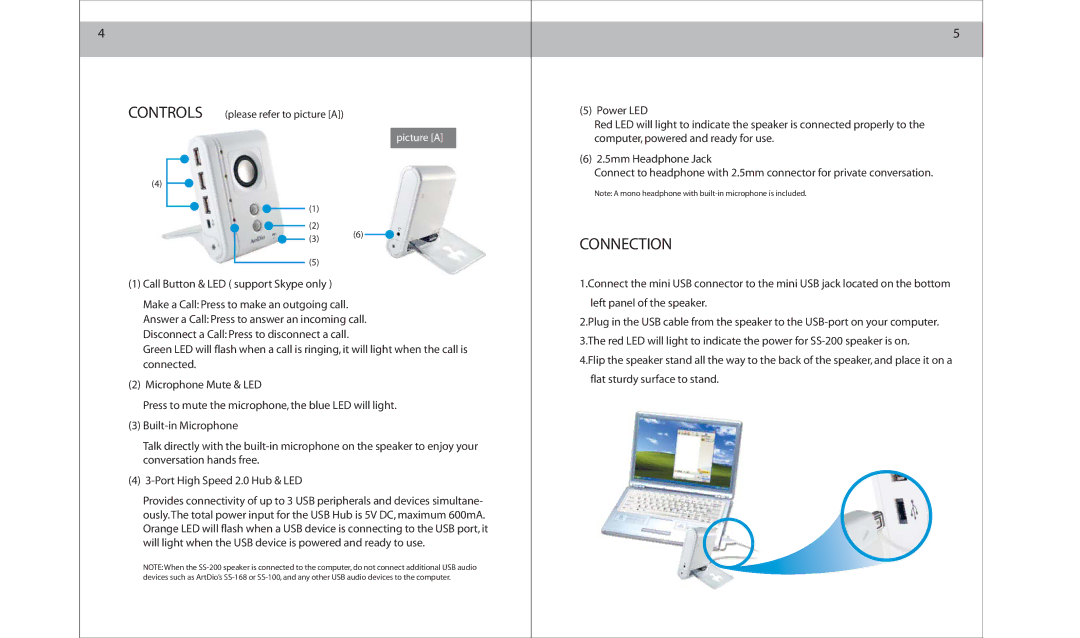4
CONTROLS (please refer to picture [A])
picture [A]
(4)
(1)
(2)
(3) (6)
(5)
(1)Call Button & LED ( support Skype only )
Make a Call: Press to make an outgoing call.
Answer a Call: Press to answer an incoming call.
Disconnect a Call: Press to disconnect a call.
Green LED will flash when a call is ringing, it will light when the call is connected.
(2)Microphone Mute & LED
Press to mute the microphone, the blue LED will light.
(3)
Talk directly with the
(4)
Provides connectivity of up to 3 USB peripherals and devices simultane- ously. The total power input for the USB Hub is 5V DC, maximum 600mA. Orange LED will flash when a USB device is connecting to the USB port, it will light when the USB device is powered and ready to use.
5
(5) Power LED
Red LED will light to indicate the speaker is connected properly to the computer, powered and ready for use.
(6) 2.5mm Headphone Jack
Connect to headphone with 2.5mm connector for private conversation.
Note: A mono headphone with
CONNECTION
1.Connect the mini USB connector to the mini USB jack located on the bottom left panel of the speaker.
2.Plug in the USB cable from the speaker to the
4.Flip the speaker stand all the way to the back of the speaker, and place it on a flat sturdy surface to stand.
NOTE: When the