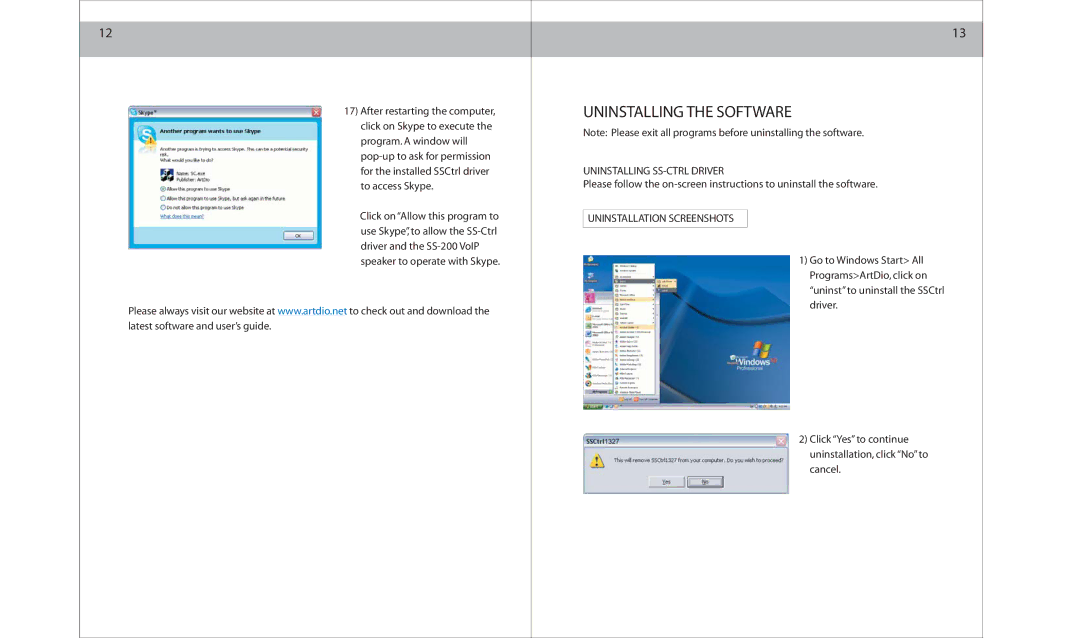12
17) After restarting the computer, click on Skype to execute the program. A window will
Click on “Allow this program to use Skype”, to allow the
Please always visit our website at www.artdio.net to check out and download the latest software and user’s guide.
13
UNINSTALLING THE SOFTWARE
Note: Please exit all programs before uninstalling the software.
UNINSTALLING
Please follow the
UNINSTALLATION SCREENSHOTS
1) Go to Windows Start> All Programs>ArtDio, click on “uninst” to uninstall the SSCtrl driver.
2) Click “Yes” to continue uninstallation, click “No” to cancel.