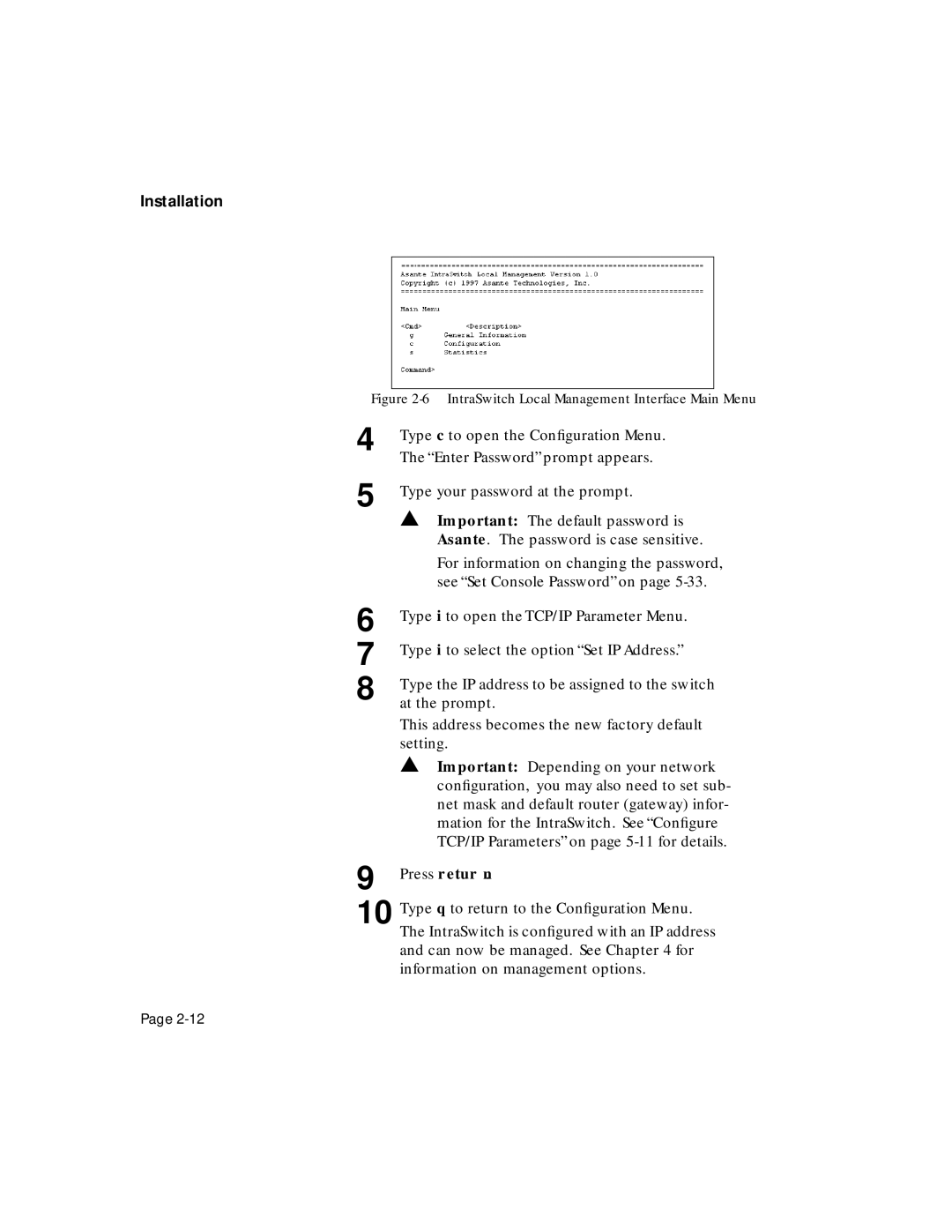5324 specifications
Asante Technologies 5324 is an innovative network switch designed to cater to the increasing demand for high-speed connectivity in both enterprise and educational environments. Known for its robust performance and reliability, the 5324 model integrates advanced features that make it a preferred choice for network administrators seeking efficiency and scalability in their systems.One of the standout features of the Asante 5324 is its Layer 2 switching capabilities, which allow for rapid data transfer between devices within a local area network (LAN). With 24 10/100 Mbps Ethernet ports, users can connect multiple devices, ensuring smooth communication and optimal network performance. This model also supports Auto-MDIX, which automatically detects the cable type (straight or cross) used for connections, simplifying network setup and reducing the chances of connectivity errors.
The Asante 5324 employs a comprehensive set of management features that enhance its usability for both novice and experienced IT professionals. A user-friendly web-based interface facilitates easy configuration, monitoring, and management, allowing administrators to quickly adjust network settings without the need for complex command-line commands. Additionally, it supports SNMP (Simple Network Management Protocol), enabling centralized network management and providing administrators with real-time monitoring capabilities.
In terms of security, the Asante 5324 is equipped with features such as VLAN (Virtual Local Area Network) support, which allows for network segmentation and enhanced security for sensitive data. By segregating traffic within a network, VLANs reduce the risk of unauthorized access to critical information, thus enhancing overall network security.
Power over Ethernet (PoE) support is another significant advantage of the Asante 5324, enabling it to deliver power to compatible devices such as IP cameras, wireless access points, and VoIP phones through the same Ethernet cable used for data transmission. This eliminates the need for separate power supplies, simplifying installations and reducing clutter.
In conclusion, Asante Technologies 5324 stands out in the realm of network switches with its blend of speed, management features, security capabilities, and PoE support. These characteristics make it an ideal solution for organizations looking to build or expand their network infrastructure while maintaining a focus on performance and ease of management. With its reliable architecture and user-friendly interface, the Asante 5324 empowers users to maximize their network's potential.