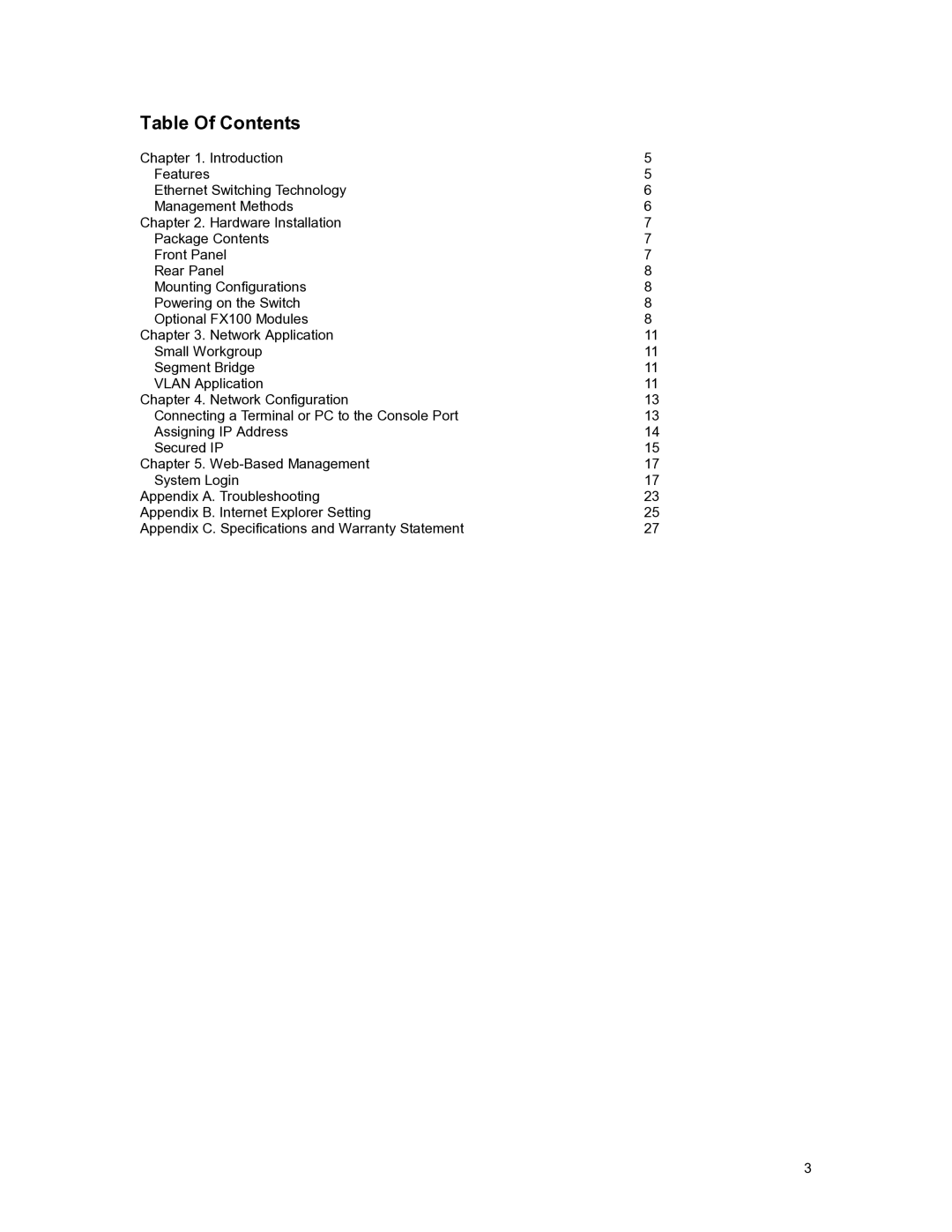Table Of Contents
Chapter 1. Introduction | 5 |
Features | 5 |
Ethernet Switching Technology | 6 |
Management Methods | 6 |
Chapter 2. Hardware Installation | 7 |
Package Contents | 7 |
Front Panel | 7 |
Rear Panel | 8 |
Mounting Configurations | 8 |
Powering on the Switch | 8 |
Optional FX100 Modules | 8 |
Chapter 3. Network Application | 11 |
Small Workgroup | 11 |
Segment Bridge | 11 |
VLAN Application | 11 |
Chapter 4. Network Configuration | 13 |
Connecting a Terminal or PC to the Console Port | 13 |
Assigning IP Address | 14 |
Secured IP | 15 |
Chapter 5. | 17 |
System Login | 17 |
Appendix A. Troubleshooting | 23 |
Appendix B. Internet Explorer Setting | 25 |
Appendix C. Specifications and Warranty Statement | 27 |
3