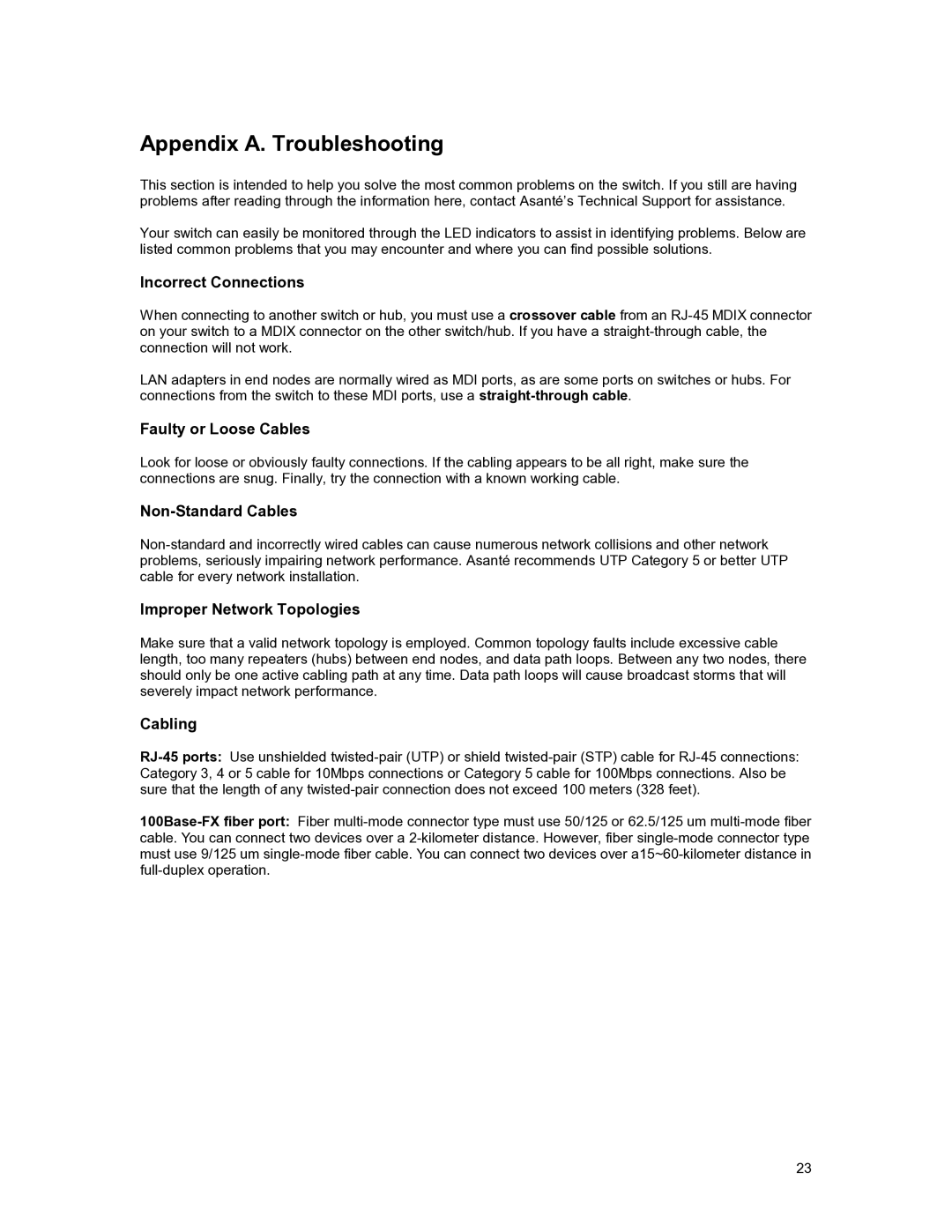Appendix A. Troubleshooting
This section is intended to help you solve the most common problems on the switch. If you still are having problems after reading through the information here, contact Asanté’s Technical Support for assistance.
Your switch can easily be monitored through the LED indicators to assist in identifying problems. Below are listed common problems that you may encounter and where you can find possible solutions.
Incorrect Connections
When connecting to another switch or hub, you must use a crossover cable from an
LAN adapters in end nodes are normally wired as MDI connections from the switch to these MDI ports, use a
ports, as are some ports on switches or hubs. For
Faulty or Loose Cables
Look for loose or obviously faulty connections. If the cabling appears to be all right, make sure the connections are snug. Finally, try the connection with a known working cable.
Non-Standard Cables
Improper Network Topologies
Make sure that a valid network topology is employed. Common topology faults include excessive cable length, too many repeaters (hubs) between end nodes, and data path loops. Between any two nodes, there should only be one active cabling path at any time. Data path loops will cause broadcast storms that will severely impact network performance.
Cabling
23