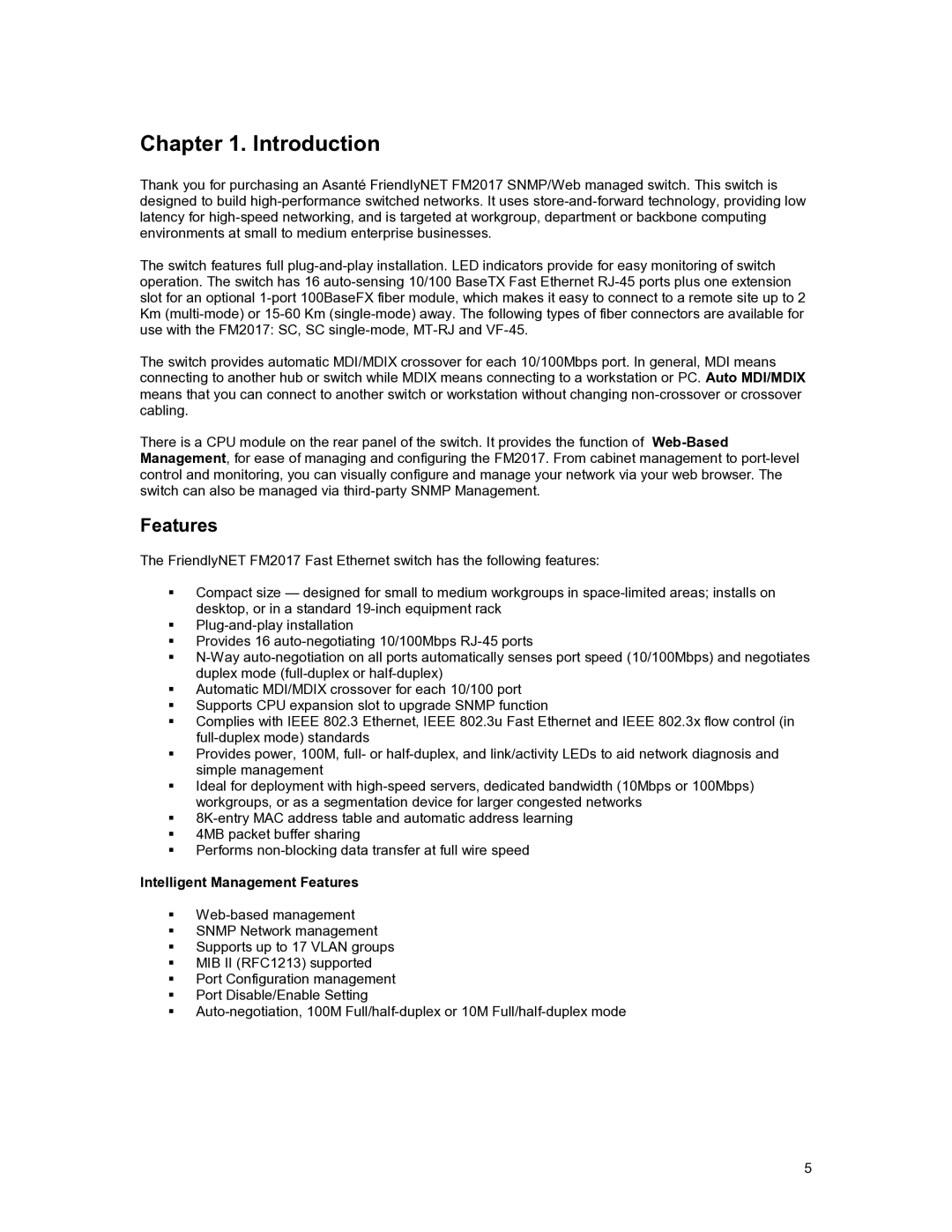Chapter 1. Introduction
Thank you for purchasing an Asanté FriendlyNET FM2017 SNMP/Web managed switch. This switch is designed to build high-performance switched networks. It uses store-and-forward technology, providing low latency for high-speed networking, and is targeted at workgroup, department or backbone computing environments at small to medium enterprise businesses.
The switch features full plug-and-play installation. LED indicators provide for easy monitoring of switch operation. The switch has 16 auto-sensing 10/100 BaseTX Fast Ethernet RJ-45 ports plus one extension slot for an optional 1-port 100BaseFX fiber module, which makes it easy to connect to a remote site up to 2 Km (multi-mode) or 15-60 Km (single-mode) away. The following types of fiber connectors are available for use with the FM2017: SC, SC single-mode, MT-RJ and VF-45.
The switch provides automatic MDI/MDIX crossover for each 10/100Mbps port. In general, MDI means connecting to another hub or switch while MDIX means connecting to a workstation or PC. Auto MDI/MDIX means that you can connect to another switch or workstation without changing non-crossover or crossover cabling.
There is a CPU module on the rear panel of the switch. It provides the function of Web-Based Management, for ease of managing and configuring the FM2017. From cabinet management to port-level control and monitoring, you can visually configure and manage your network via your web browser. The switch can also be managed via third-party SNMP Management.
Features
The FriendlyNET FM2017 Fast Ethernet switch has the following features:
Compact size — designed for small to medium workgroups in space-limited areas; installs on desktop, or in a standard 19-inch equipment rack
Plug-and-play installation
Provides 16 auto-negotiating 10/100Mbps RJ-45 ports
N-Way auto-negotiation on all ports automatically senses port speed (10/100Mbps) and negotiates duplex mode (full-duplex or half-duplex)
Automatic MDI/MDIX crossover for each 10/100 port Supports CPU expansion slot to upgrade SNMP function
Complies with IEEE 802.3 Ethernet, IEEE 802.3u Fast Ethernet and IEEE 802.3x flow control (in full-duplex mode) standards
Provides power, 100M, full- or half-duplex, and link/activity LEDs to aid network diagnosis and simple management
Ideal for deployment with high-speed servers, dedicated bandwidth (10Mbps or 100Mbps) workgroups, or as a segmentation device for larger congested networks
8K-entry MAC address table and automatic address learning 4MB packet buffer sharing
Performs non-blocking data transfer at full wire speed
Intelligent Management Features
Web-based management
SNMP Network management
Supports up to 17 VLAN groups
MIB II (RFC1213) supported
Port Configuration management
Port Disable/Enable Setting
Auto-negotiation, 100M Full/half-duplex or 10M Full/half-duplex mode