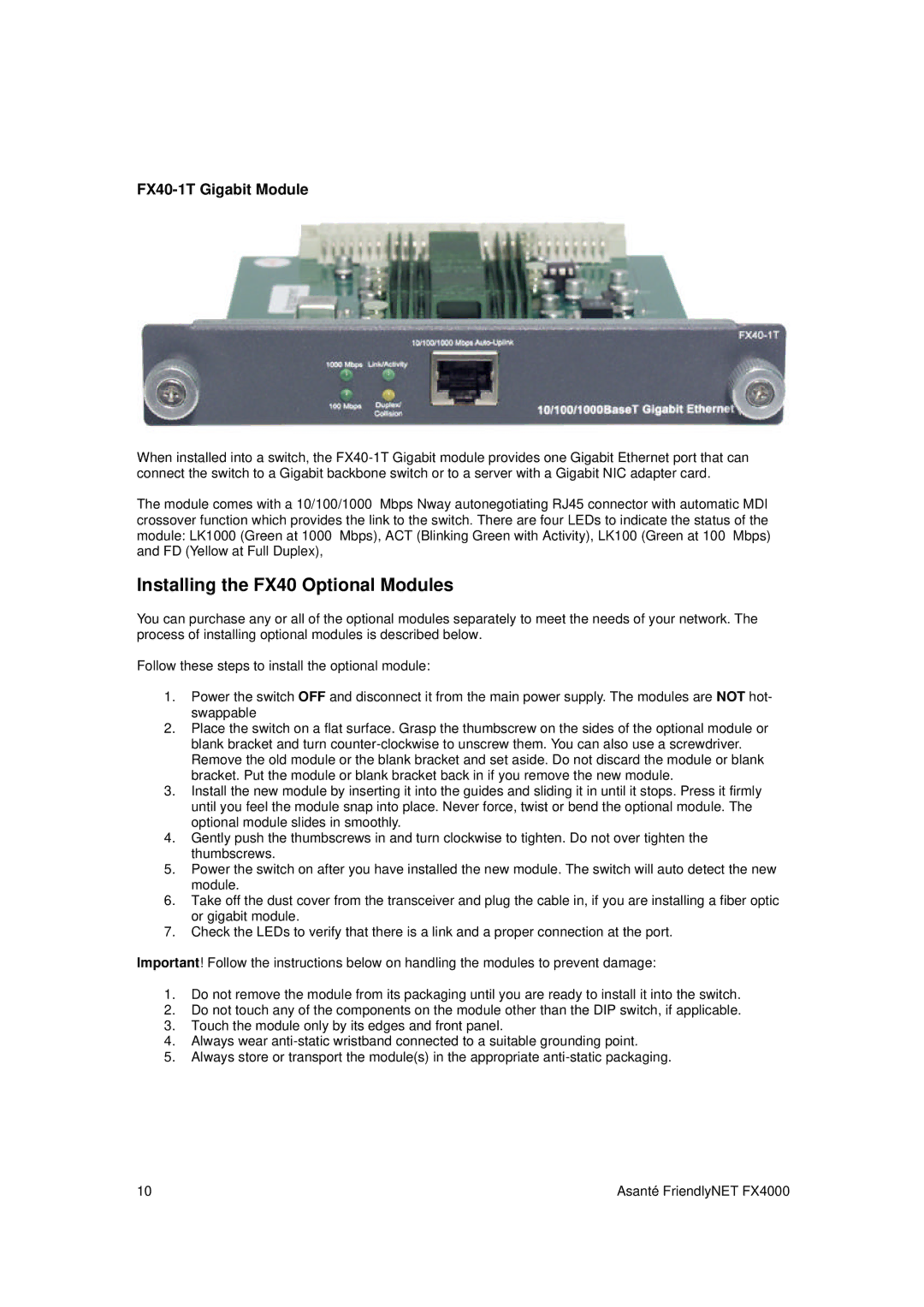FX40-1T Gigabit Module
When installed into a switch, the
The module comes with a 10/100/1000 Mbps Nway autonegotiating RJ45 connector with automatic MDI crossover function which provides the link to the switch. There are four LEDs to indicate the status of the module: LK1000 (Green at 1000 Mbps), ACT (Blinking Green with Activity), LK100 (Green at 100 Mbps) and FD (Yellow at Full Duplex),
Installing the FX40 Optional Modules
You can purchase any or all of the optional modules separately to meet the needs of your network. The process of installing optional modules is described below.
Follow these steps to install the optional module:
1.Power the switch OFF and disconnect it from the main power supply. The modules are NOT hot- swappable
2.Place the switch on a flat surface. Grasp the thumbscrew on the sides of the optional module or blank bracket and turn
3.Install the new module by inserting it into the guides and sliding it in until it stops. Press it firmly until you feel the module snap into place. Never force, twist or bend the optional module. The optional module slides in smoothly.
4.Gently push the thumbscrews in and turn clockwise to tighten. Do not over tighten the thumbscrews.
5.Power the switch on after you have installed the new module. The switch will auto detect the new module.
6.Take off the dust cover from the transceiver and plug the cable in, if you are installing a fiber optic or gigabit module.
7.Check the LEDs to verify that there is a link and a proper connection at the port.
Important! Follow the instructions below on handling the modules to prevent damage:
1.Do not remove the module from its packaging until you are ready to install it into the switch.
2.Do not touch any of the components on the module other than the DIP switch, if applicable.
3.Touch the module only by its edges and front panel.
4.Always wear
5.Always store or transport the module(s) in the appropriate
10 | Asanté FriendlyNET FX4000 |