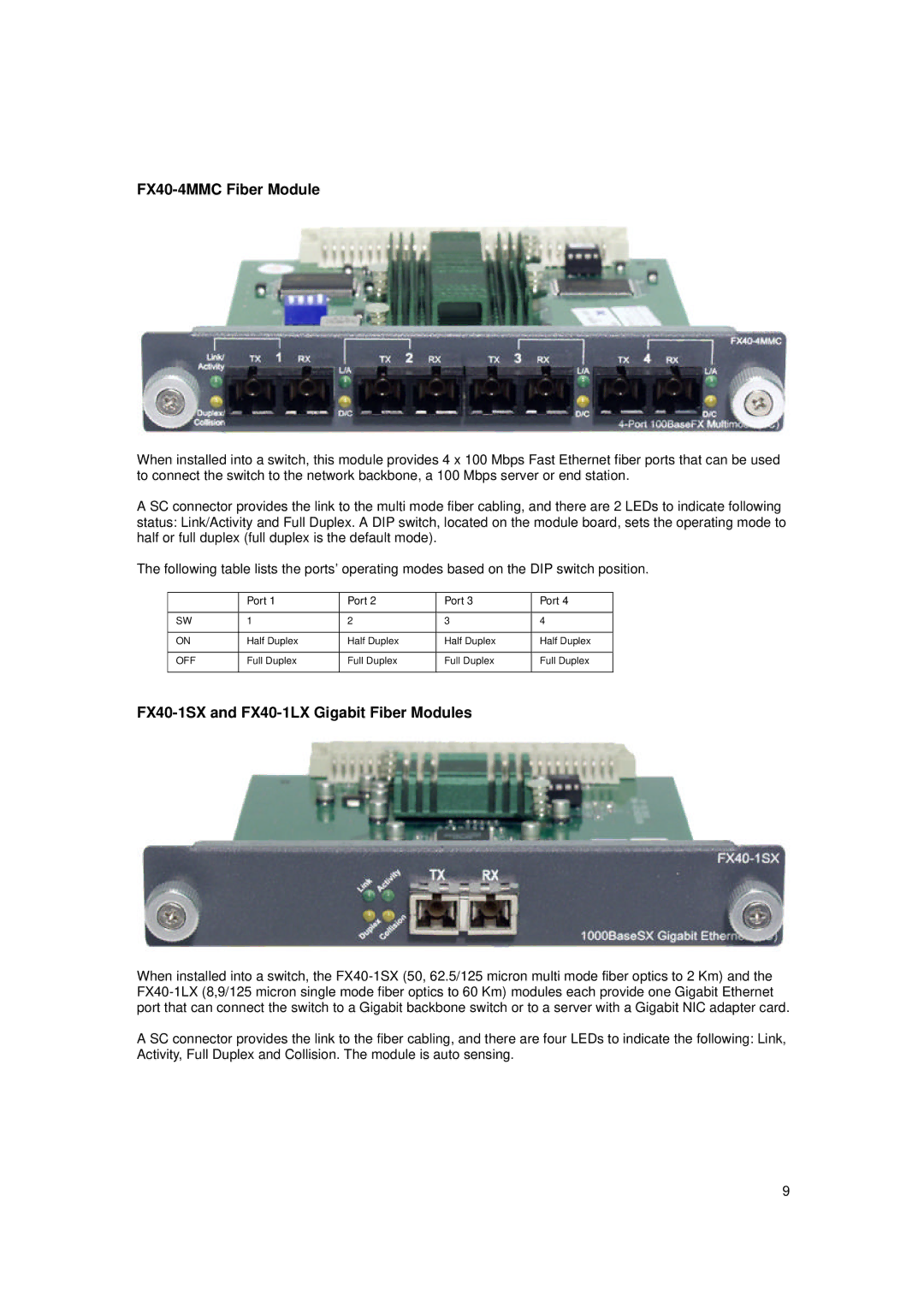FX40-4MMC Fiber Module
When installed into a switch, this module provides 4 x 100 Mbps Fast Ethernet fiber ports that can be used to connect the switch to the network backbone, a 100 Mbps server or end station.
A SC connector provides the link to the multi mode fiber cabling, and there are 2 LEDs to indicate following status: Link/Activity and Full Duplex. A DIP switch, located on the module board, sets the operating mode to half or full duplex (full duplex is the default mode).
The following table lists the ports’ operating modes based on the DIP switch position.
| Port 1 | Port 2 | Port 3 | Port 4 |
|
|
|
|
|
SW | 1 | 2 | 3 | 4 |
|
|
|
|
|
ON | Half Duplex | Half Duplex | Half Duplex | Half Duplex |
|
|
|
|
|
OFF | Full Duplex | Full Duplex | Full Duplex | Full Duplex |
|
|
|
|
|
FX40-1SX and FX40-1LX Gigabit Fiber Modules
When installed into a switch, the
A SC connector provides the link to the fiber cabling, and there are four LEDs to indicate the following: Link, Activity, Full Duplex and Collision. The module is auto sensing.
9