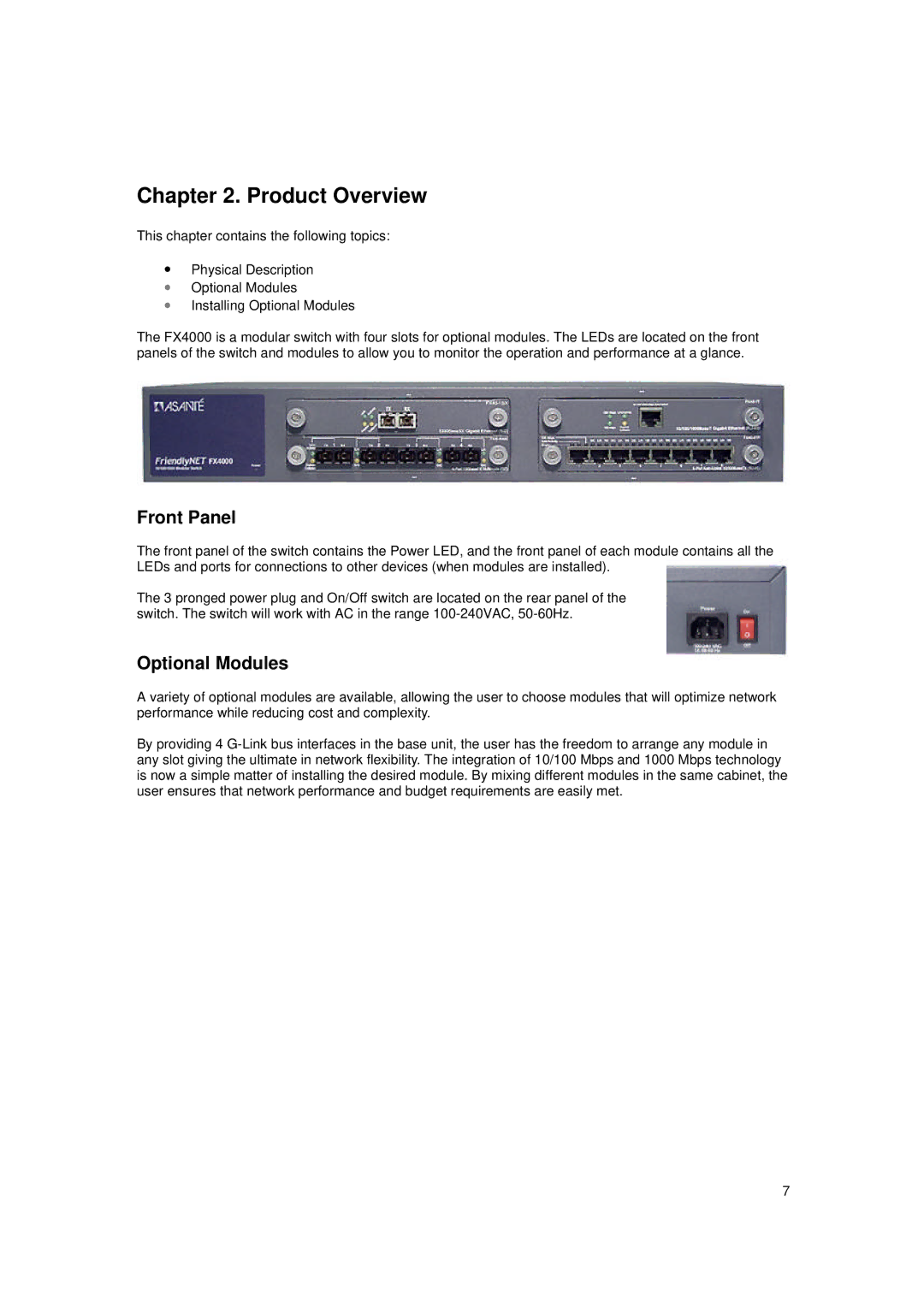Chapter 2. Product Overview
This chapter contains the following topics:
∙Physical Description
∙Optional Modules
∙Installing Optional Modules
The FX4000 is a modular switch with four slots for optional modules. The LEDs are located on the front panels of the switch and modules to allow you to monitor the operation and performance at a glance.
Front Panel
The front panel of the switch contains the Power LED, and the front panel of each module contains all the LEDs and ports for connections to other devices (when modules are installed).
The 3 pronged power plug and On/Off switch are located on the rear panel of the switch. The switch will work with AC in the range
Optional Modules
A variety of optional modules are available, allowing the user to choose modules that will optimize network performance while reducing cost and complexity.
By providing 4
7