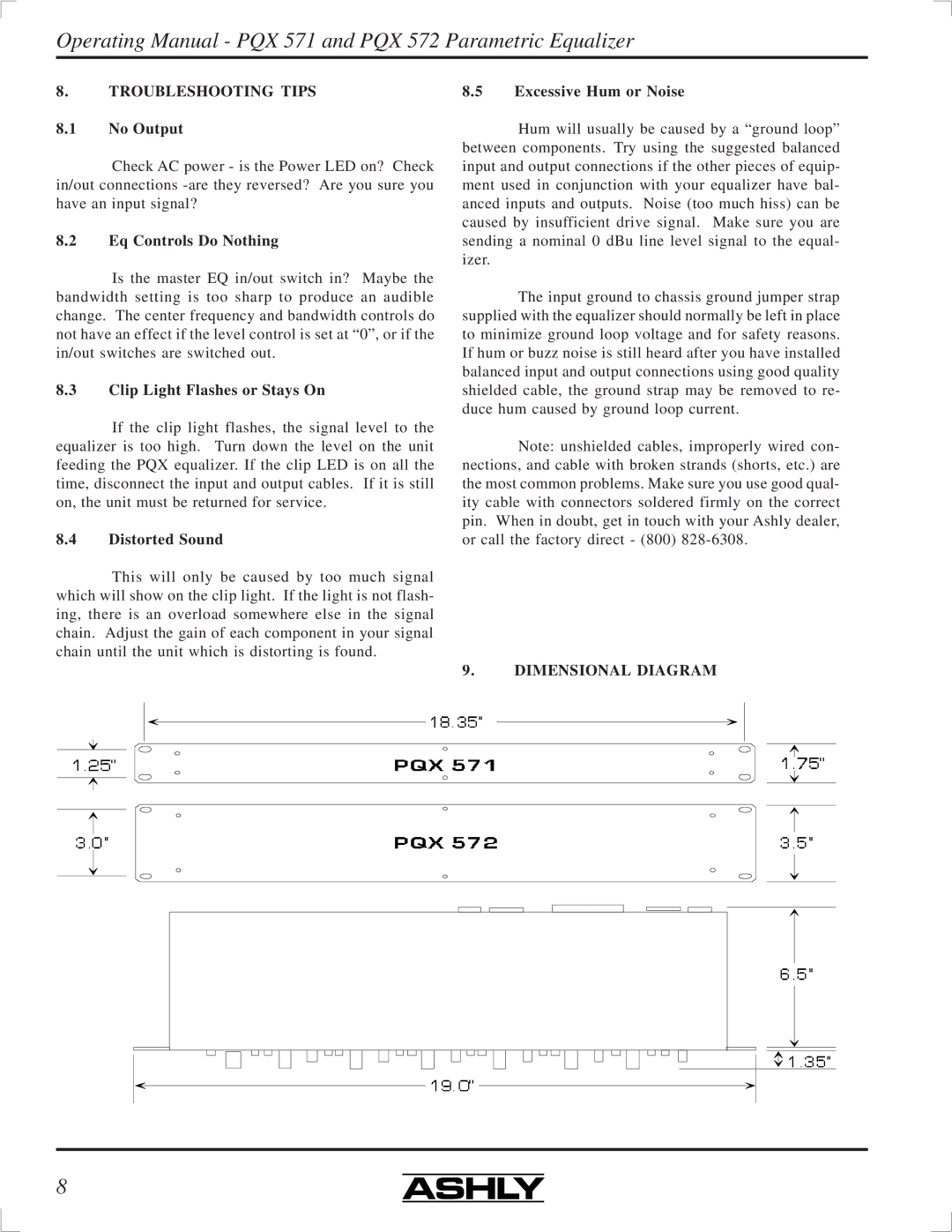PQX-571, PQX-572 specifications
The Ashly PQX-572 and PQX-571 are advanced audio processing devices designed to enhance sound quality in professional audio applications. Known for their exceptional performance and reliability, these two models are vital tools for sound engineers and audio professionals. Both devices integrate cutting-edge technologies that enable them to deliver superior sonic precision.Starting with the Ashly PQX-572, this model serves as a 2-channel parametric equalizer that offers extensive control over audio frequencies. One of its standout features is the adjustable Q factor, which allows users to fine-tune the bandwidth of each frequency band. This feature enables precise adjustments, making it easier to eliminate unwanted resonances or enhance desirable frequencies. The PQX-572 also incorporates 20 Hz to 20 kHz frequency ranges, which ensure that audio processing can be applied across the audible spectrum, accommodating diverse audio sources.
Equipped with high-headroom circuitry, the PQX-572 provides low distortion levels, allowing for clean and transparent audio processing. Its front panel includes intuitive rotary controls for gain, frequency, and Q, enabling real-time adjustments during any audio session. Additionally, the device features bypass switches for each channel, providing flexibility when comparing processed and unprocessed audio.
On the other hand, the Ashly PQX-571, a single-channel version, shares many features with its twin yet possesses its unique strengths. This model is especially beneficial in setups where space is a concern since it occupies a single rack unit. The PQX-571 is ideal for musicians, small venues, and mobile setups that require high-quality sound processing without extensive equipment.
The PQX-571 maintains the same stellar audio performance found in the PQX-572, offering discrete, high-performance circuitry and low-noise operation. It also provides similar capabilities in frequency adjustment, emphasizing the importance of flexibility in audio manipulation. Both models are ruggedly built, making them suitable for various environments, from recording studios to live sound applications.
In summary, the Ashly PQX-572 and PQX-571 are robust audio tools designed for precise sound control and exceptional audio quality. Their intuitive interfaces and advanced features make them essential components for any audio professional looking to elevate their sound production capabilities. Whether in a recording studio, live venue, or mobile setup, these devices deliver performance and reliability that audio engineers can trust.