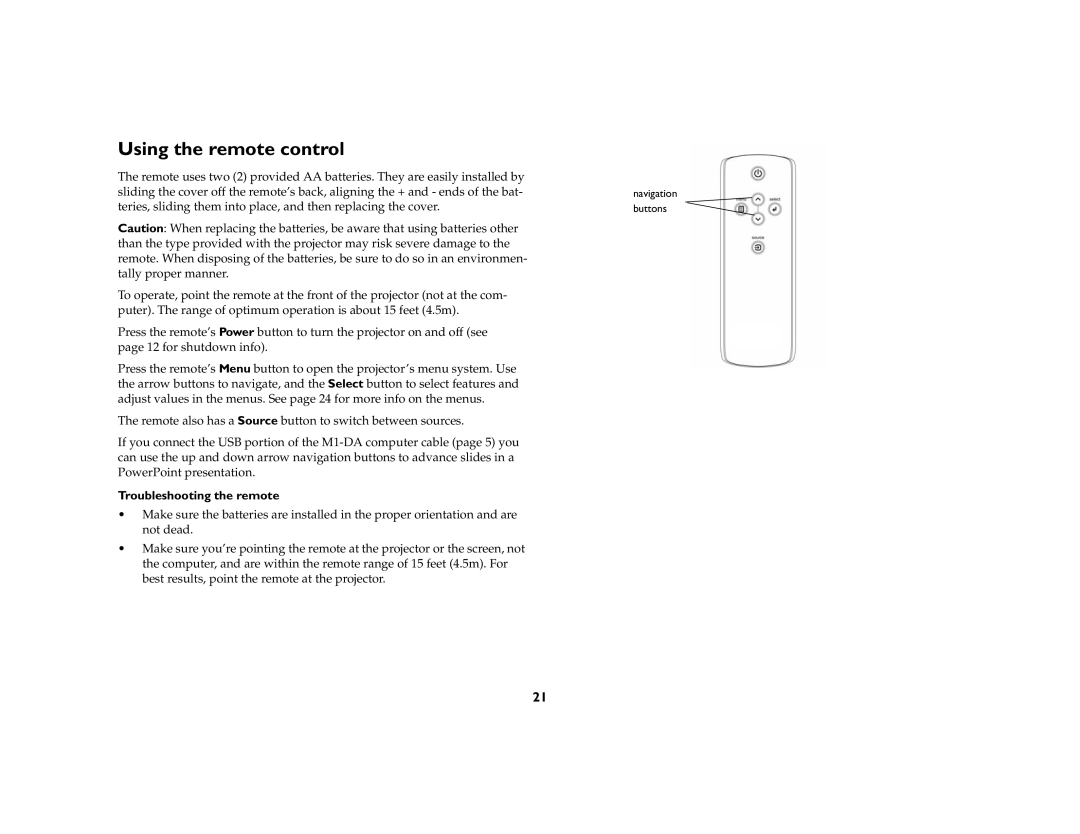Using the remote control
The remote uses two (2) provided AA batteries. They are easily installed by sliding the cover off the remote’s back, aligning the + and - ends of the bat- teries, sliding them into place, and then replacing the cover.
Caution: When replacing the batteries, be aware that using batteries other than the type provided with the projector may risk severe damage to the remote. When disposing of the batteries, be sure to do so in an environmen- tally proper manner.
To operate, point the remote at the front of the projector (not at the com- puter). The range of optimum operation is about 15 feet (4.5m).
Press the remote’s Power button to turn the projector on and off (see page 12 for shutdown info).
Press the remote’s Menu button to open the projector’s menu system. Use the arrow buttons to navigate, and the Select button to select features and adjust values in the menus. See page 24 for more info on the menus.
The remote also has a Source button to switch between sources.
If you connect the USB portion of the
Troubleshooting the remote
•Make sure the batteries are installed in the proper orientation and are not dead.
•Make sure you’re pointing the remote at the projector or the screen, not the computer, and are within the remote range of 15 feet (4.5m). For best results, point the remote at the projector.
navigation buttons
21