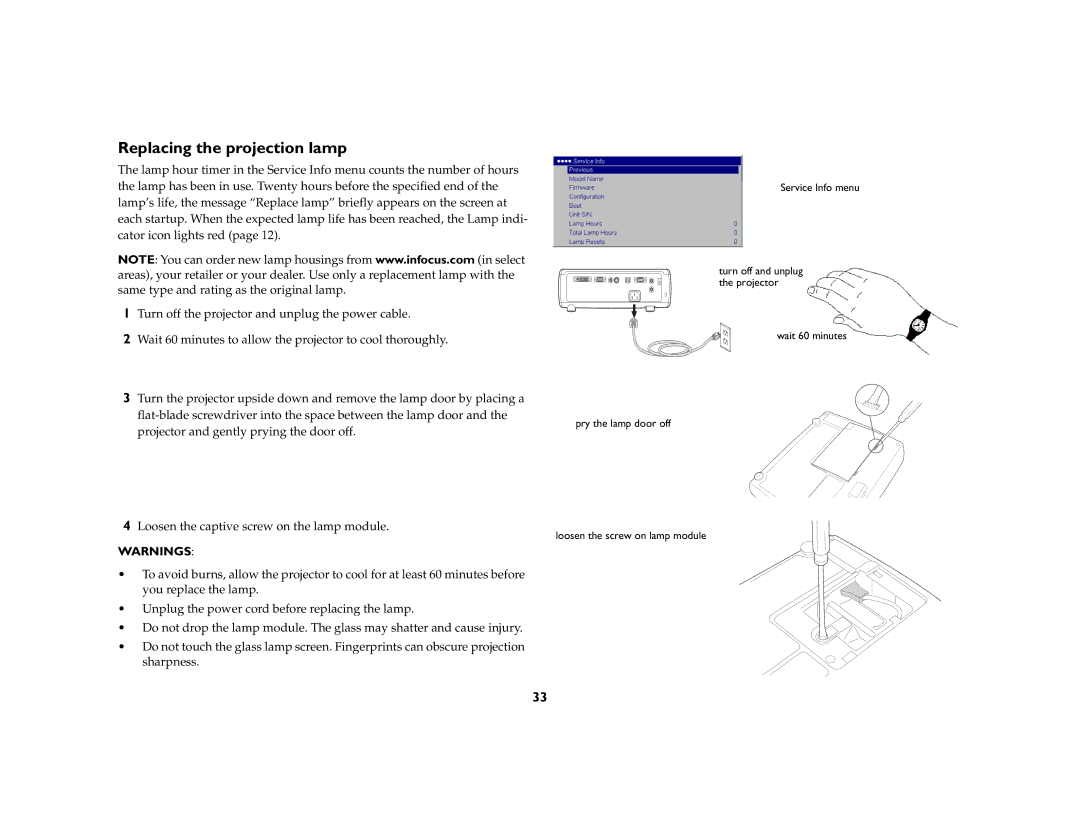Replacing the projection lamp
The lamp hour timer in the Service Info menu counts the number of hours the lamp has been in use. Twenty hours before the specified end of the lamp’s life, the message “Replace lamp” briefly appears on the screen at each startup. When the expected lamp life has been reached, the Lamp indi- cator icon lights red (page 12).
NOTE: You can order new lamp housings from www.infocus.com (in select areas), your retailer or your dealer. Use only a replacement lamp with the same type and rating as the original lamp.
1Turn off the projector and unplug the power cable.
2Wait 60 minutes to allow the projector to cool thoroughly.
3Turn the projector upside down and remove the lamp door by placing a
4Loosen the captive screw on the lamp module.
WARNINGS:
•To avoid burns, allow the projector to cool for at least 60 minutes before you replace the lamp.
•Unplug the power cord before replacing the lamp.
•Do not drop the lamp module. The glass may shatter and cause injury.
•Do not touch the glass lamp screen. Fingerprints can obscure projection sharpness.
Service Info menu
turn off and unplug the projector
wait 60 minutes
pry the lamp door off
loosen the screw on lamp module
33