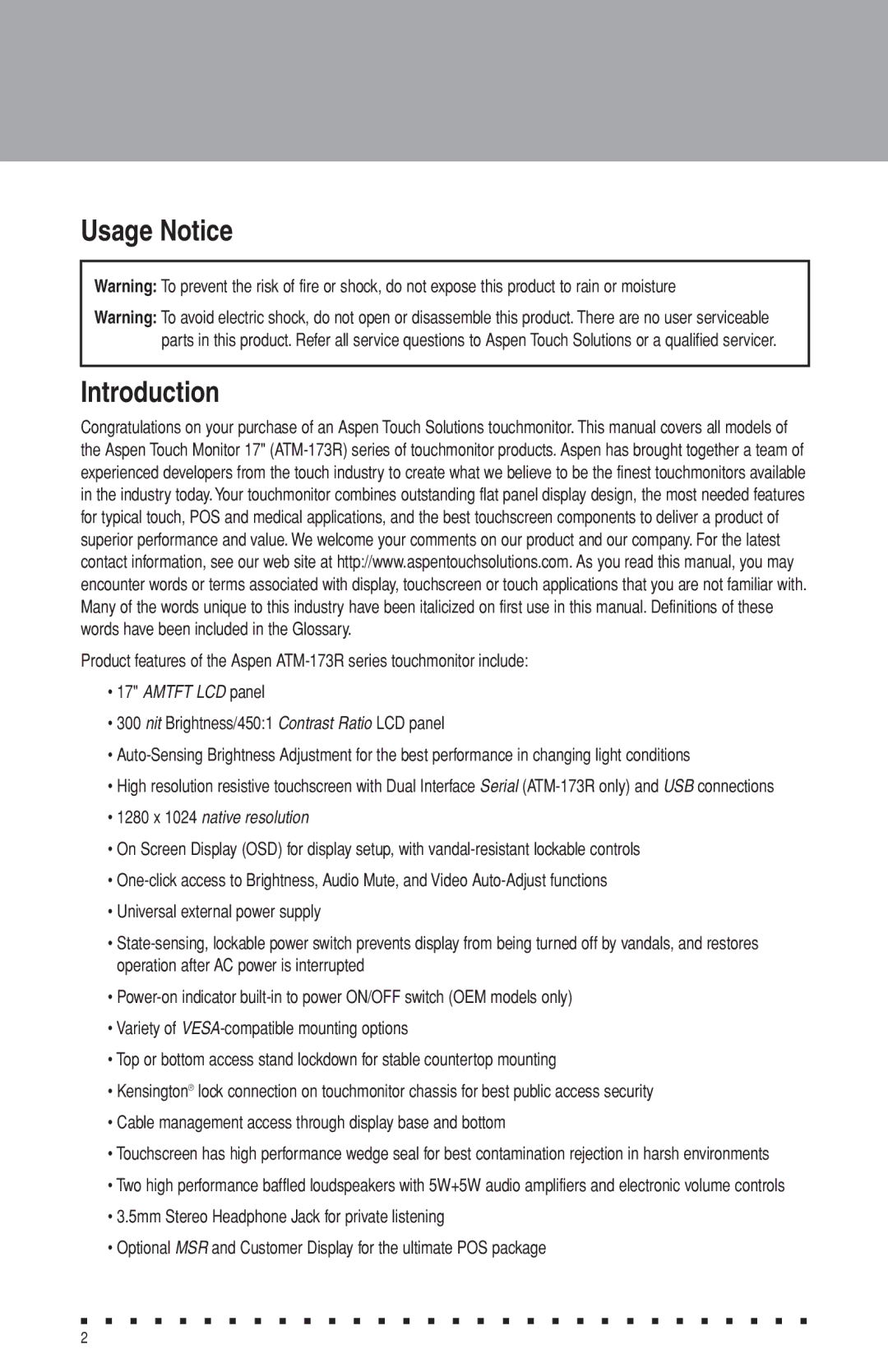Usage Notice
Warning: To prevent the risk of fire or shock, do not expose this product to rain or moisture
Warning: To avoid electric shock, do not open or disassemble this product. There are no user serviceable parts in this product. Refer all service questions to Aspen Touch Solutions or a qualified servicer.
Introduction
Congratulations on your purchase of an Aspen Touch Solutions touchmonitor. This manual covers all models of the Aspen Touch Monitor 17" (ATM-173R) series of touchmonitor products. Aspen has brought together a team of experienced developers from the touch industry to create what we believe to be the finest touchmonitors available in the industry today. Your touchmonitor combines outstanding flat panel display design, the most needed features for typical touch, POS and medical applications, and the best touchscreen components to deliver a product of superior performance and value. We welcome your comments on our product and our company. For the latest contact information, see our web site at http://www.aspentouchsolutions.com. As you read this manual, you may encounter words or terms associated with display, touchscreen or touch applications that you are not familiar with. Many of the words unique to this industry have been italicized on first use in this manual. Definitions of these words have been included in the Glossary.
Product features of the Aspen ATM-173R series touchmonitor include:
•17" AMTFT LCD panel
•300 nit Brightness/450:1 Contrast Ratio LCD panel
•Auto-Sensing Brightness Adjustment for the best performance in changing light conditions
•High resolution resistive touchscreen with Dual Interface Serial (ATM-173R only) and USB connections
•1280 x 1024 native resolution
•On Screen Display (OSD) for display setup, with vandal-resistant lockable controls
•One-click access to Brightness, Audio Mute, and Video Auto-Adjust functions
•Universal external power supply
•State-sensing, lockable power switch prevents display from being turned off by vandals, and restores operation after AC power is interrupted
•Power-on indicator built-in to power ON/OFF switch (OEM models only)
•Variety of VESA-compatible mounting options
•Top or bottom access stand lockdown for stable countertop mounting
•Kensington® lock connection on touchmonitor chassis for best public access security
•Cable management access through display base and bottom
•Touchscreen has high performance wedge seal for best contamination rejection in harsh environments
•Two high performance baffled loudspeakers with 5W+5W audio amplifiers and electronic volume controls
•3.5mm Stereo Headphone Jack for private listening
•Optional MSR and Customer Display for the ultimate POS package
■ ■ ■ ■ ■ ■ ■ ■ ■ ■ ■ ■ ■ ■ ■ ■ ■ ■ ■ ■ ■ ■ ■ ■ ■ ■ ■ ■ ■ ■