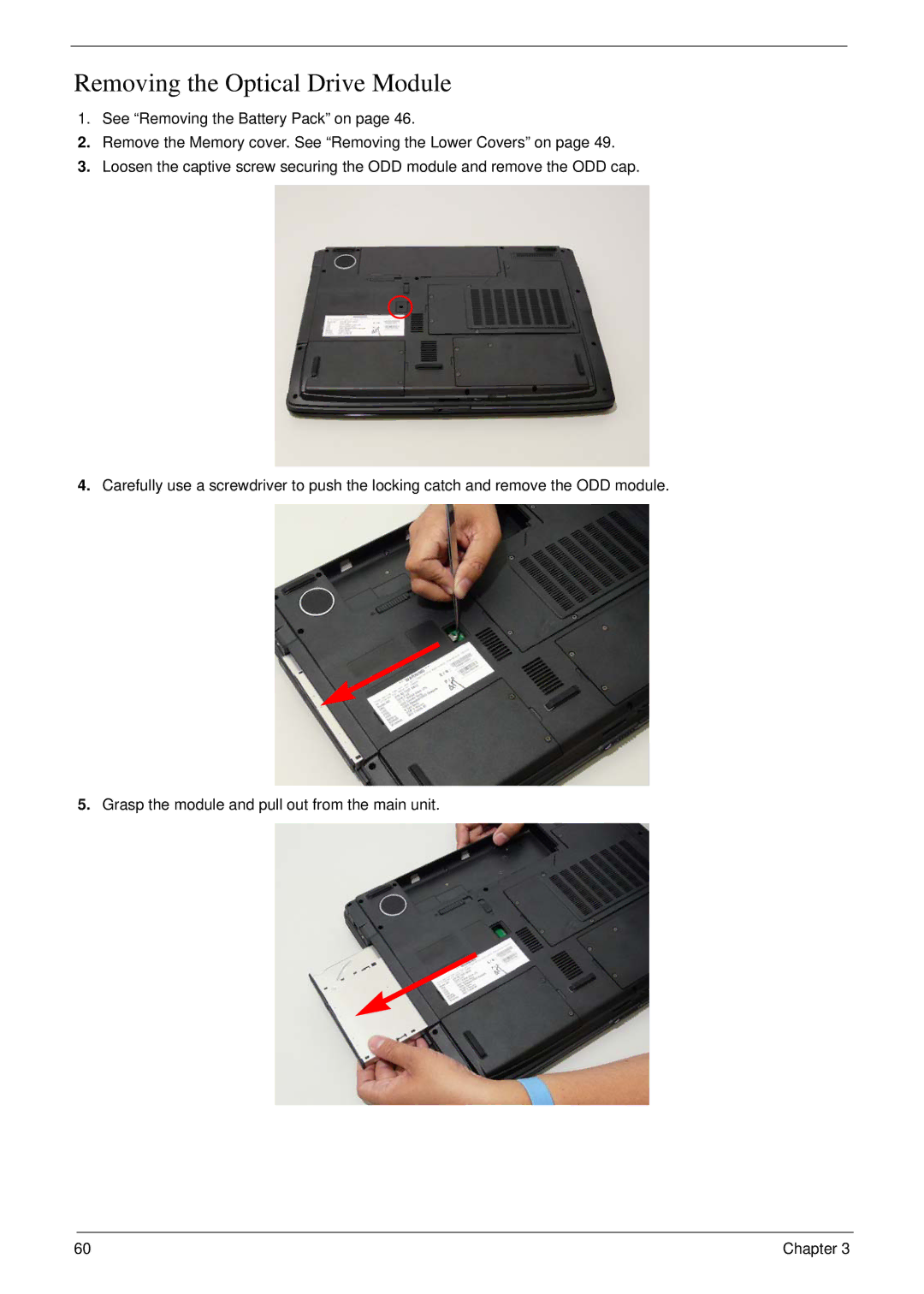Removing the Optical Drive Module
1.See “Removing the Battery Pack” on page 46.
2.Remove the Memory cover. See “Removing the Lower Covers” on page 49.
3.Loosen the captive screw securing the ODD module and remove the ODD cap.
4.Carefully use a screwdriver to push the locking catch and remove the ODD module.
5.Grasp the module and pull out from the main unit.
60 | Chapter 3 |