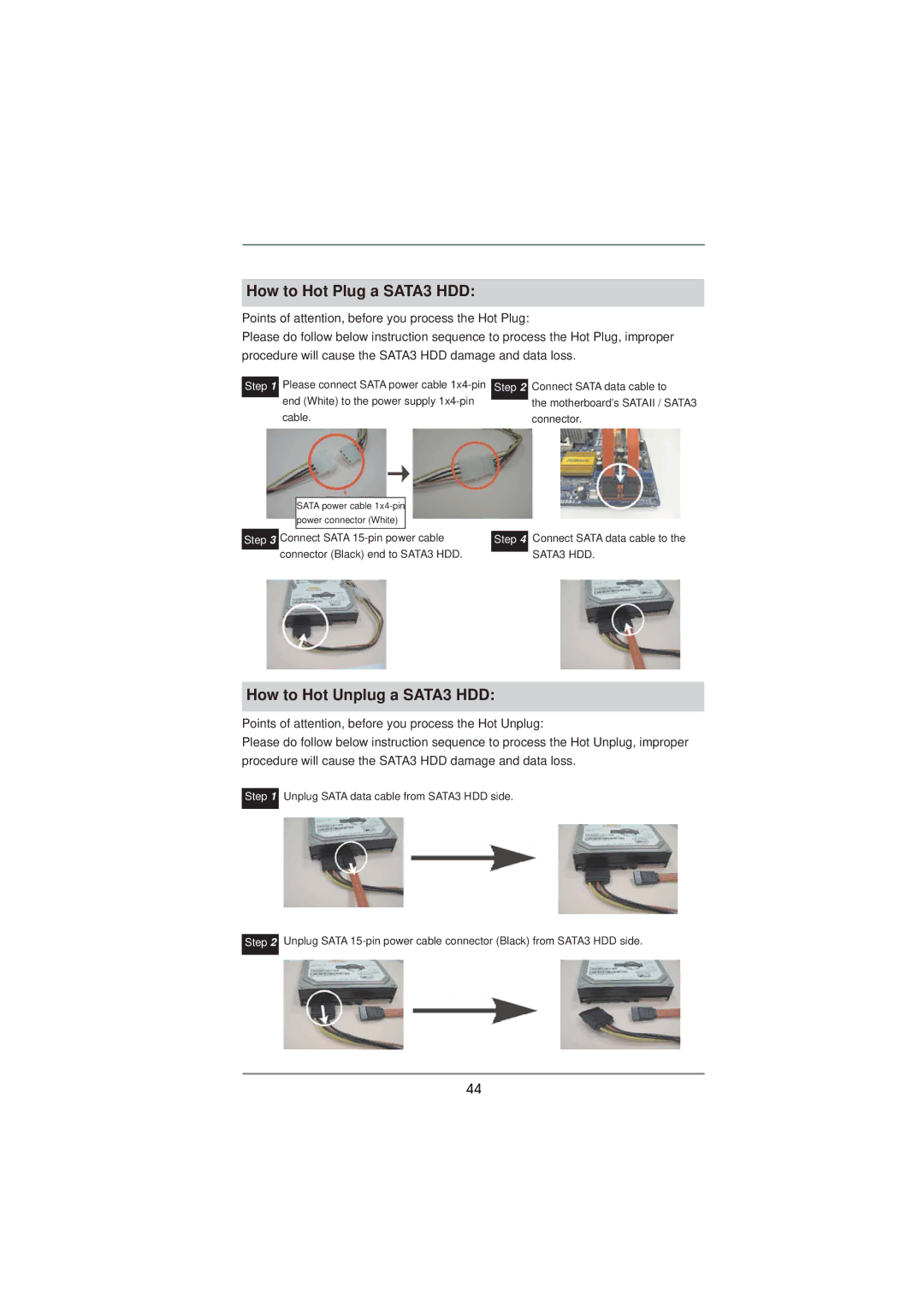How to Hot Plug a SATA3 HDD:
Points of attention, before you process the Hot Plug:
Please do follow below instruction sequence to process the Hot Plug, improper procedure will cause the SATA3 HDD damage and data loss.
Step 1
Please connect SATA power cable
cable.
Connect SATA data cable to
the motherboard’s SATAII / SATA3 connector.
Step 3
SATA power cable
Connect SATA
Step 4
Connect SATA data cable to the SATA3 HDD.
How to Hot Unplug a SATA3 HDD:
Points of attention, before you process the Hot Unplug:
Please do follow below instruction sequence to process the Hot Unplug, improper procedure will cause the SATA3 HDD damage and data loss.
Step 1
Unplug SATA data cable from SATA3 HDD side.
Step 2
Unplug SATA
44