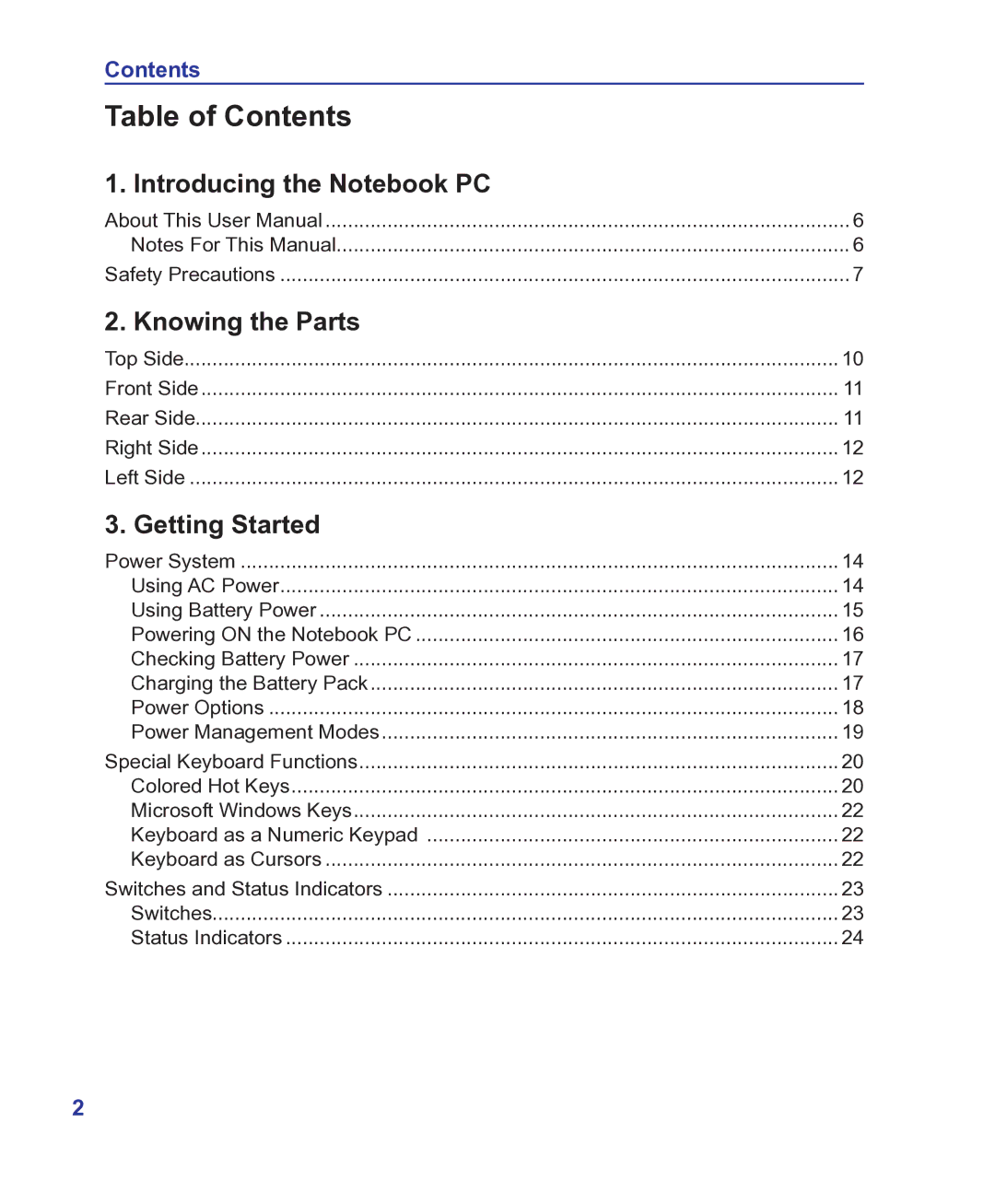Contents |
|
Table of Contents |
|
Table of Contents |
|
Table of Contents (Cont.) |
|
1. Introducing the Notebook PC |
|
About This User Manual | 6 |
Notes For This Manual | 6 |
Safety Precautions | 7 |
2. Knowing the Parts |
|
Top Side | 10 |
Front Side | 11 |
Rear Side | 11 |
Right Side | 12 |
Left Side | 12 |
3. Getting Started |
|
Power System | 14 |
Using AC Power | 14 |
Using Battery Power | 15 |
Powering ON the Notebook PC | 16 |
Checking Battery Power | 17 |
Charging the Battery Pack | 17 |
Power Options | 18 |
Power Management Modes | 19 |
Special Keyboard Functions | 20 |
Colored Hot Keys | 20 |
Microsoft Windows Keys | 22 |
Keyboard as a Numeric Keypad | 22 |
Keyboard as Cursors | 22 |
Switches and Status Indicators | 23 |
Switches | 23 |
Status Indicators | 24 |
2