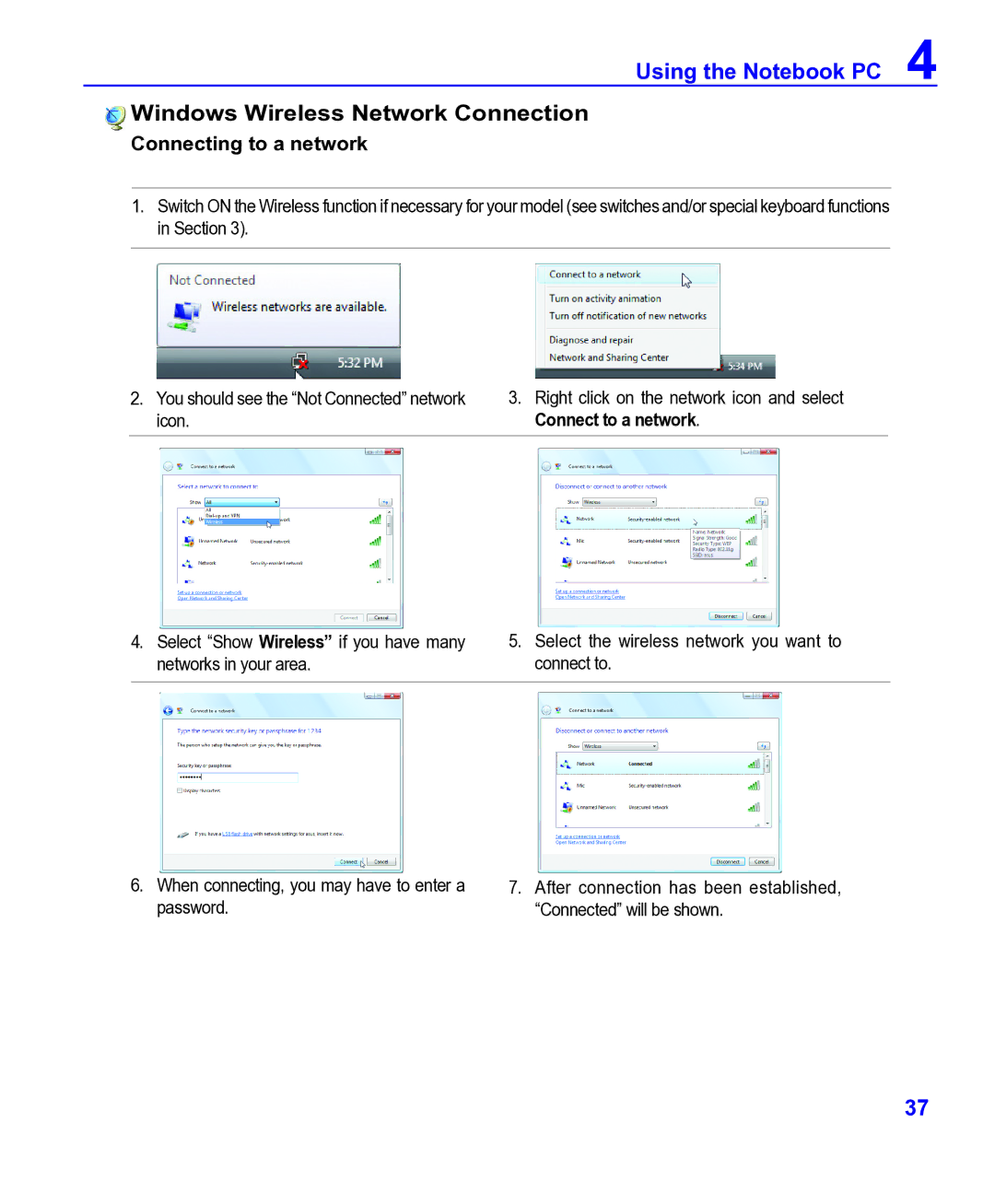Using the Notebook PC 4
Windows Wireless Network Connection
Connecting to a network
1.Switch ON the Wireless function if necessary for your model (see switches and/or special keyboard functions in Section 3).
2.You should see the “Not Connected” network icon.
3.Right click on the network icon and select Connect to a network.
4.Select “Show Wireless” if you have many networks in your area.
5.Select the wireless network you want to connect to.
6.When connecting, you may have to enter a password.
7.After connection has been established, “Connected” will be shown.
37