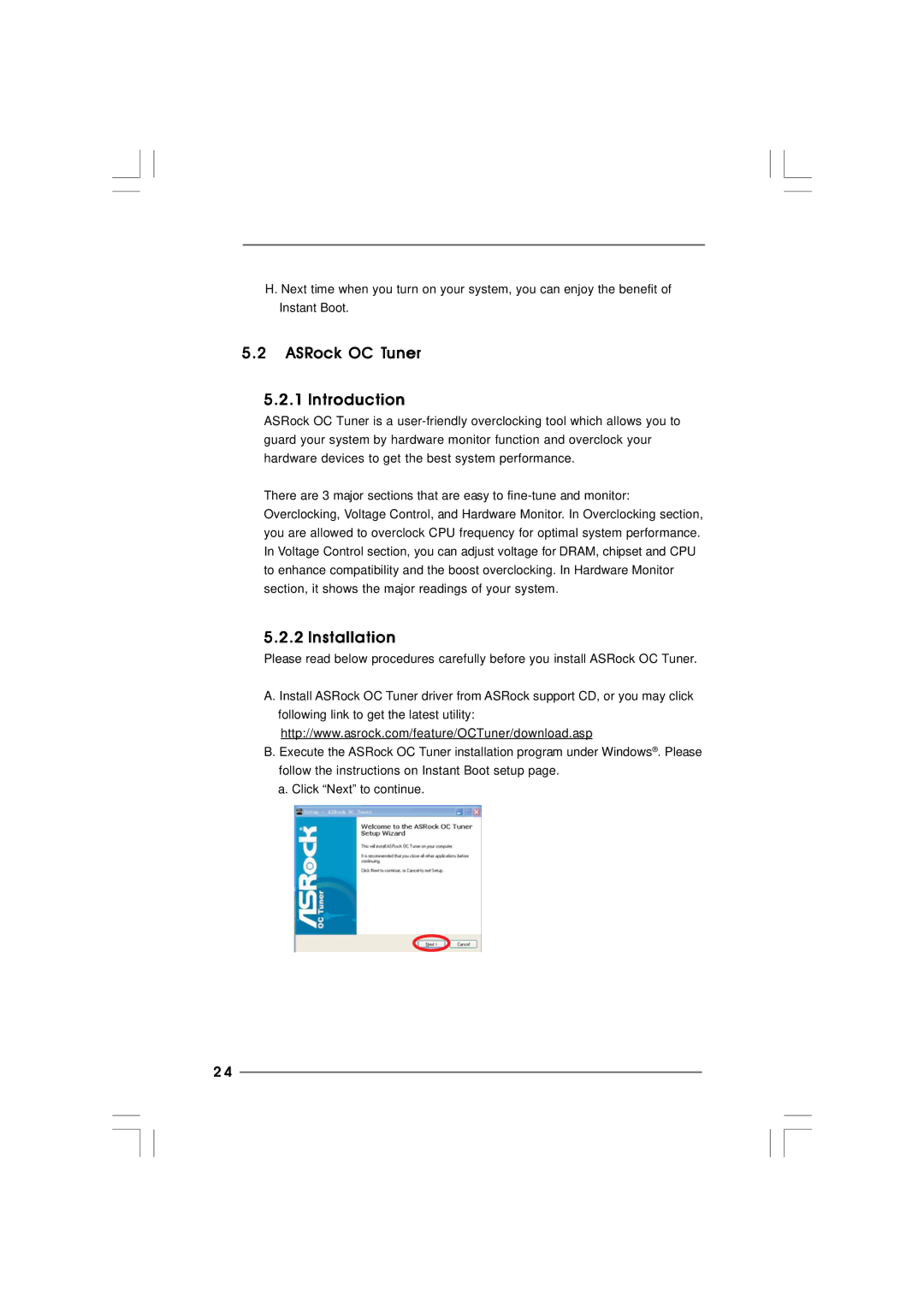H. Next time when you turn on your system, you can enjoy the benefit of Instant Boot.
5.2ASRock OC Tuner
5.2.1Introduction
ASRock OC Tuner is a
There are 3 major sections that are easy to
5.2.2 Installation
Please read below procedures carefully before you install ASRock OC Tuner.
A. Install ASRock OC Tuner driver from ASRock support CD, or you may click following link to get the latest utility: http://www.asrock.com/feature/OCTuner/download.asp
B.Execute the ASRock OC Tuner installation program under Windows®. Please follow the instructions on Instant Boot setup page.
a. Click “Next” to continue.
2 4