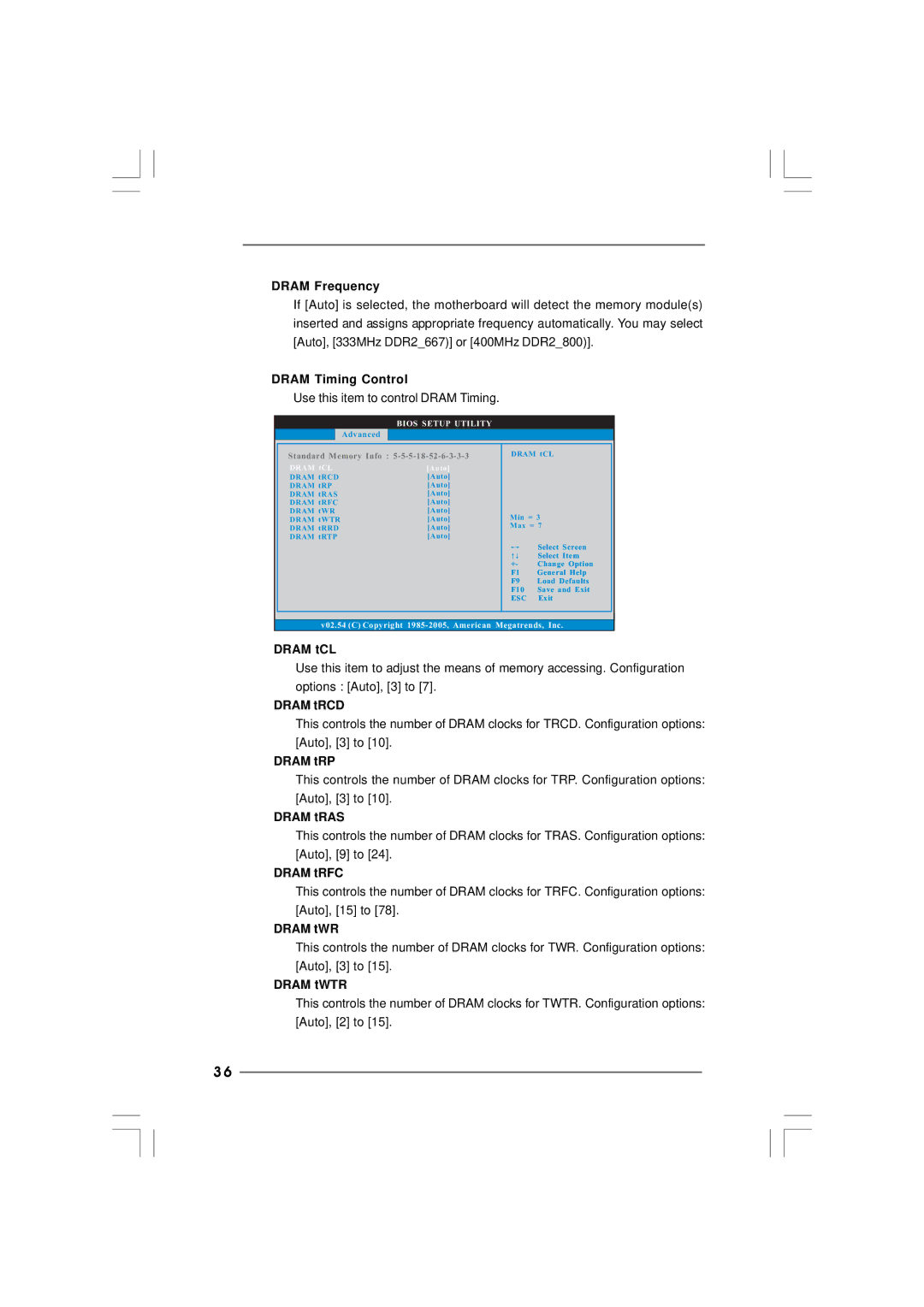DRAM Frequency
If [Auto] is selected, the motherboard will detect the memory module(s) inserted and assigns appropriate frequency automatically. You may select [Auto], [333MHz DDR2_667)] or [400MHz DDR2_800)].
DRAM Timing Control
Use this item to control DRAM Timing.
| BIOS SETUP UTILITY |
|
|
| Advanced |
|
|
Standard Memory Info : | DRAM tCL | ||
|
| ||
DRAM tCL | [Auto] |
|
|
DRAM tRCD | [Auto] |
|
|
DRAM tRP | [Auto] |
|
|
DRAM tRAS | [Auto] |
|
|
DRAM tRFC | [Auto] |
|
|
DRAM tWR | [Auto] | Min = 3 | |
DRAM tWTR | [Auto] | ||
DRAM tRRD | [Auto] | Max = 7 | |
DRAM tRTP | [Auto] |
|
|
|
|
| Select Screen |
|
|
| Select Item |
|
| +- | Change Option |
|
| F1 | General Help |
|
| F9 | Load Defaults |
|
| F10 | Save and Exit |
|
| ESC | Exit |
v02.54 (C) Copyright | |||
DRAM tCL
Use this item to adjust the means of memory accessing. Configuration options : [Auto], [3] to [7].
DRAM tRCD
This controls the number of DRAM clocks for TRCD. Configuration options: [Auto], [3] to [10].
DRAM tRP
This controls the number of DRAM clocks for TRP. Configuration options: [Auto], [3] to [10].
DRAM tRAS
This controls the number of DRAM clocks for TRAS. Configuration options: [Auto], [9] to [24].
DRAM tRFC
This controls the number of DRAM clocks for TRFC. Configuration options: [Auto], [15] to [78].
DRAM tWR
This controls the number of DRAM clocks for TWR. Configuration options: [Auto], [3] to [15].
DRAM tWTR
This controls the number of DRAM clocks for TWTR. Configuration options: [Auto], [2] to [15].
3 6