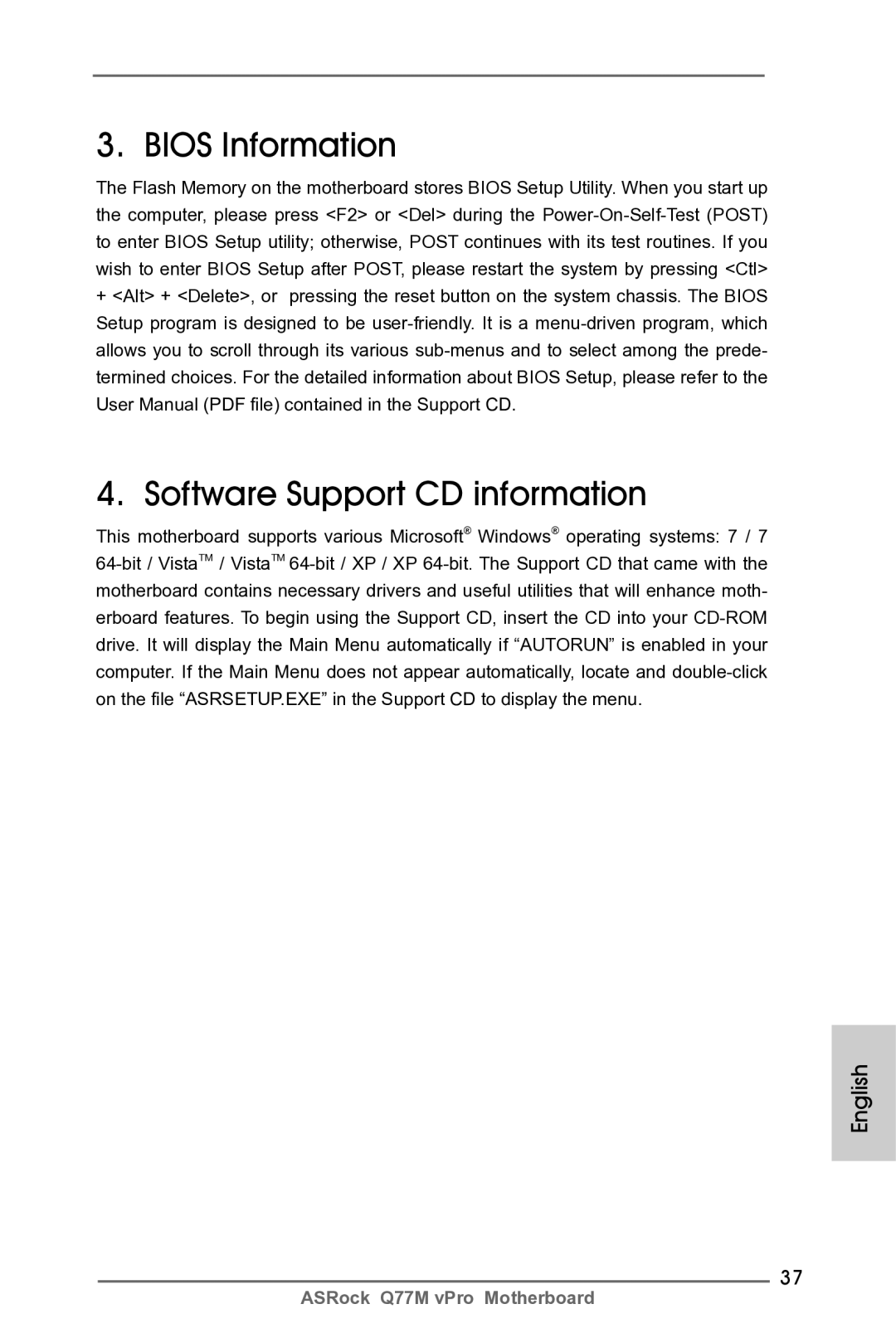3. BIOS Information
The Flash Memory on the motherboard stores BIOS Setup Utility. When you start up the computer, please press <F2> or <Del> during the
+<Alt> + <Delete>, or pressing the reset button on the system chassis. The BIOS Setup program is designed to be
User Manual (PDF file) contained in the Support CD.
4. Software Support CD information
This motherboard supports various Microsoft® Windows® operating systems: 7 / 7
English
37
ASRock Q77M vPro Motherboard