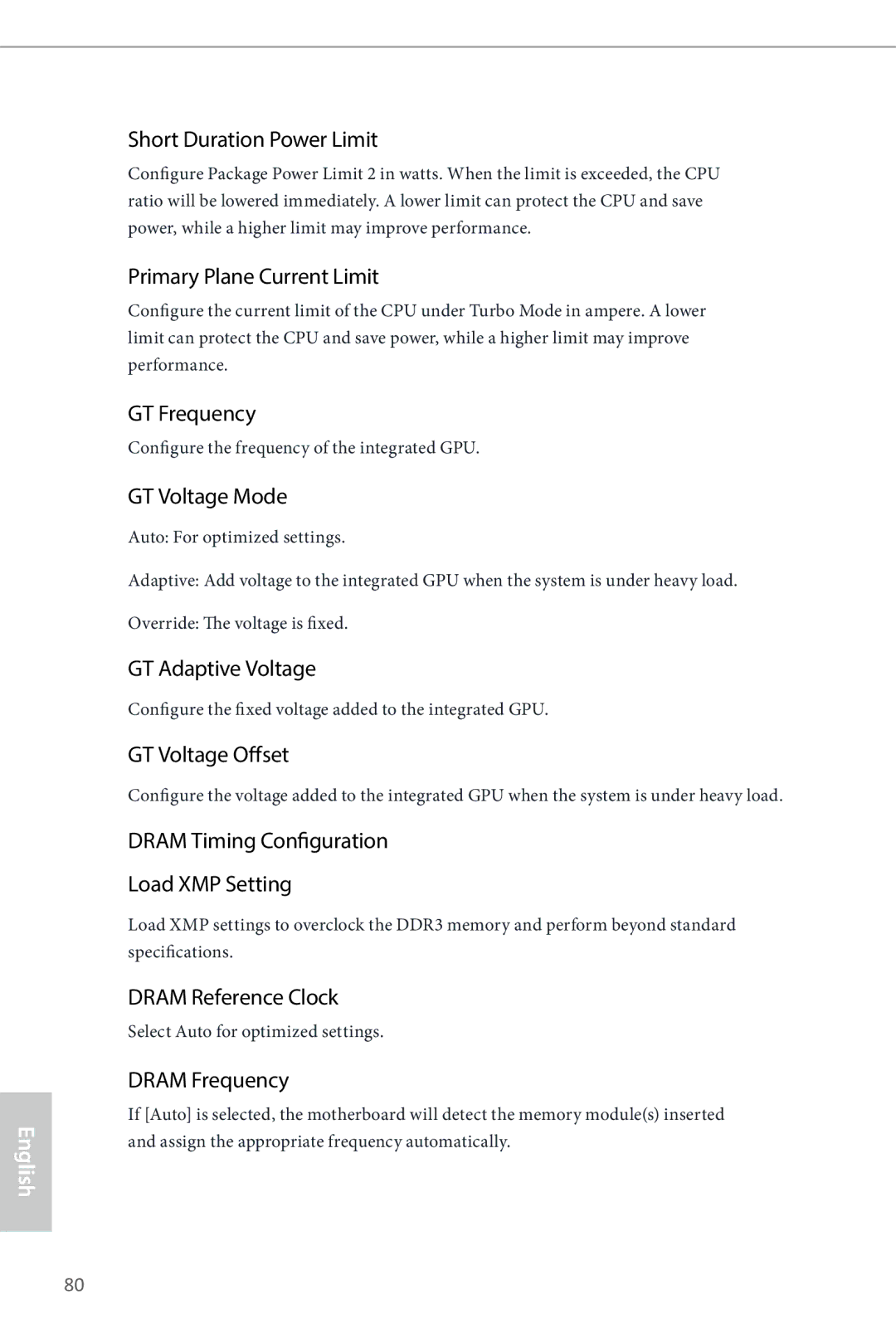English
Short Duration Power Limit
Configure Package Power Limit 2 in watts. When the limit is exceeded, the CPU ratio will be lowered immediately. A lower limit can protect the CPU and save power, while a higher limit may improve performance.
Primary Plane Current Limit
Configure the current limit of the CPU under Turbo Mode in ampere. A lower limit can protect the CPU and save power, while a higher limit may improve performance.
GT Frequency
Configure the frequency of the integrated GPU.
GT Voltage Mode
Auto: For optimized settings.
Adaptive: Add voltage to the integrated GPU when the system is under heavy load.
Override: The voltage is fixed.
GT Adaptive Voltage
Configure the fixed voltage added to the integrated GPU.
GT Voltage Offset
Configure the voltage added to the integrated GPU when the system is under heavy load.
DRAM Timing Configuration
Load XMP Setting
Load XMP settings to overclock the DDR3 memory and perform beyond standard specifications.
DRAM Reference Clock
Select Auto for optimized settings.
DRAM Frequency
If [Auto] is selected, the motherboard will detect the memory module(s) inserted and assign the appropriate frequency automatically.
80