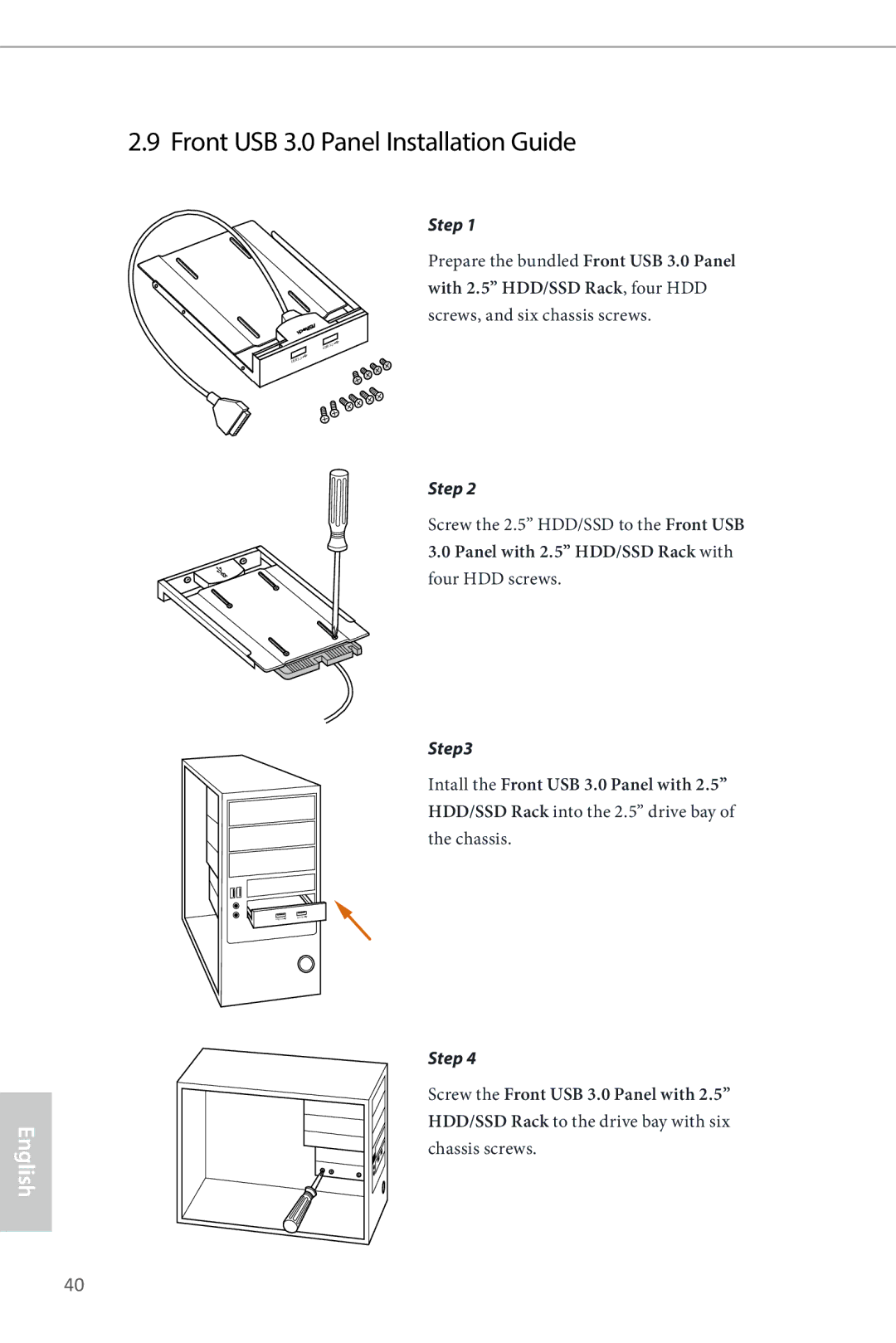English
2.9 Front USB 3.0 Panel Installation Guide
Step 1
Prepare the bundled Front USB 3.0 Panel with 2.5” HDD/SSD Rack, four HDD screws, and six chassis screws.
USB | 3.0 |
USB | 3.0 |
Step 2
Screw the 2.5” HDD/SSD to the Front USB 3.0 Panel with 2.5” HDD/SSD Rack with
four HDD screws.
Step3
Intall the Front USB 3.0 Panel with 2.5”
HDD/SSD Rack into the 2.5” drive bay of
the chassis.
Step 4
Screw the Front USB 3.0 Panel with 2.5”
HDD/SSD Rack to the drive bay with six
chassis screws.
40