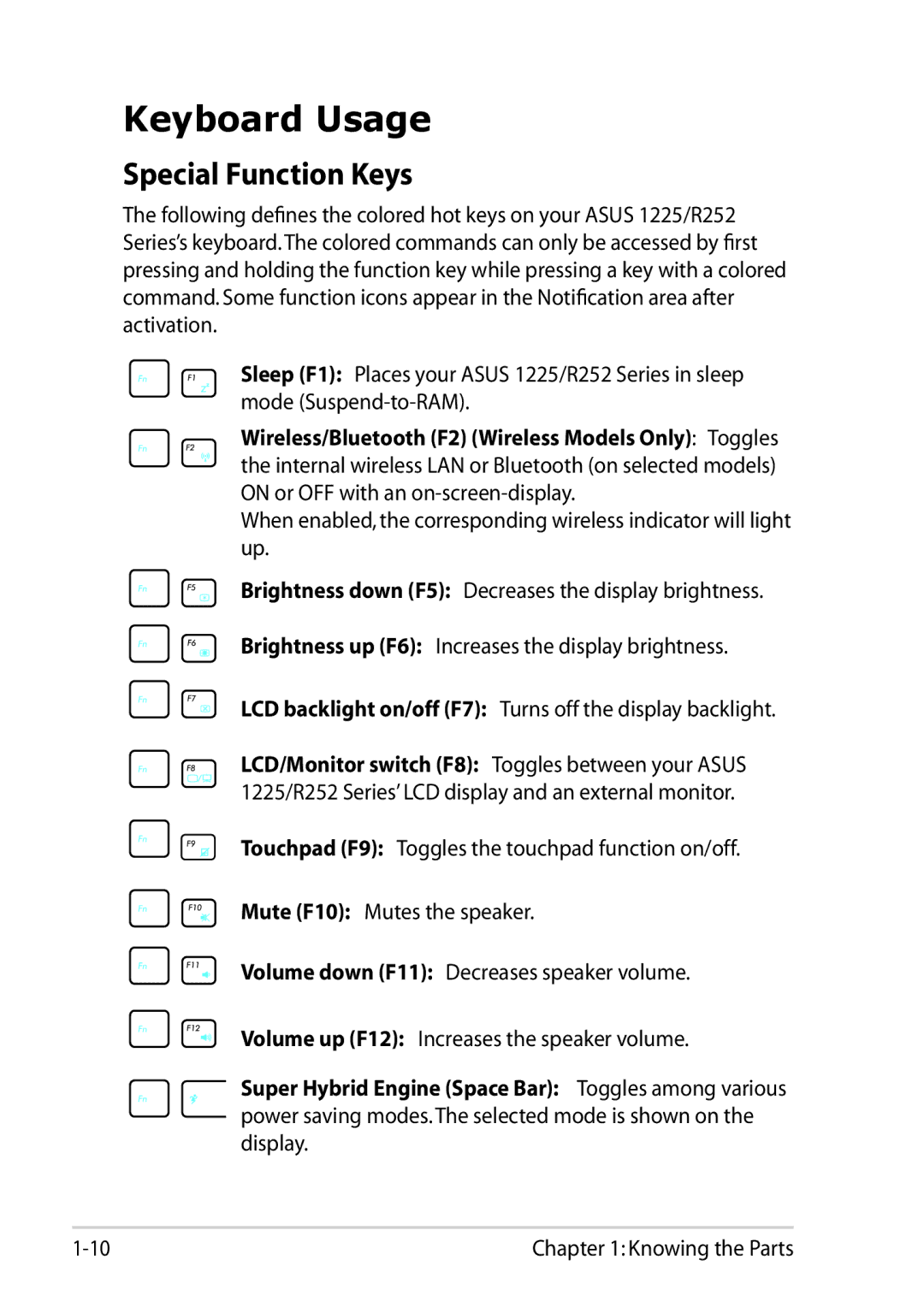Keyboard Usage
Special Function Keys
The following defines the colored hot keys on your ASUS 1225/R252 Series’s keyboard.The colored commands can only be accessed by first pressing and holding the function key while pressing a key with a colored command. Some function icons appear in the Notification area after activation.
Sleep (F1): Places your ASUS 1225/R252 Series in sleep mode
Wireless/Bluetooth (F2) (Wireless Models Only): Toggles the internal wireless LAN or Bluetooth (on selected models) ON or OFF with an
When enabled, the corresponding wireless indicator will light up.
Brightness down (F5): Decreases the display brightness.
Brightness up (F6): Increases the display brightness.
LCD backlight on/off (F7): Turns off the display backlight.
LCD/Monitor switch (F8): Toggles between your ASUS 1225/R252 Series’ LCD display and an external monitor.
Touchpad (F9): Toggles the touchpad function on/off.
Mute (F10): Mutes the speaker.
Volume down (F11): Decreases speaker volume.
Volume up (F12): Increases the speaker volume.
Super Hybrid Engine (Space Bar): Toggles among various power saving modes.The selected mode is shown on the display.
Chapter 1: Knowing the Parts |