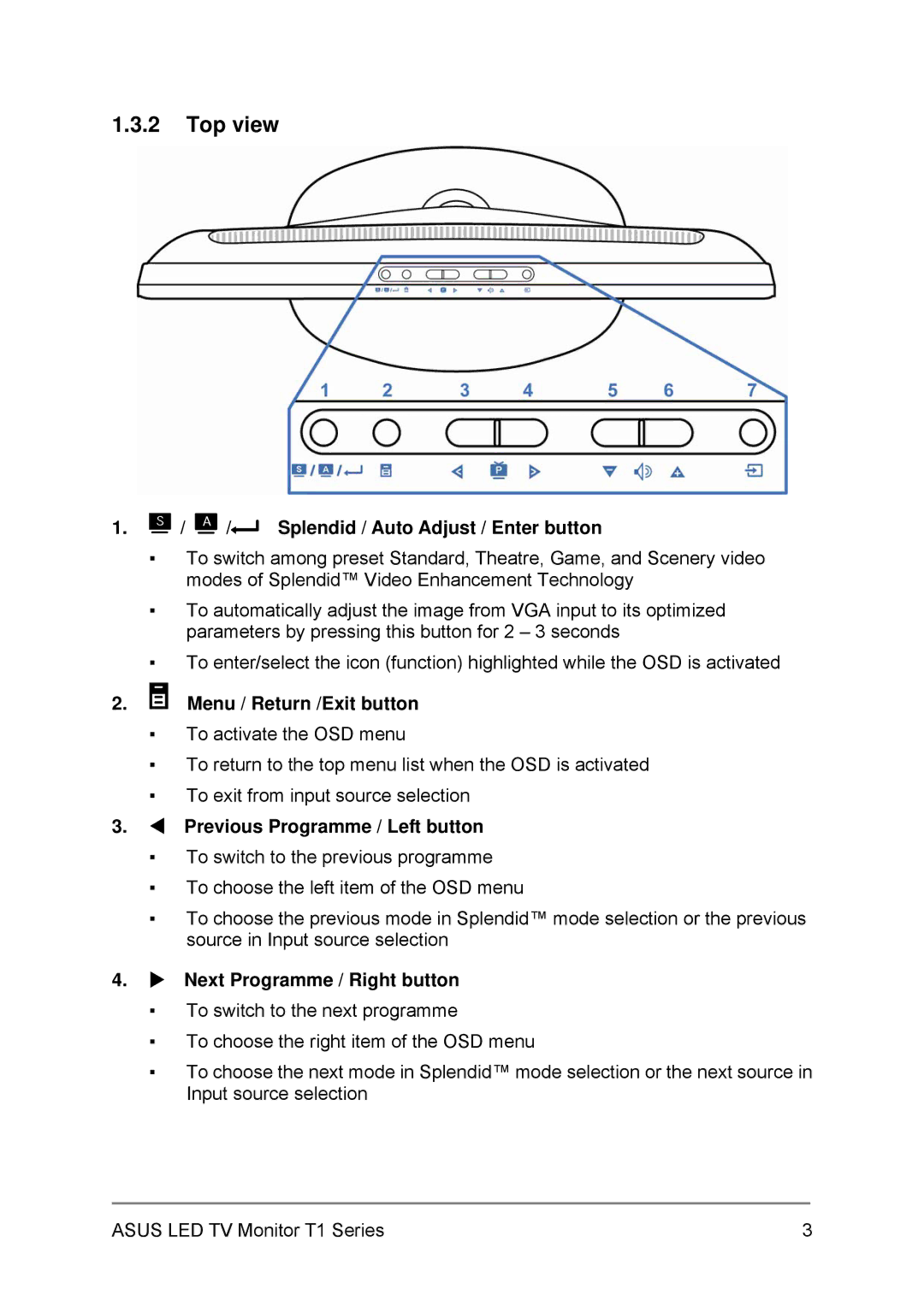1.3.2Top view
1. /
/  /
/ Splendid / Auto Adjust / Enter button
Splendid / Auto Adjust / Enter button
▪To switch among preset Standard, Theatre, Game, and Scenery video modes of Splendid™ Video Enhancement Technology
▪To automatically adjust the image from VGA input to its optimized parameters by pressing this button for 2 – 3 seconds
▪To enter/select the icon (function) highlighted while the OSD is activated
2. |
| Menu / Return /Exit button |
| ||
|
▪To activate the OSD menu
▪To return to the top menu list when the OSD is activated
▪To exit from input source selection
3. Previous Programme / Left button
▪To switch to the previous programme
▪To choose the left item of the OSD menu
▪To choose the previous mode in Splendid™ mode selection or the previous source in Input source selection
4. Next Programme / Right button
▪To switch to the next programme
▪To choose the right item of the OSD menu
▪To choose the next mode in Splendid™ mode selection or the next source in Input source selection
ASUS LED TV Monitor T1 Series | 3 |