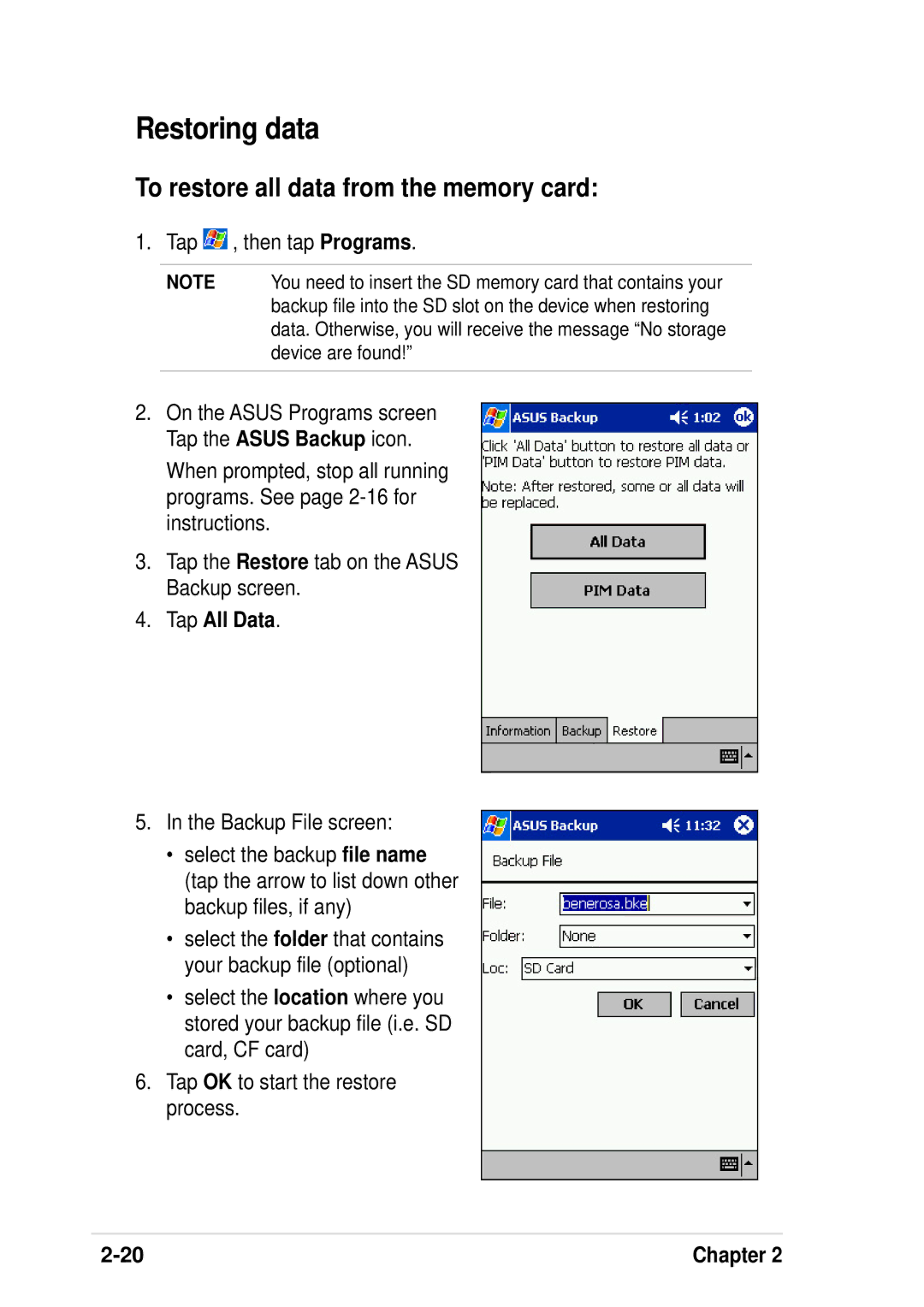Restoring data
To restore all data from the memory card:
1. Tap ![]() , then tap Programs.
, then tap Programs.
NOTE You need to insert the SD memory card that contains your backup file into the SD slot on the device when restoring data. Otherwise, you will receive the message “No storage device are found!”
2.On the ASUS Programs screen Tap the ASUS Backup icon.
When prompted, stop all running programs. See page
3.Tap the Restore tab on the ASUS Backup screen.
4.Tap All Data.
5.In the Backup File screen:
•select the backup file name (tap the arrow to list down other backup files, if any)
•select the folder that contains your backup file (optional)
•select the location where you stored your backup file (i.e. SD card, CF card)
6.Tap OK to start the restore process.
Chapter 2 |