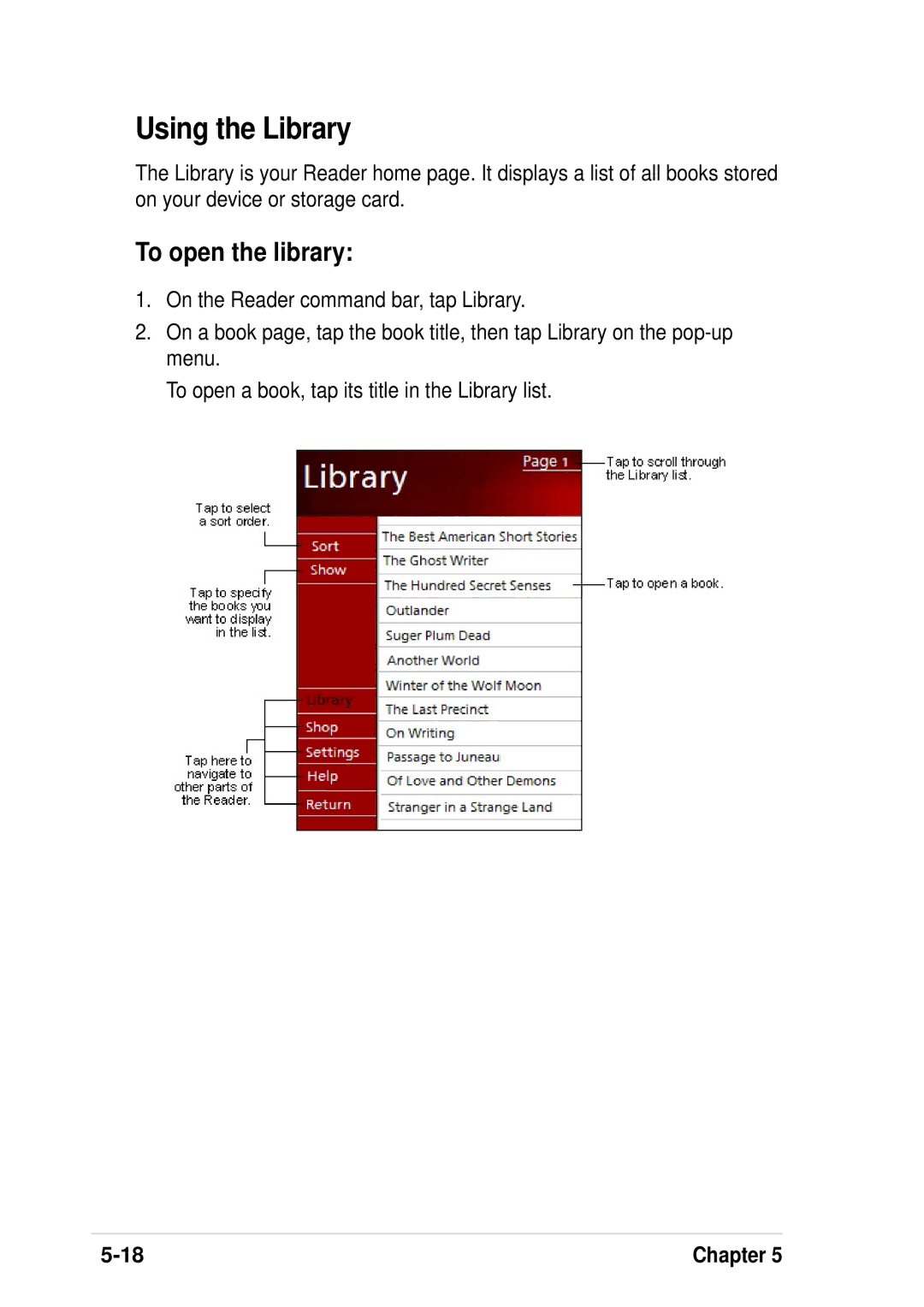Using the Library
The Library is your Reader home page. It displays a list of all books stored on your device or storage card.
To open the library:
1.On the Reader command bar, tap Library.
2.On a book page, tap the book title, then tap Library on the
To open a book, tap its title in the Library list.
Chapter 5 |