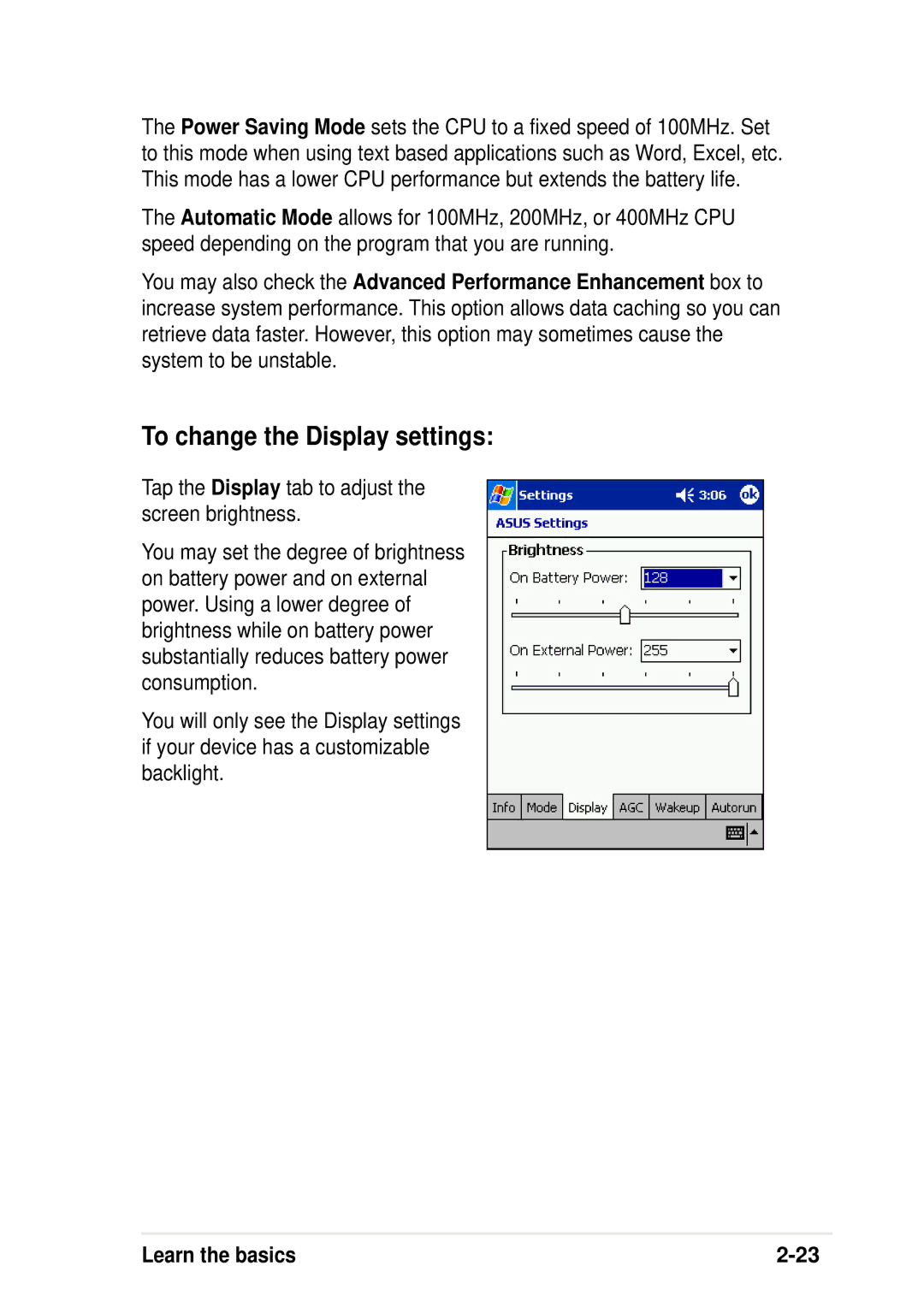The Power Saving Mode sets the CPU to a fixed speed of 100MHz. Set to this mode when using text based applications such as Word, Excel, etc. This mode has a lower CPU performance but extends the battery life.
The Automatic Mode allows for 100MHz, 200MHz, or 400MHz CPU speed depending on the program that you are running.
You may also check the Advanced Performance Enhancement box to increase system performance. This option allows data caching so you can retrieve data faster. However, this option may sometimes cause the system to be unstable.
To change the Display settings:
Tap the Display tab to adjust the screen brightness.
You may set the degree of brightness on battery power and on external power. Using a lower degree of brightness while on battery power substantially reduces battery power consumption.
You will only see the Display settings if your device has a customizable backlight.
Learn the basics |