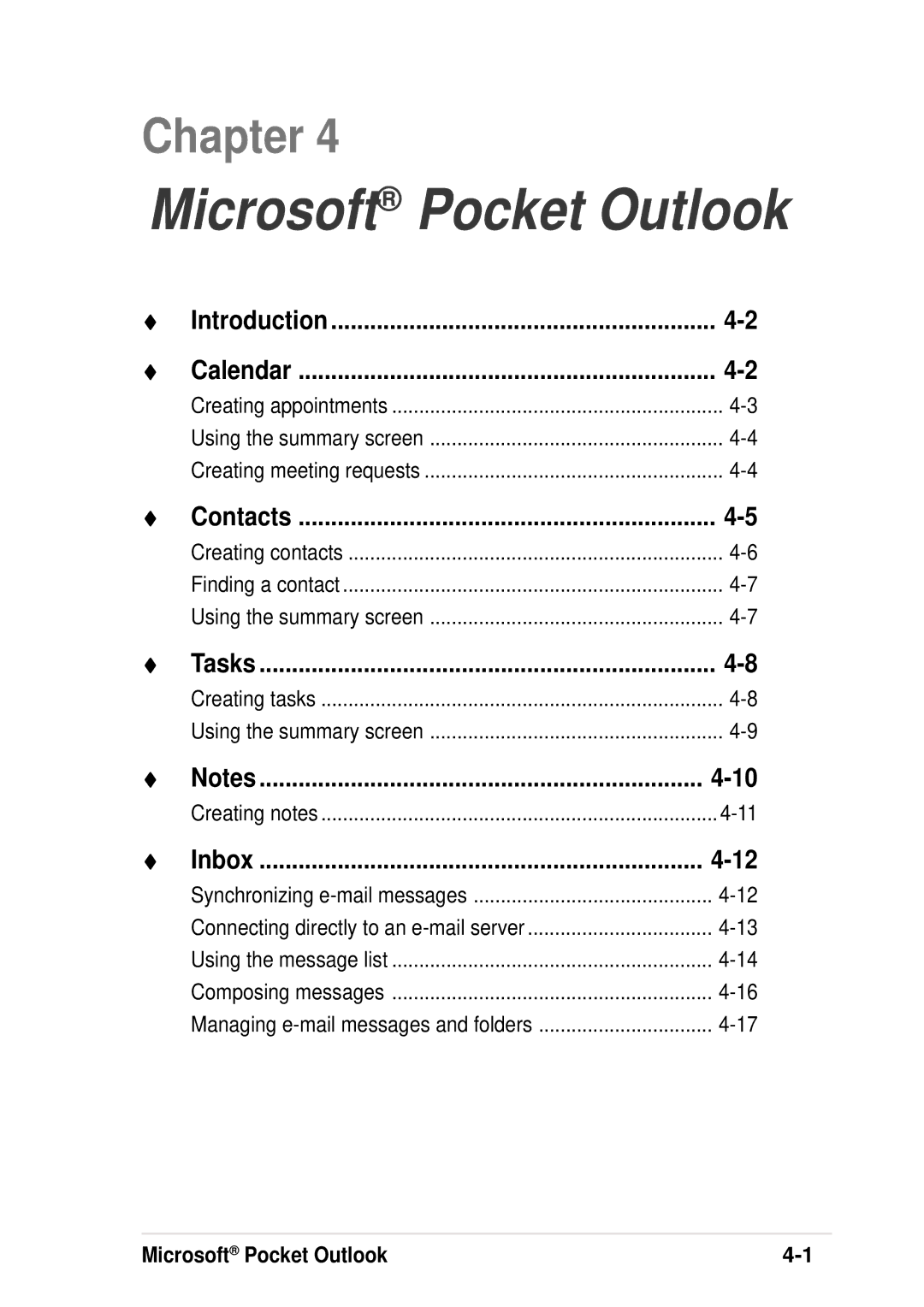Chapter 4
Microsoft® Pocket Outlook
♦ | Introduction | |
♦ | Calendar | |
| Creating appointments | |
| Using the summary screen | |
| Creating meeting requests | |
♦ | Contacts | |
| Creating contacts | |
| Finding a contact | |
| Using the summary screen | |
♦ | Tasks | |
| Creating tasks | |
| Using the summary screen | |
♦ | Notes | |
| Creating notes | |
♦ | Inbox | |
| Synchronizing | |
| Connecting directly to an | |
| Using the message list | |
| Composing messages | |
| Managing |
Microsoft® Pocket Outlook |