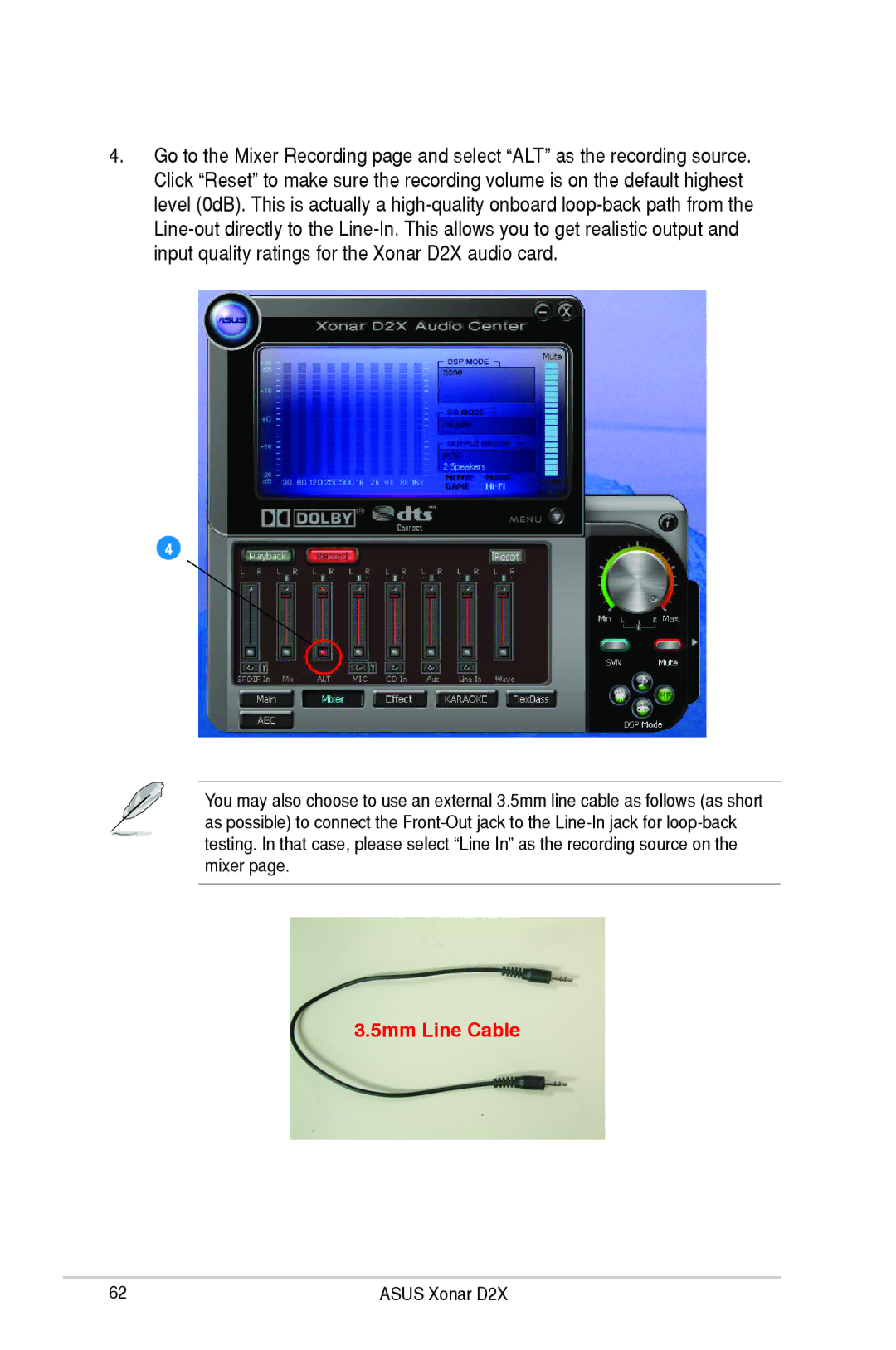4.Go to the Mixer Recording page and select “ALT” as the recording source. Click “Reset” to make sure the recording volume is on the default highest level (0dB). This is actually a
4
You may also choose to use an external 3.5mm line cable as follows (as short as possible) to connect the
3.5mm Line Cable
62 | ASUS Xonar D2X |