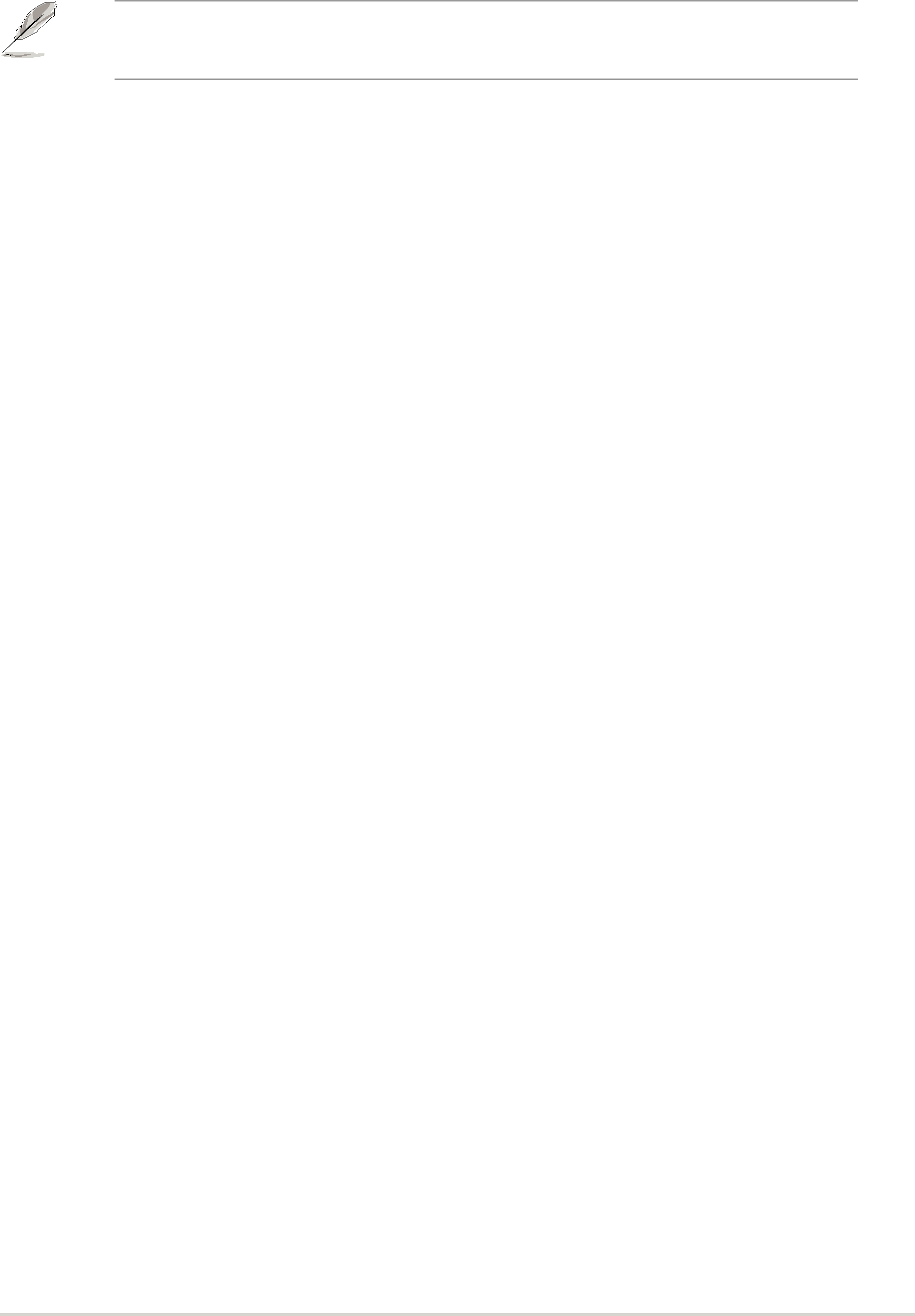
3.4Powering off the computer
You must first exit the operating system and shut down the system before switching off the power. For ATX power supplies, you can press the ATX power switch after exiting or shutting down the operating system.
The message “You can now safely turn off your computer” does not appear when shutting down with an ATX power supply.
Using the dual function power switchWhile the system is ON, pressing the power switch for less than 4 seconds puts the system to sleep mode or to
If you use Windows® ME/2000/XP, click Start > Shut Down, then the OK button to shut down the computer. The power supply should turn off after Windows® shuts down.
ASUS |