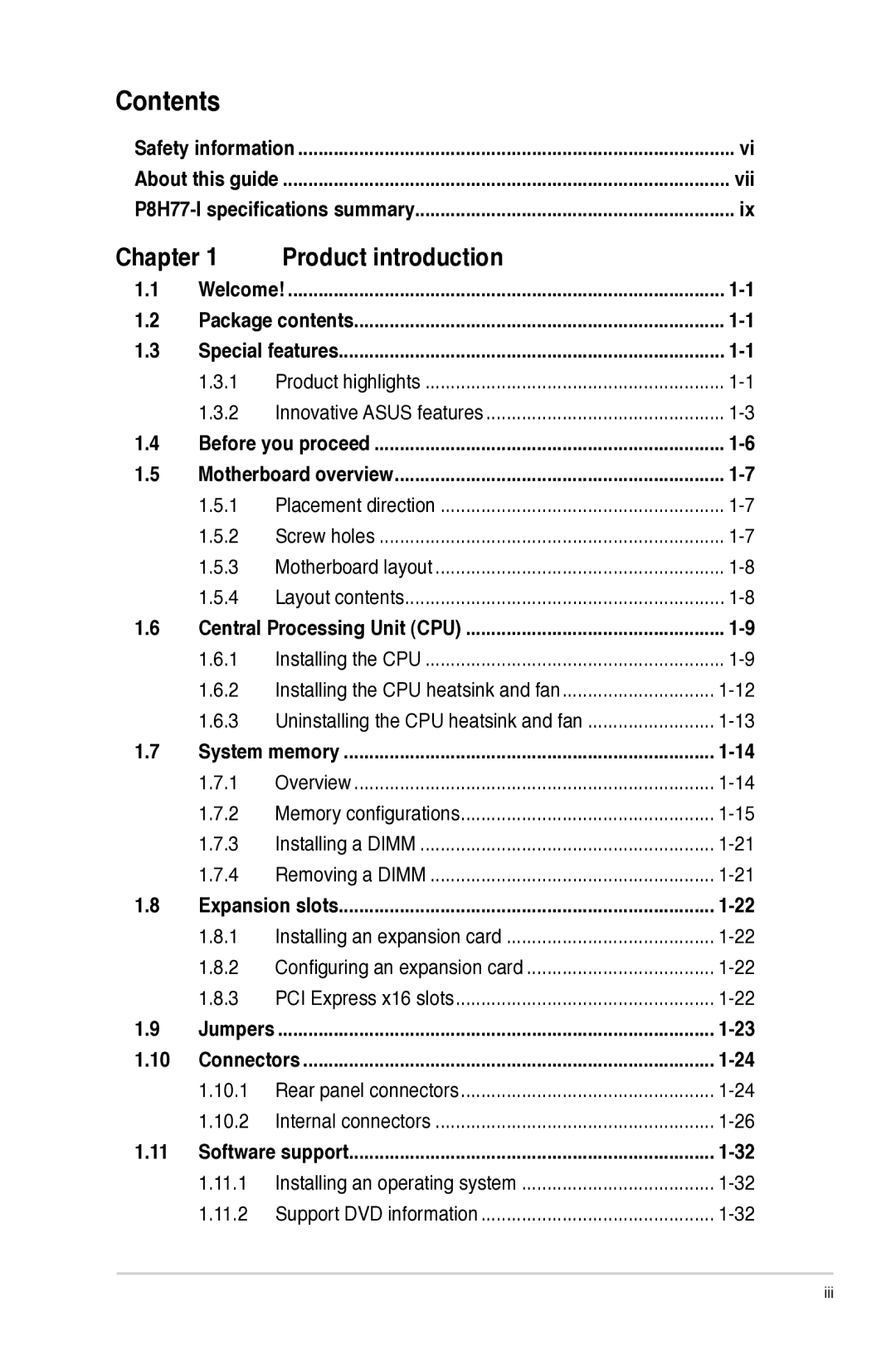Contents
Safety information | vi |
About this guide | vii |
ix |
Chapter 1 | Product introduction |
| |
1.1 | Welcome! | ||
1.2 | Package contents | ||
1.3 | Special features | ||
| 1.3.1 | Product highlights | |
| 1.3.2 | Innovative ASUS features | |
1.4 | Before you proceed | ||
1.5 | Motherboard overview | ||
| 1.5.1 | Placement direction | |
| 1.5.2 | Screw holes | |
| 1.5.3 | Motherboard layout | |
| 1.5.4 | Layout contents | |
1.6 | Central Processing Unit (CPU) | ||
| 1.6.1 | Installing the CPU | |
| 1.6.2 | Installing the CPU heatsink and fan | |
| 1.6.3 | Uninstalling the CPU heatsink and fan | |
1.7 | System memory | ||
| 1.7.1 | Overview | |
| 1.7.2 | Memory configurations | |
| 1.7.3 | Installing a DIMM | |
| 1.7.4 | Removing a DIMM | |
1.8 | Expansion slots | ||
| 1.8.1 | Installing an expansion card | |
| 1.8.2 | Configuring an expansion card | |
| 1.8.3 | PCI Express x16 slots | |
1.9 | Jumpers | ....................................................................................... | |
1.10 | Connectors | ||
| 1.10.1 | Rear panel connectors | |
| 1.10.2 | Internal connectors | |
1.11 | Software support | ||
| 1.11.1 | Installing an operating system | |
| 1.11.2 | Support DVD information | |
iii