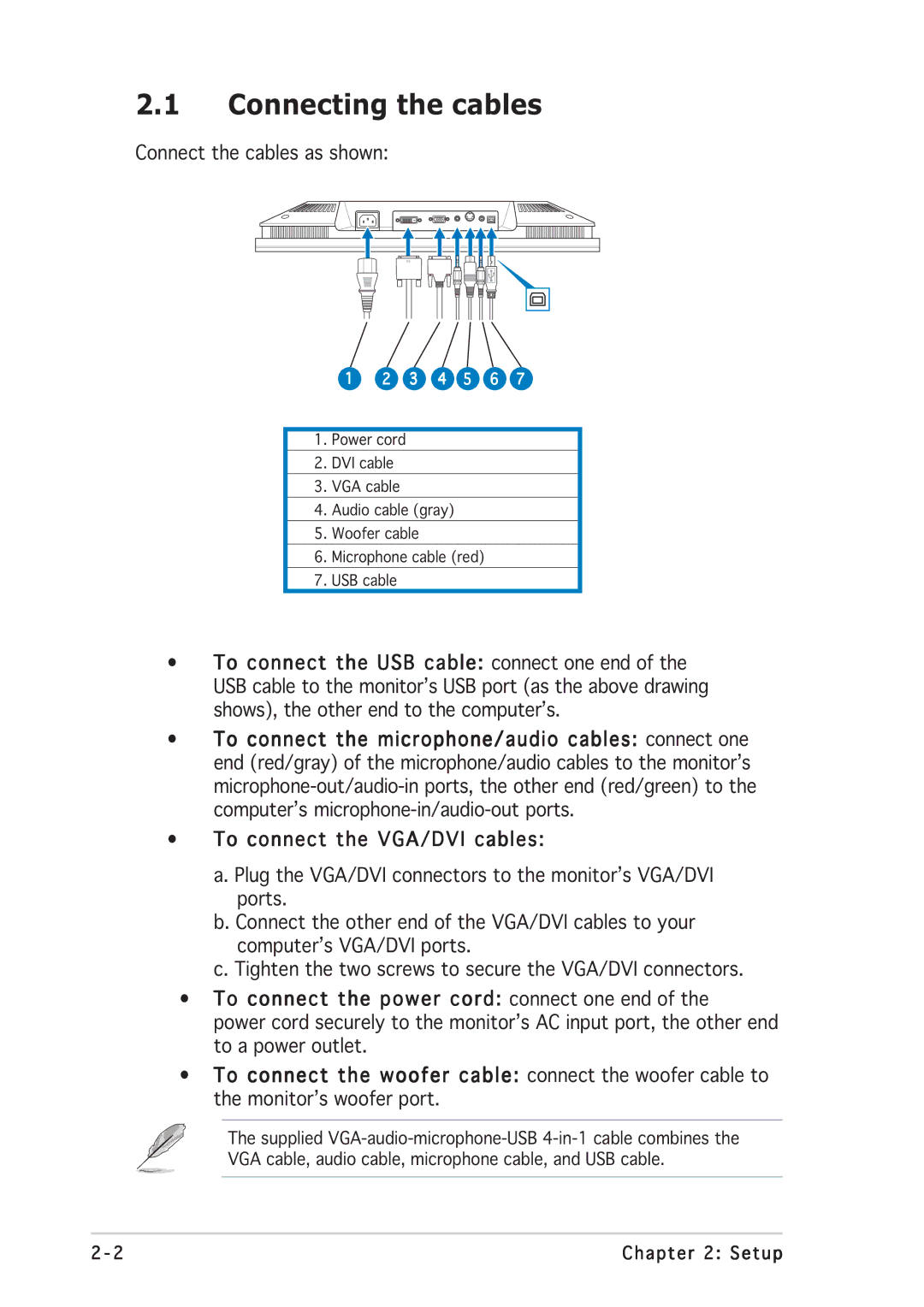2.1Connecting the cables
Connect the cables as shown:
1 2 3 4 5 6 7
1.Power cord
2.DVI cable
3.VGA cable
4.Audio cable (gray)
5.Woofer cable
6.Microphone cable (red)
7.USB cable
•To connect the USB cable: connect one end of the USB cable to the monitor’s USB port (as the above drawing shows), the other end to the computer’s.
•To connect the microphone/audio cables: connect one end (red/gray) of the microphone/audio cables to the monitor’s
•To connect the VGA/DVI cables:
a.Plug the VGA/DVI connectors to the monitor’s VGA/DVI ports.
b.Connect the other end of the VGA/DVI cables to your computer’s VGA/DVI ports.
c.Tighten the two screws to secure the VGA/DVI connectors.
•To connect the power cord: connect one end of the
power cord securely to the monitor’s AC input port, the other end to a power outlet.
•To connect the woofer cable: connect the woofer cable to the monitor’s woofer port.
The supplied
2 - 2 | Chapter 2: Setup |