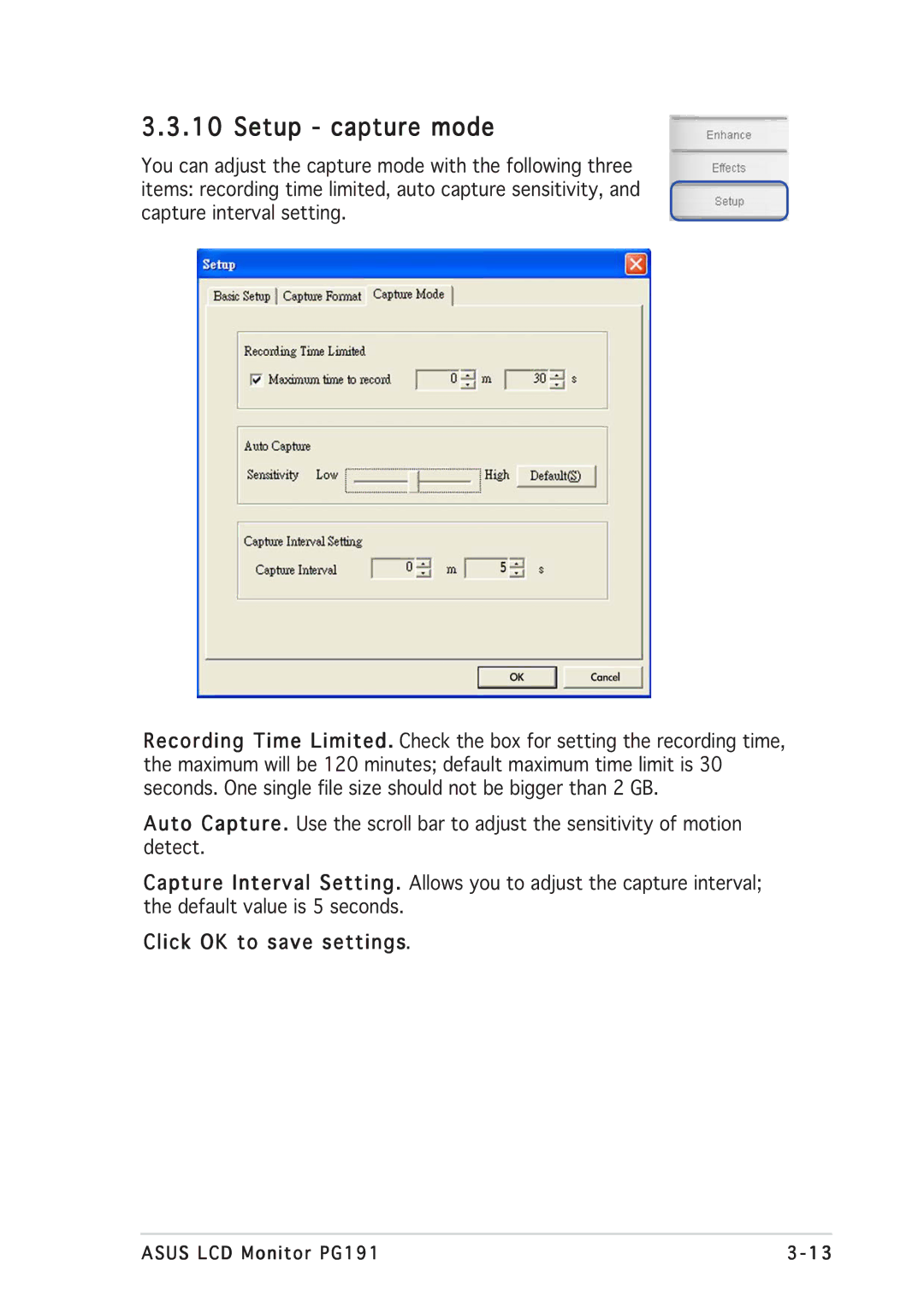3.3.10 Setup - capture mode
You can adjust the capture mode with the following three items: recording time limited, auto capture sensitivity, and capture interval setting.
Recording Time Limited. Check the box for setting the recording time, the maximum will be 120 minutes; default maximum time limit is 30 seconds. One single file size should not be bigger than 2 GB.
Auto Capture. Use the scroll bar to adjust the sensitivity of motion detect.
Capture Interval Setting. Allows you to adjust the capture interval; the default value is 5 seconds.
Click OK to save settings.
ASUS LCD Monitor PG191 | 3 - 13 |