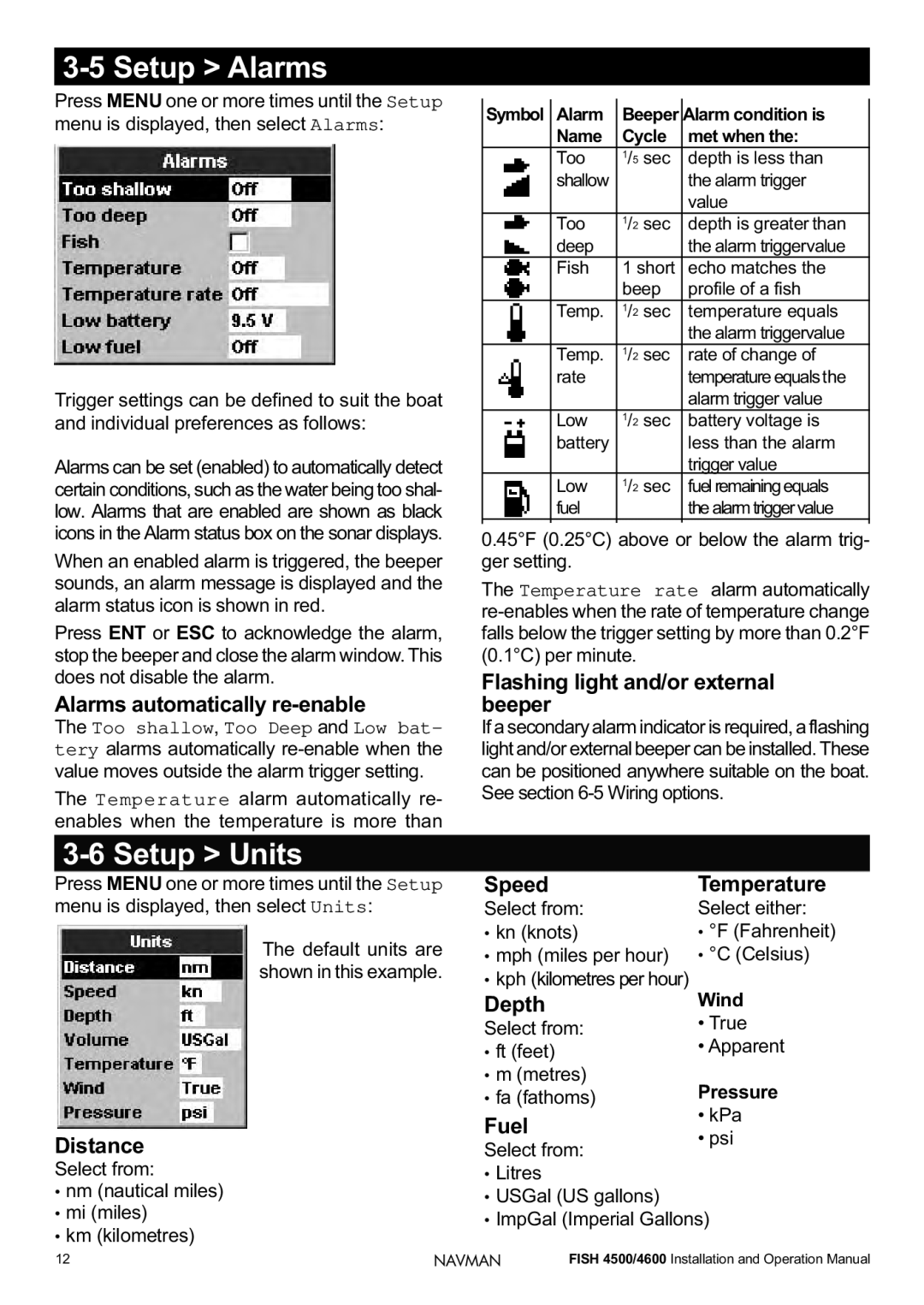3-5 Setup > Alarms
Press MENU one or more times until the Setup menu is displayed, then select Alarms:
Trigger settings can be defined to suit the boat and individual preferences as follows:
Alarms can be set (enabled) to automatically detect certain conditions, such as the water being too shal- low. Alarms that are enabled are shown as black icons in the Alarm status box on the sonar displays.
When an enabled alarm is triggered, the beeper sounds, an alarm message is displayed and the alarm status icon is shown in red.
Press ENT or ESC to acknowledge the alarm, stop the beeper and close the alarm window. This does not disable the alarm.
Alarms automatically re-enable
The Too shallow, Too Deep and Low bat- tery alarms automatically
The Temperature alarm automatically re- enables when the temperature is more than
Symbol | Alarm | Beeper | Alarm condition is | |
| Name | Cycle | met when the: | |
| Too | 1/5 sec | depth is less than | |
| shallow |
|
| the alarm trigger |
|
|
|
| value |
| Too | 1/2 sec | depth is greater than | |
| deep |
|
| the alarm triggervalue |
| Fish | 1 short | echo matches the | |
|
| beep | profile of a fish | |
| Temp. | 1/2 | sec | temperature equals |
|
|
|
| the alarm triggervalue |
| Temp. | 1/2 | sec | rate of change of |
| rate |
|
| temperature equalsthe |
|
|
|
| alarm trigger value |
| Low | 1/2 | sec | battery voltage is |
| battery |
|
| less than the alarm |
|
|
|
| trigger value |
| Low | 1/2 | sec | fuelremainingequals |
| fuel |
|
| thealarmtriggervalue |
|
|
|
|
|
0.45°F (0.25°C) above or below the alarm trig- ger setting.
The Temperature rate alarm automatically
Flashing light and/or external beeper
If a secondary alarm indicator is required, a flashing light and/or external beeper can be installed. These can be positioned anywhere suitable on the boat. See section
3-6 Setup > Units
Press MENU one or more times until the Setup menu is displayed, then select Units:
The default units are shown in this example.
Distance
Select from:
•nm (nautical miles)
•mi (miles)
•km (kilometres)
Speed | Temperature |
Select from: | Select either: |
• kn (knots) | • °F (Fahrenheit) |
• mph (miles per hour) | • °C (Celsius) |
•kph (kilometres per hour)
Depth | Wind | |
Select from: | • True | |
• ft (feet) | • Apparent | |
• m (metres) | Pressure | |
• fa (fathoms) | ||
Fuel | • kPa | |
• psi | ||
Select from: | ||
|
•Litres
•USGal (US gallons)
•ImpGal (Imperial Gallons)
12 | NAVMAN | FISH 4500/4600 Installation and Operation Manual |