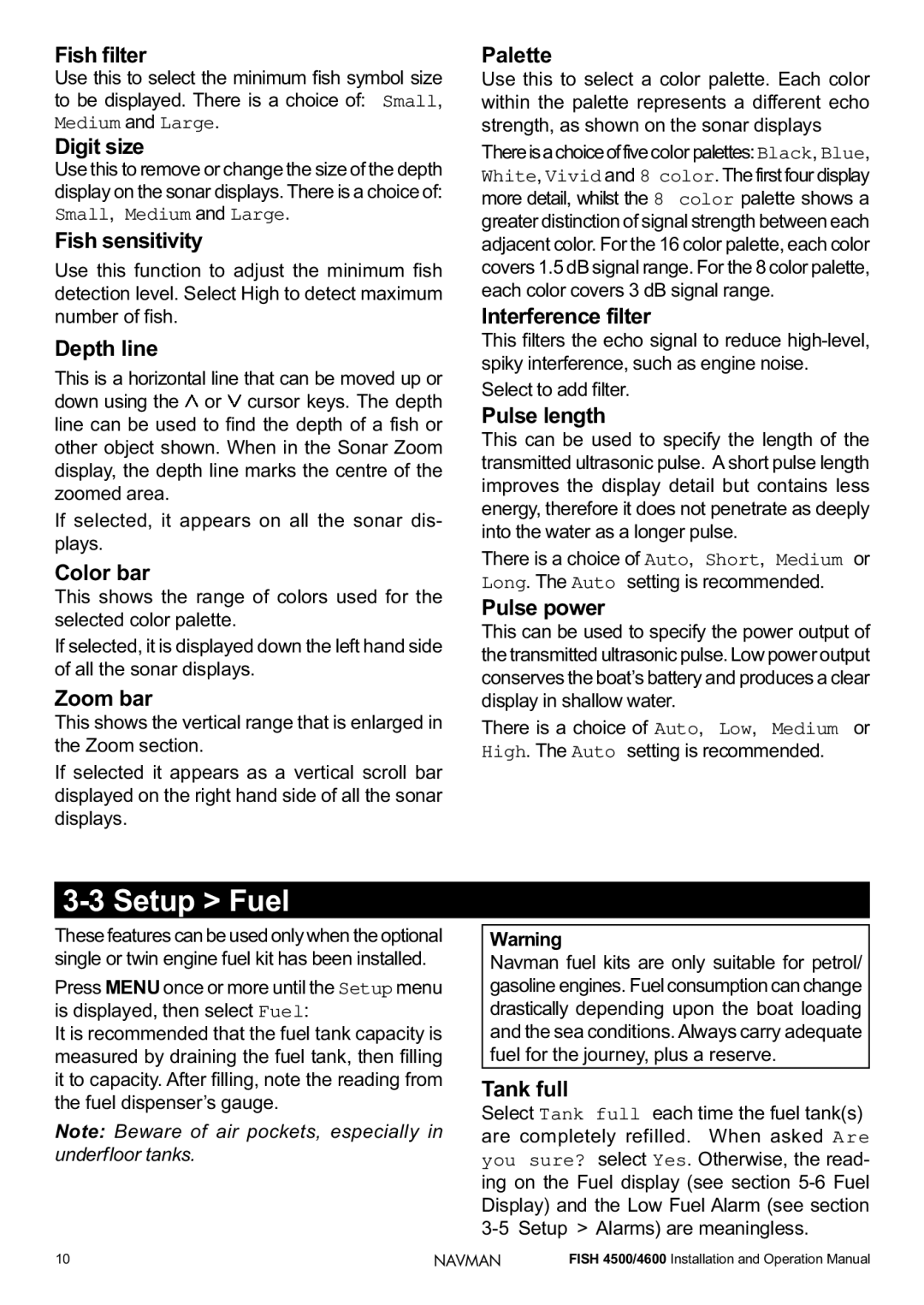Fish filter
Use this to select the minimum fish symbol size to be displayed. There is a choice of: Small, Medium and Large.
Digit size
Use this to remove or change the size of the depth display on the sonar displays. There is a choice of: Small, Medium and Large.
Fish sensitivity
Use this function to adjust the minimum fish detection level. Select High to detect maximum number of fish.
Depth line
This is a horizontal line that can be moved up or down using the ![]() or
or ![]() cursor keys. The depth line can be used to find the depth of a fish or other object shown. When in the Sonar Zoom display, the depth line marks the centre of the zoomed area.
cursor keys. The depth line can be used to find the depth of a fish or other object shown. When in the Sonar Zoom display, the depth line marks the centre of the zoomed area.
If selected, it appears on all the sonar dis- plays.
Color bar
This shows the range of colors used for the selected color palette.
If selected, it is displayed down the left hand side of all the sonar displays.
Zoom bar
This shows the vertical range that is enlarged in the Zoom section.
If selected it appears as a vertical scroll bar displayed on the right hand side of all the sonar displays.
Palette
Use this to select a color palette. Each color within the palette represents a different echo strength, as shown on the sonar displays Thereisachoiceoffivecolorpalettes:Black, Blue, White, Vivid and 8 color. Thefirstfourdisplay more detail, whilst the 8 color palette shows a greater distinction of signal strength between each adjacent color. For the 16 color palette, each color covers 1.5 dB signal range. For the 8 color palette, each color covers 3 dB signal range.
Interference filter
This filters the echo signal to reduce
Pulse length
This can be used to specify the length of the transmitted ultrasonic pulse. A short pulse length improves the display detail but contains less energy, therefore it does not penetrate as deeply into the water as a longer pulse.
There is a choice of Auto, Short, Medium or Long. The Auto setting is recommended.
Pulse power
This can be used to specify the power output of the transmitted ultrasonic pulse. Low power output conserves the boat’s battery and produces a clear display in shallow water.
There is a choice of Auto, Low, Medium or High. The Auto setting is recommended.
3-3 Setup > Fuel
These features can be used only when the optional single or twin engine fuel kit has been installed.
Press MENU once or more until the Setup menu is displayed, then select Fuel:
It is recommended that the fuel tank capacity is measured by draining the fuel tank, then filling it to capacity. After filling, note the reading from the fuel dispenser’s gauge.
Note: Beware of air pockets, especially in underfloor tanks.
Warning
Navman fuel kits are only suitable for petrol/ gasoline engines. Fuel consumption can change drastically depending upon the boat loading and the sea conditions.Always carry adequate fuel for the journey, plus a reserve.
Tank full
Select Tank full each time the fuel tank(s) are completely refilled. When asked Are you sure? select Yes. Otherwise, the read- ing on the Fuel display (see section
10 | NAVMAN | FISH 4500/4600 Installation and Operation Manual |