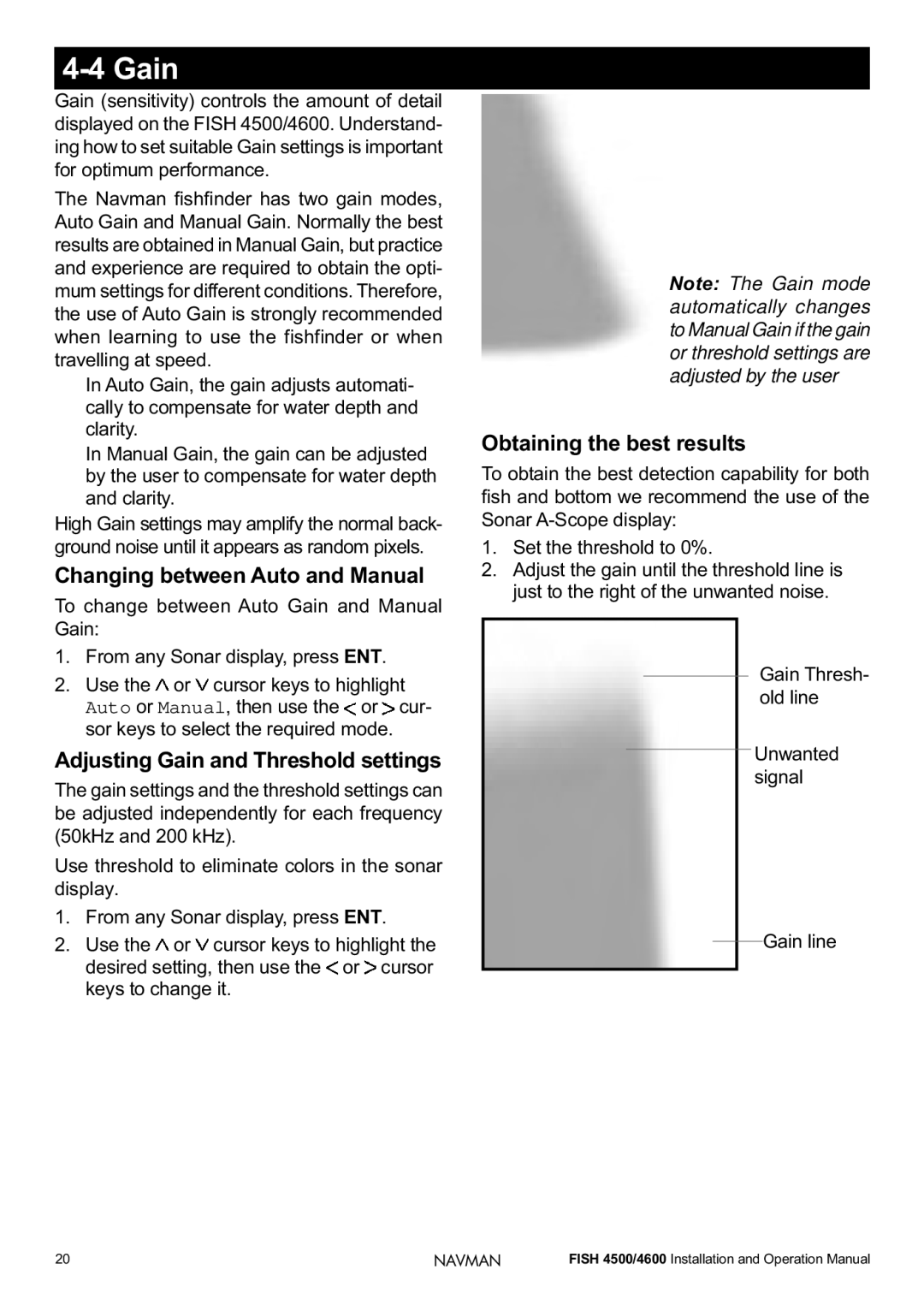4-4 Gain
Gain (sensitivity) controls the amount of detail displayed on the FISH 4500/4600. Understand- ing how to set suitable Gain settings is important for optimum performance.
The Navman fishfinder has two gain modes, Auto Gain and Manual Gain. Normally the best results are obtained in Manual Gain, but practice and experience are required to obtain the opti- mum settings for different conditions. Therefore, the use of Auto Gain is strongly recommended when learning to use the fishfinder or when travelling at speed.
•In Auto Gain, the gain adjusts automati- cally to compensate for water depth and clarity.
•In Manual Gain, the gain can be adjusted by the user to compensate for water depth and clarity.
High Gain settings may amplify the normal back- ground noise until it appears as random pixels.
Changing between Auto and Manual
To change between Auto Gain and Manual Gain:
1.From any Sonar display, press ENT.
2.Use the ![]() or
or ![]() cursor keys to highlight Auto or Manual, then use the
cursor keys to highlight Auto or Manual, then use the ![]() or
or ![]() cur- sor keys to select the required mode.
cur- sor keys to select the required mode.
Adjusting Gain and Threshold settings
The gain settings and the threshold settings can be adjusted independently for each frequency (50kHz and 200 kHz).
Use threshold to eliminate colors in the sonar display.
1.From any Sonar display, press ENT.
2.Use the ![]() or
or ![]() cursor keys to highlight the desired setting, then use the
cursor keys to highlight the desired setting, then use the ![]() or
or ![]() cursor keys to change it.
cursor keys to change it.
Note: The Gain mode automatically changes to Manual Gain if the gain or threshold settings are adjusted by the user
Obtaining the best results
To obtain the best detection capability for both fish and bottom we recommend the use of the Sonar
1.Set the threshold to 0%.
2.Adjust the gain until the threshold line is just to the right of the unwanted noise.
Gain Thresh- old line
Unwanted signal
Gain line
20 | NAVMAN | FISH 4500/4600 Installation and Operation Manual |