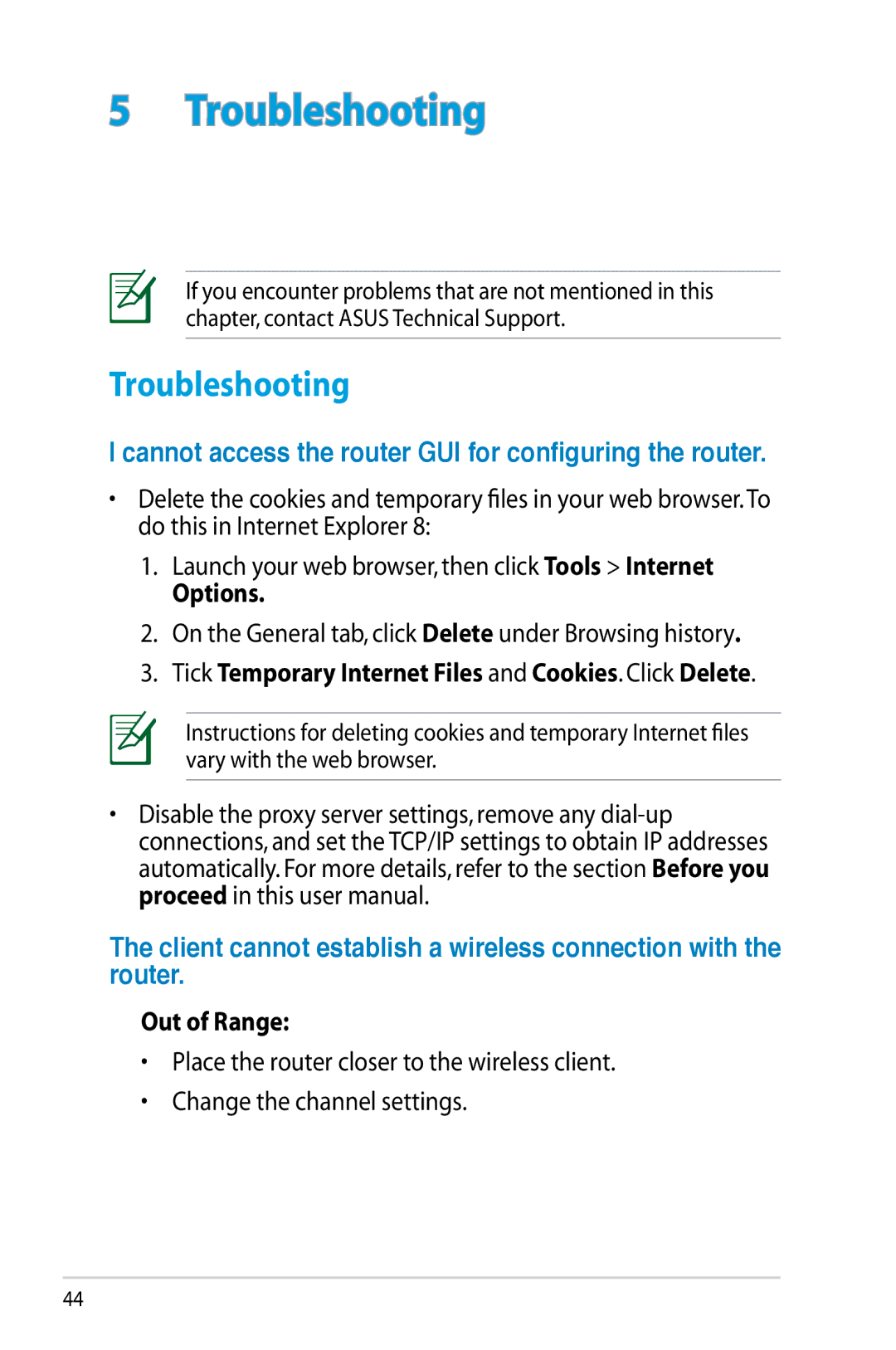5 Troubleshooting
If you encounter problems that are not mentioned in this chapter, contact ASUS Technical Support.
Troubleshooting
I cannot access the router GUI for configuring the router.
•Delete the cookies and temporary files in your web browser.To do this in Internet Explorer 8:
1.Launch your web browser, then click Tools > Internet
Options.
2.On the General tab, click Delete under Browsing history.
3.Tick Temporary Internet Files and Cookies. Click Delete.
Instructions for deleting cookies and temporary Internet files vary with the web browser.
•Disable the proxy server settings, remove any
The client cannot establish a wireless connection with the router.
Out of Range:
•Place the router closer to the wireless client.
•Change the channel settings.
44