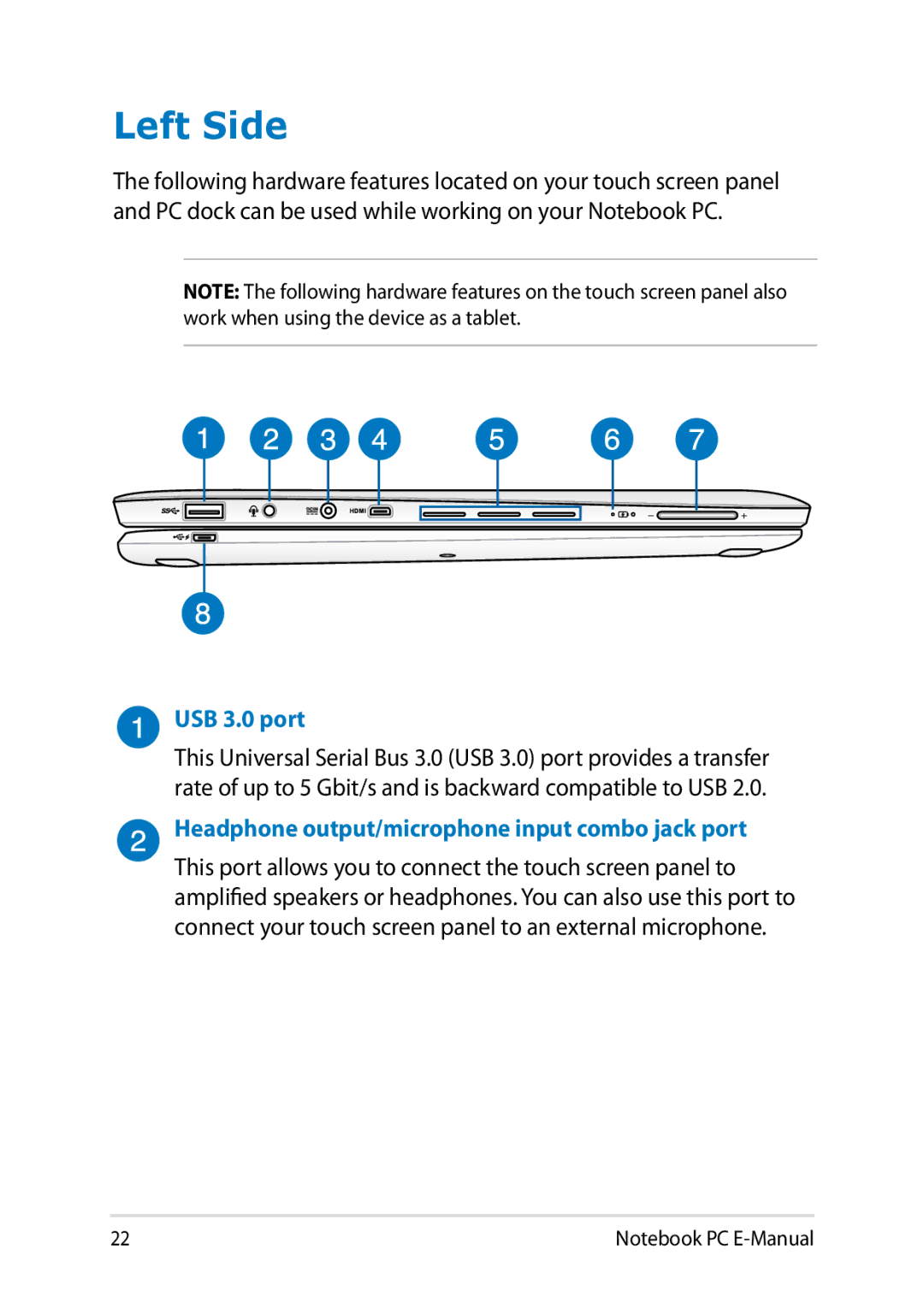Left Side
The following hardware features located on your touch screen panel and PC dock can be used while working on your Notebook PC.
NOTE: The following hardware features on the touch screen panel also work when using the device as a tablet.
USB 3.0 port
This Universal Serial Bus 3.0 (USB 3.0) port provides a transfer rate of up to 5 Gbit/s and is backward compatible to USB 2.0.
Headphone output/microphone input combo jack port
This port allows you to connect the touch screen panel to amplified speakers or headphones. You can also use this port to connect your touch screen panel to an external microphone.
22 | Notebook PC |