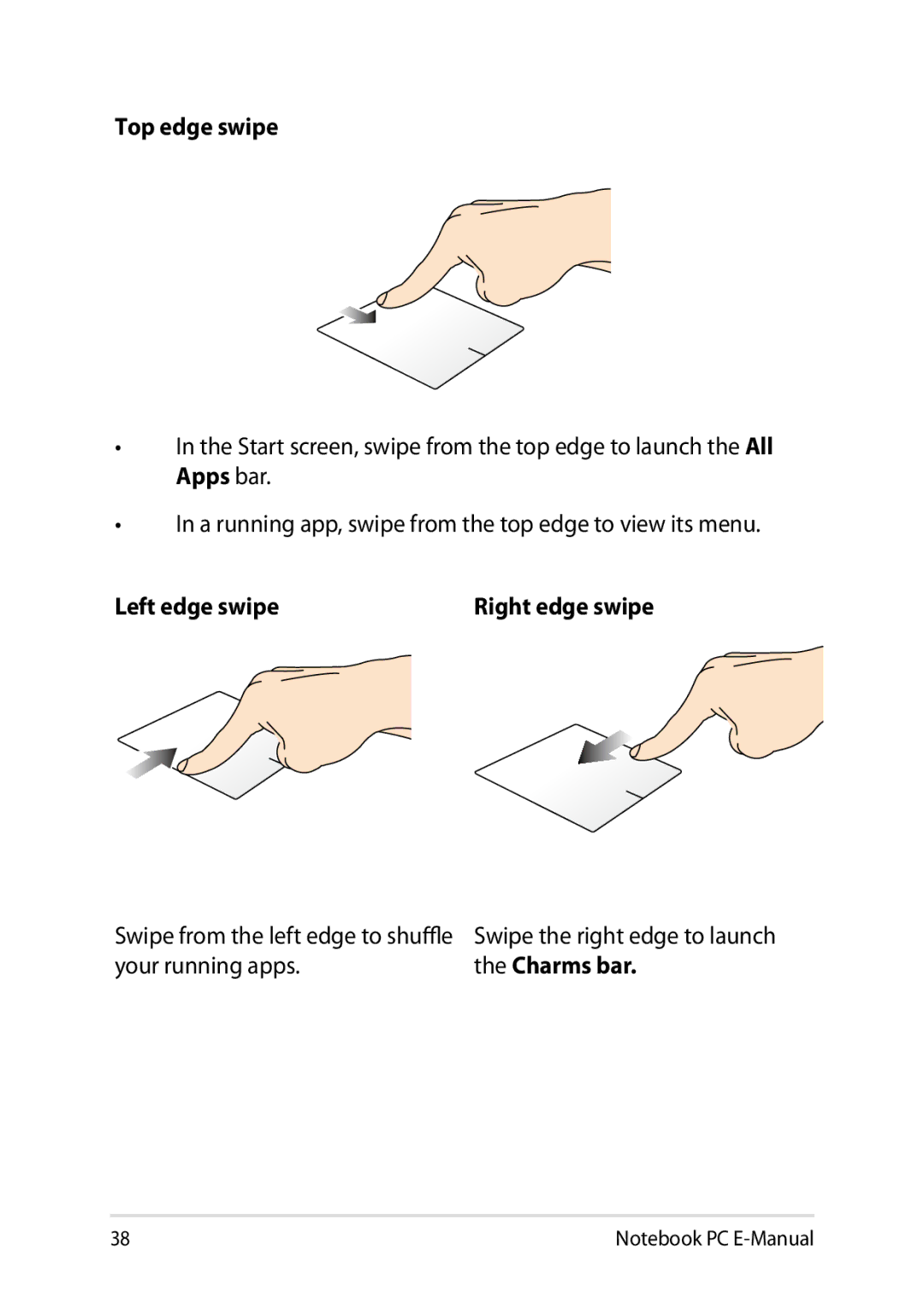Top edge swipe
•In the Start screen, swipe from the top edge to launch the All Apps bar.
•In a running app, swipe from the top edge to view its menu.
Left edge swipe |
| Right edge swipe | ||||
|
|
|
|
|
|
|
|
|
|
|
|
|
|
|
|
|
|
|
|
|
Swipe from the left edge to shuffle your running apps.
Swipe the right edge to launch the Charms bar.
38 | Notebook PC |