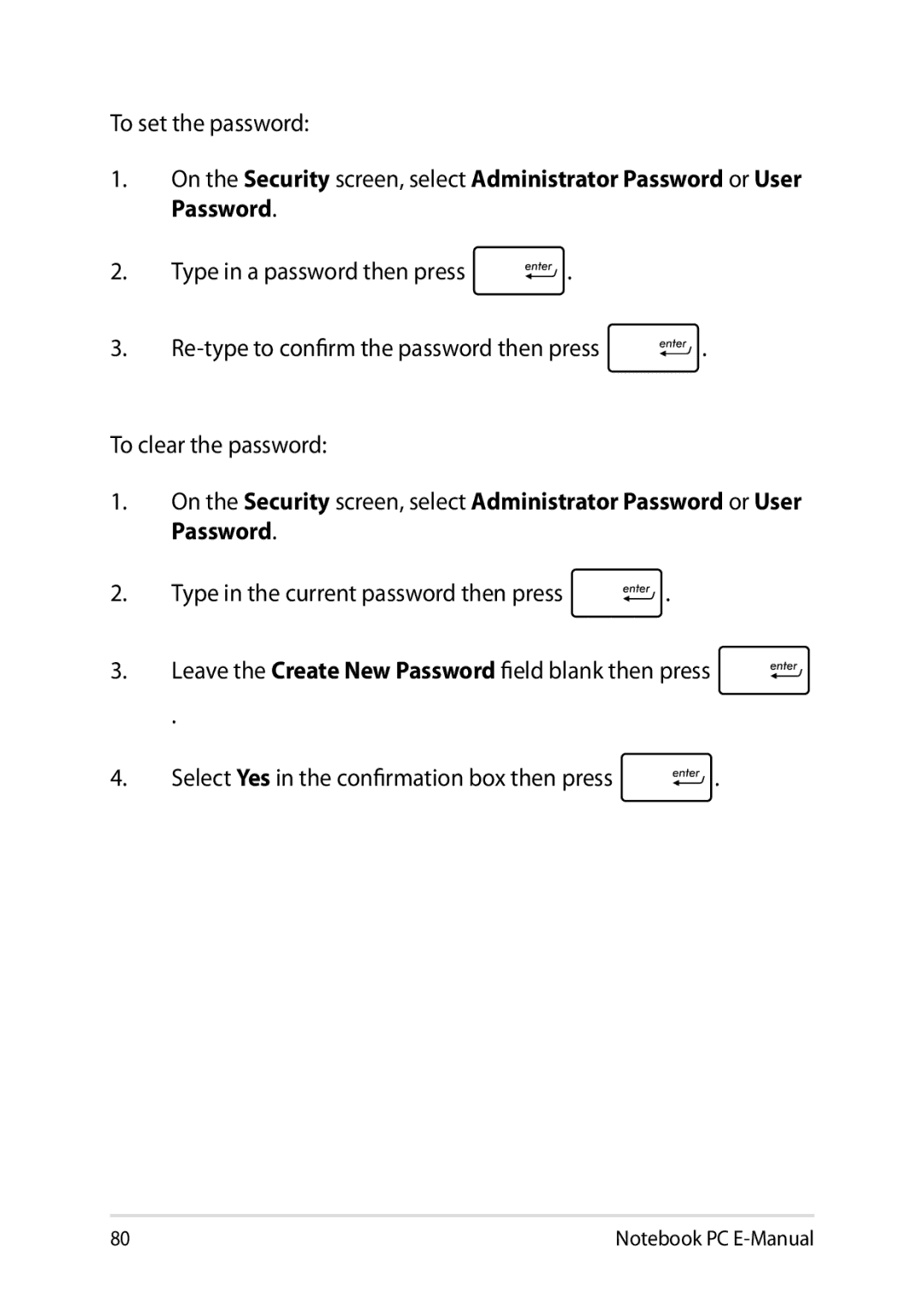To set the password:
1.On the Security screen, select Administrator Password or User Password.
2.Type in a password then press ![]() .
.
3.![]() .
.
To clear the password:
1.On the Security screen, select Administrator Password or User Password.
2.Type in the current password then press ![]() .
.
3. | Leave the Create New Password field blank then press |
| . |
4.Select Yes in the confirmation box then press![]() .
.
80 | Notebook PC |