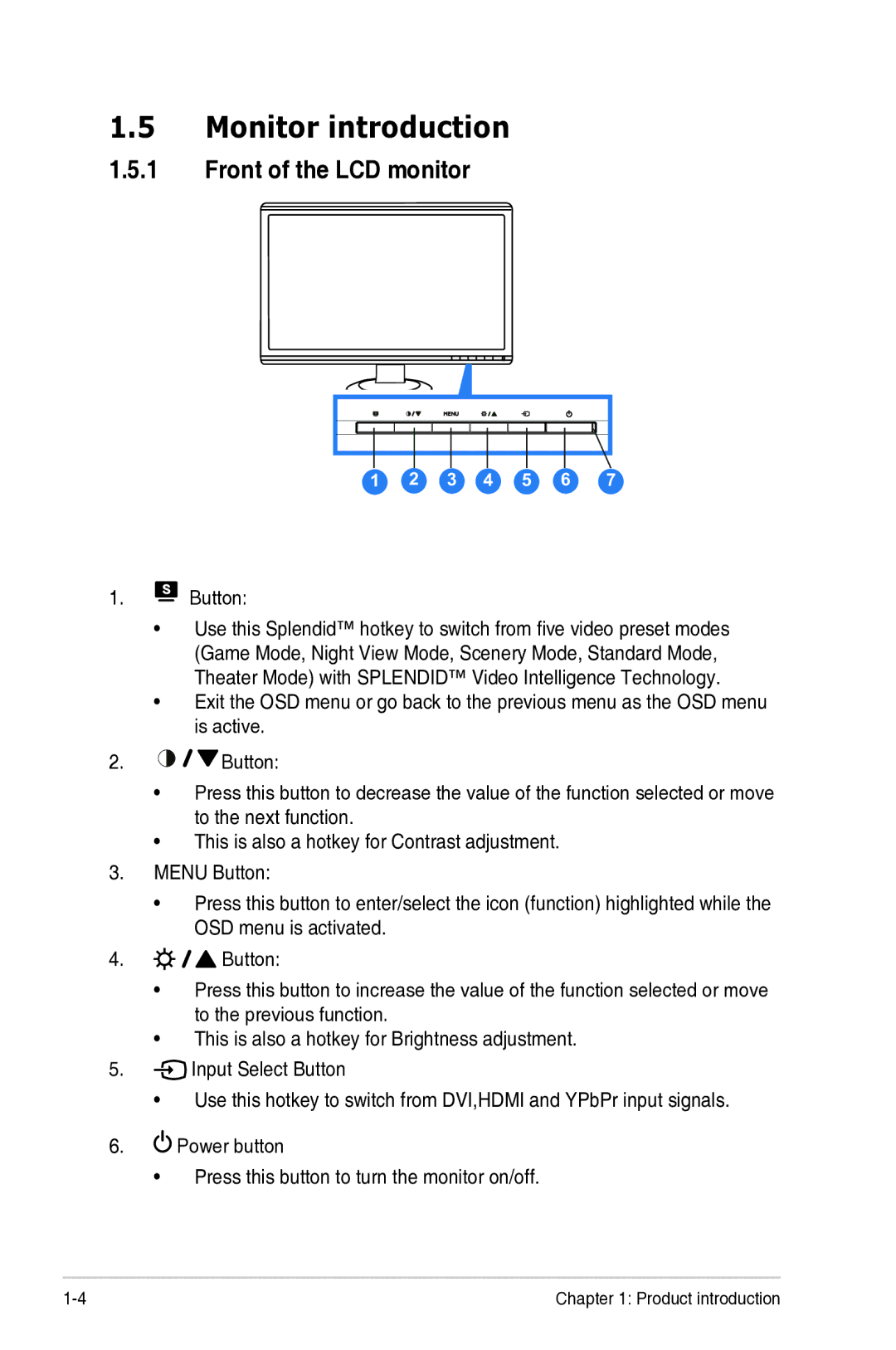1.5Monitor introduction
1.5.1Front of the LCD monitor
1 | 2 | 3 | 4 | 5 | 6 | 7 |
1. Button:
Button:
•Use this Splendid™ hotkey to switch from five video preset modes (Game Mode, Night View Mode, Scenery Mode, Standard Mode, Theater Mode) with SPLENDID™ Video Intelligence Technology.
•Exit the OSD menu or go back to the previous menu as the OSD menu is active.
2.![]()
![]()
![]() Button:
Button:
•Press this button to decrease the value of the function selected or move to the next function.
•This is also a hotkey for Contrast adjustment.
3.MENU Button:
•Press this button to enter/select the icon (function) highlighted while the OSD menu is activated.
4.![]()
![]()
![]() Button:
Button:
•Press this button to increase the value of the function selected or move to the previous function.
•This is also a hotkey for Brightness adjustment.
5.![]() Input Select Button
Input Select Button
•Use this hotkey to switch from DVI,HDMI and YPbPr input signals.
6.![]() Power button
Power button
•Press this button to turn the monitor on/off.
Chapter 1: Product introduction |