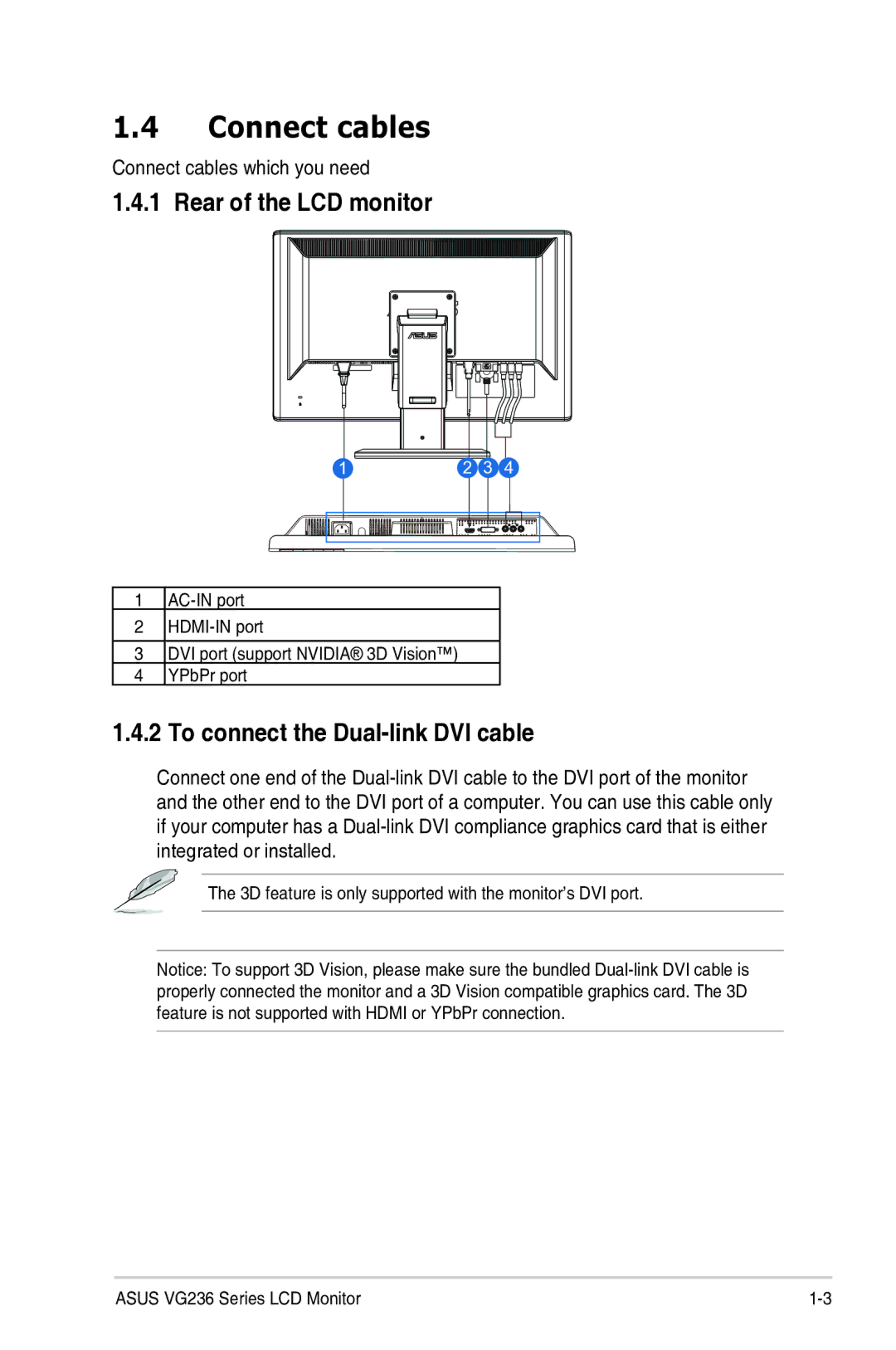1.4Connect cables
Connect cables which you need
1.4.1 Rear of the LCD monitor
1 | 21 | 31 | 41 |
1
2
3DVI port (support NVIDIA® 3D Vision™)
4 YPbPr port
1.4.2 To connect the Dual-link DVI cable
Connect one end of the
The 3D feature is only supported with the monitor’s DVI port.
Notice: To support 3D Vision, please make sure the bundled
ASUS VG236 Series LCD Monitor |