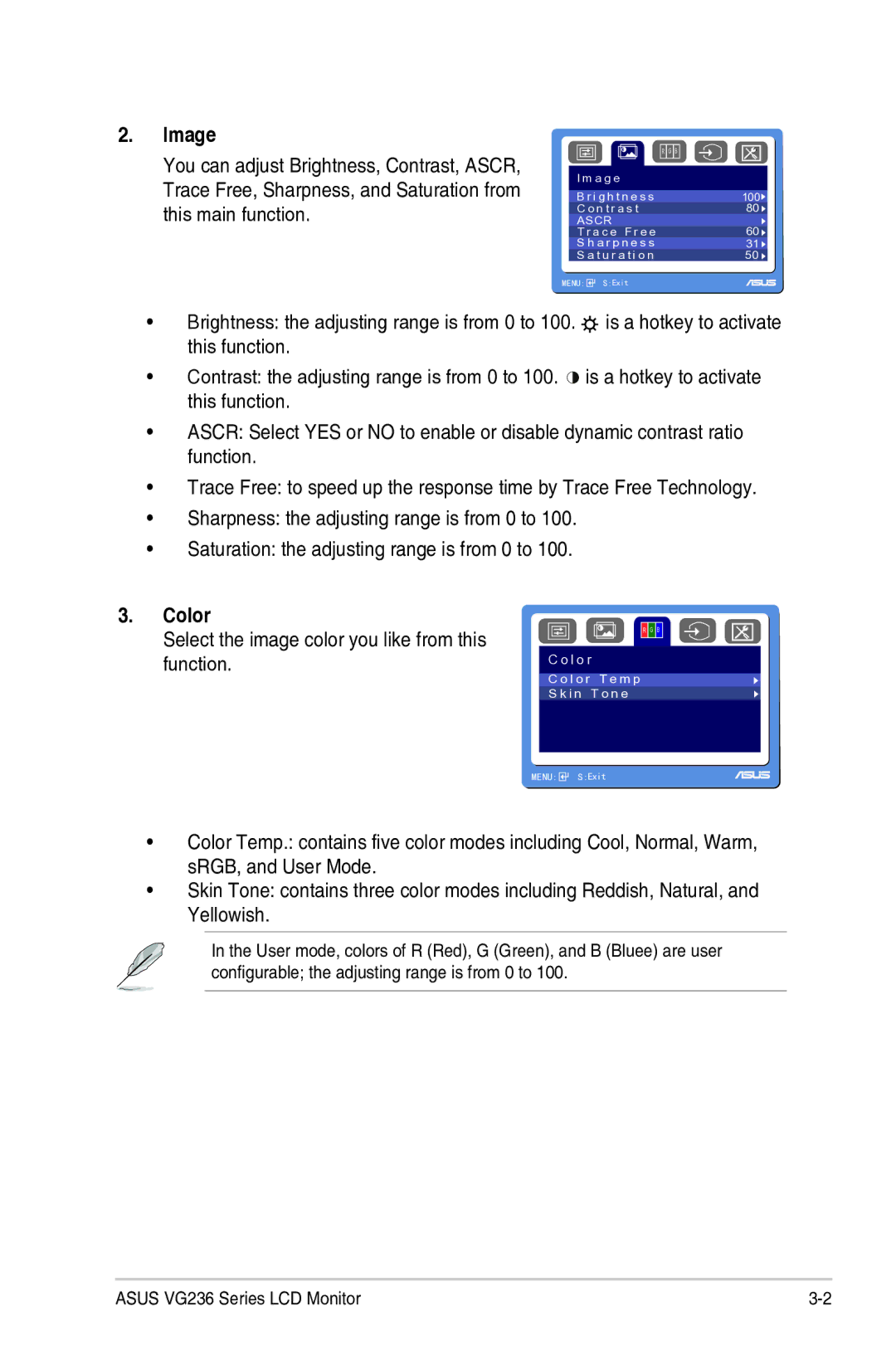2.Image
You can adjust Brightness, Contrast, ASCR, Trace Free, Sharpness, and Saturation from this main function.
R G ![]() B
B
I m a g e
B r i g h t n e s s
C o n t r a s t
ASCR
T r a c e F r e e
S h a r p n e s s
S a t u r a t i o n
MENU: ![]()
![]() S:Exit
S:Exit
100![]()
80![]()
60![]()
31![]()
50![]()
•Brightness: the adjusting range is from 0 to 100. ![]() is a hotkey to activate this function.
is a hotkey to activate this function.
•Contrast: the adjusting range is from 0 to 100. ![]() is a hotkey to activate this function.
is a hotkey to activate this function.
•ASCR: Select YES or NO to enable or disable dynamic contrast ratio function.
•Trace Free: to speed up the response time by Trace Free Technology.
•Sharpness: the adjusting range is from 0 to 100.
•Saturation: the adjusting range is from 0 to 100.
3.Color
Select the image color you like from this function.
R G ![]() B
B
C o l o r
C o l o r T e m p S k i n T o n e
MENU: ![]()
![]() S:Exit
S:Exit
•Color Temp.: contains five color modes including Cool, Normal, Warm, sRGB, and User Mode.
•Skin Tone: contains three color modes including Reddish, Natural, and Yellowish.
In the User mode, colors of R (Red), G (Green), and B (Bluee) are user configurable; the adjusting range is from 0 to 100.
ASUS VG236 Series LCD Monitor |