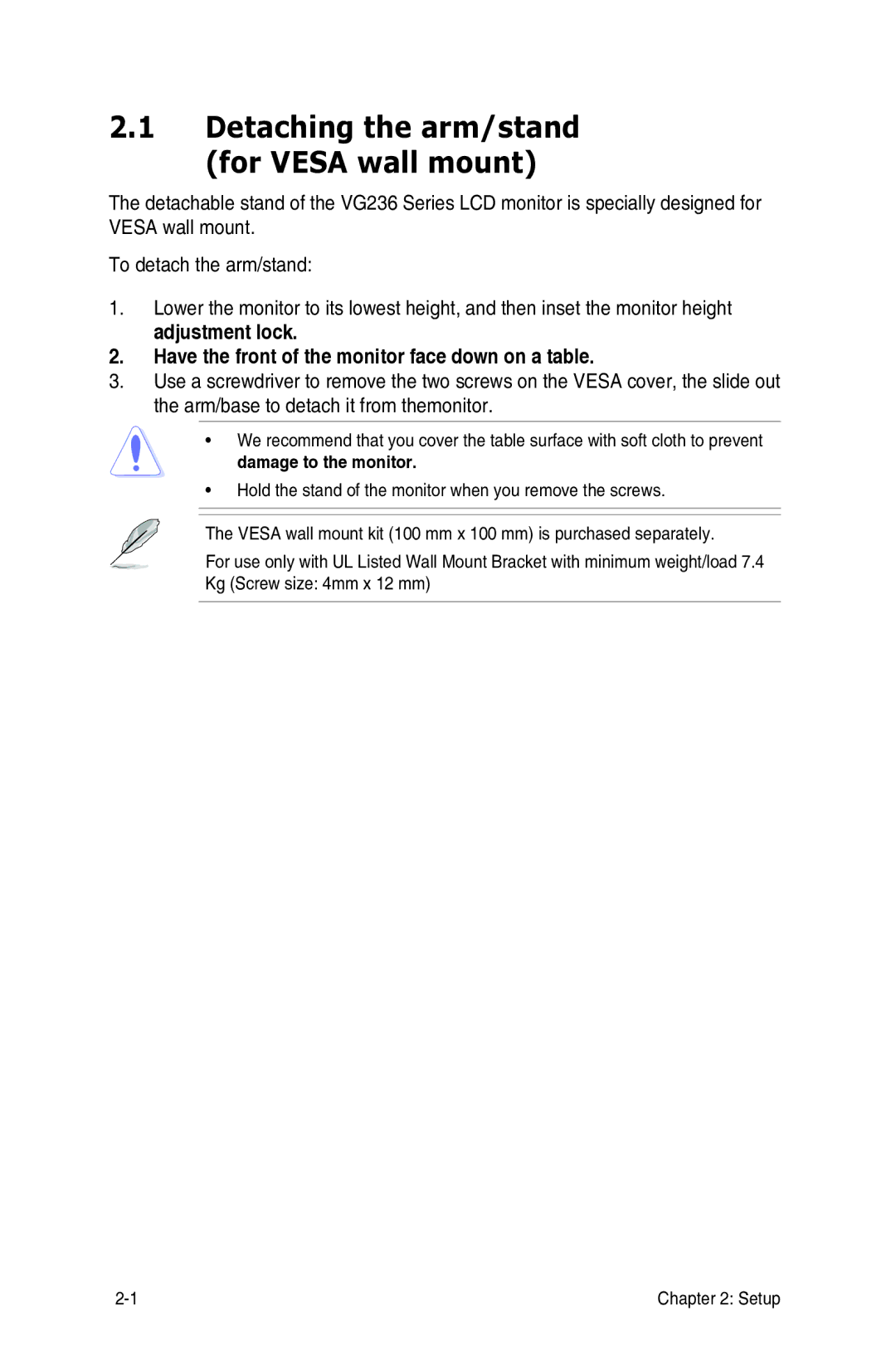2.1Detaching the arm/stand (for VESA wall mount)
The detachable stand of the VG236 Series LCD monitor is specially designed for VESA wall mount.
To detach the arm/stand:
1.Lower the monitor to its lowest height, and then inset the monitor height adjustment lock.
2.Have the front of the monitor face down on a table.
3.Use a screwdriver to remove the two screws on the VESA cover, the slide out the arm/base to detach it from themonitor.
•We recommend that you cover the table surface with soft cloth to prevent damage to the monitor.
•Hold the stand of the monitor when you remove the screws.
The VESA wall mount kit (100 mm x 100 mm) is purchased separately.
For use only with UL Listed Wall Mount Bracket with minimum weight/load 7.4 Kg (Screw size: 4mm x 12 mm)
Chapter 2: Setup |